Key arrangement chart, Lhl - ' left handed layout – FrogPad USB User Manual
Page 10
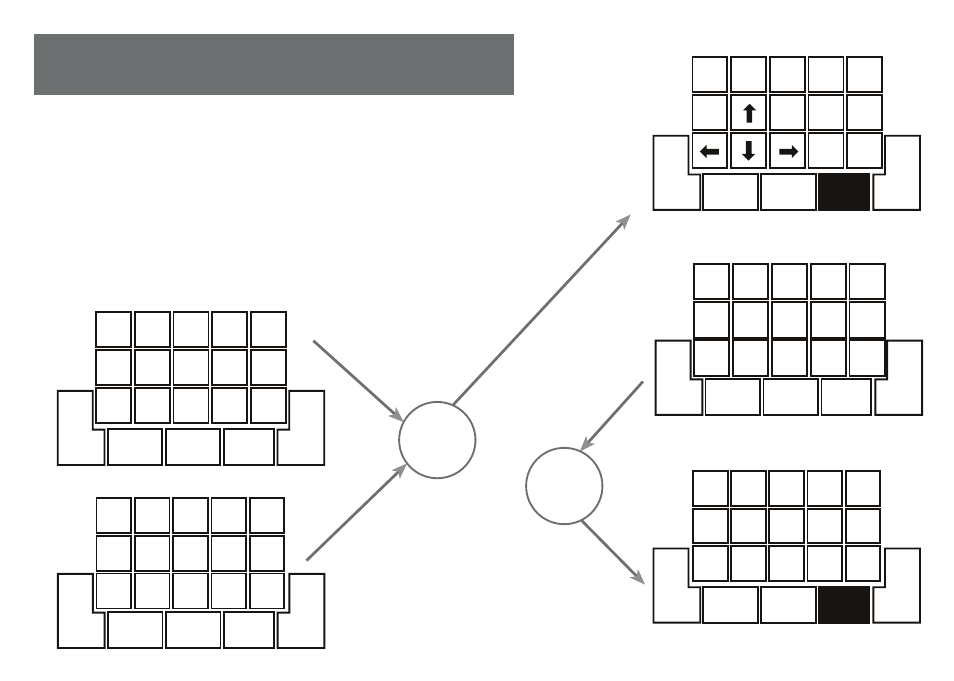
FrogPad Manual
10
•
• For Function Mode, hold
• For Special Mode, go to Symbol Mode, then hold
•
+
pressing of
•
5.
Key Arrangement Chart
LHL
- '
Left Handed Layout
'
Hold
Letter Mode
Space
Number
Symbol
Enter
Shift
Caps Lock
Shift Lock
,
.
F
Tab
A
'
R
B
W
M
J
P
O
Q
E
Z
H
L
T
C
D
V
U
N
K
I
S
G
Y
X
Function Mode
Esc
Home
End
Pause
Page
Up
Del
Back
Space
Ins
Ctrl
Alt
Page
Down
Space
Number
Symbol
Enter
Shift
Caps Lock
Shift Lock
,
.
Special Mode
Space
Number
Symbol
Enter
Shift
Caps Lock
Shift Lock
,
.
Scroll
Lock
Num
Lock
Print
Scrn
Left
GUI
Right
App
Number Mode
Tab
F6
F2
$
F3
*
7
F7
8
F8
9
F9
-
'
/
F11
4
F4
5
F5
6
+
F12
0
F10
2
1
3
.
F1
Space
Number
Symbol
Enter
Shift
Caps Lock
Shift Lock
,
.
Symbol Mode
Tab
?
&
+
*
=
:
$
#
;
/
\
!
%
-
l
@
~
_
^
"
`
(
)
<
>
[
]
{
}
Space
Number
Symbol
Enter
Shift
Caps Lock
Shift Lock
,
.
Hold
