Using the webview interface – FOCUS Enhancements 3.2 User Manual
Page 40
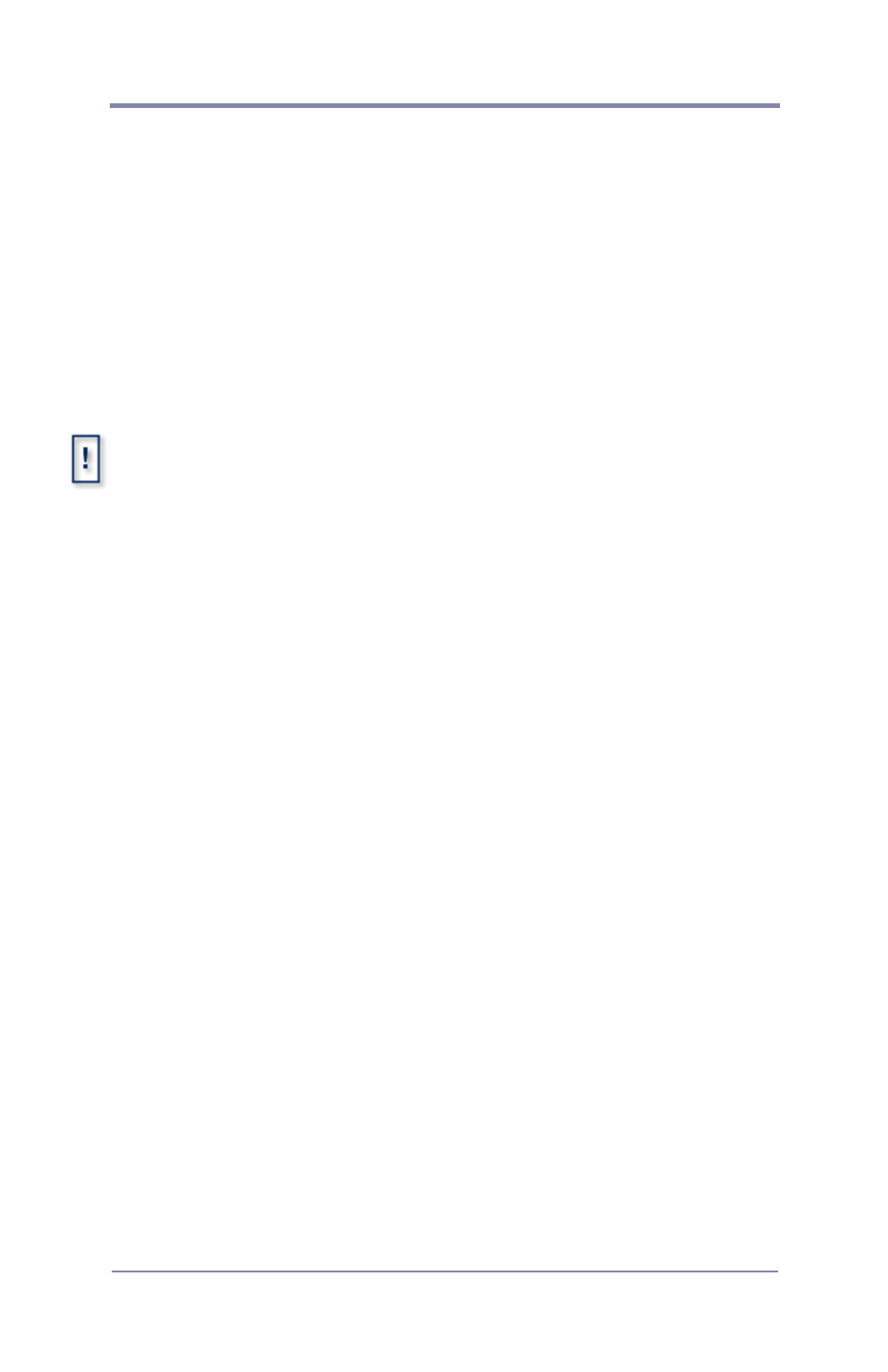
W
EB
V
IEW
26
Using the WebView Interface
Once you have logged onto the WebView Interface, your browser
will go to the “Media Transfer” page as the default starting point
(page 27). Along the left side of the page are the navigation buttons
used to access different pages in the WebView interface. At the top
is a link to download the Firefly User Manual in PDF format.
There is a link to the Visual Circuits web site in the lower left
corner of the page.
The Visual Circuits web site link will actually take you out of the WebView
interface to Visual Circuits Internet web site. If you are not connected to
the Internet through your network, this link will not work. The user manual
download, however, comes directly off of the Firefly and therefore will
work even without an Internet connection.
