FOCUS Enhancements 3.2 User Manual
Page 35
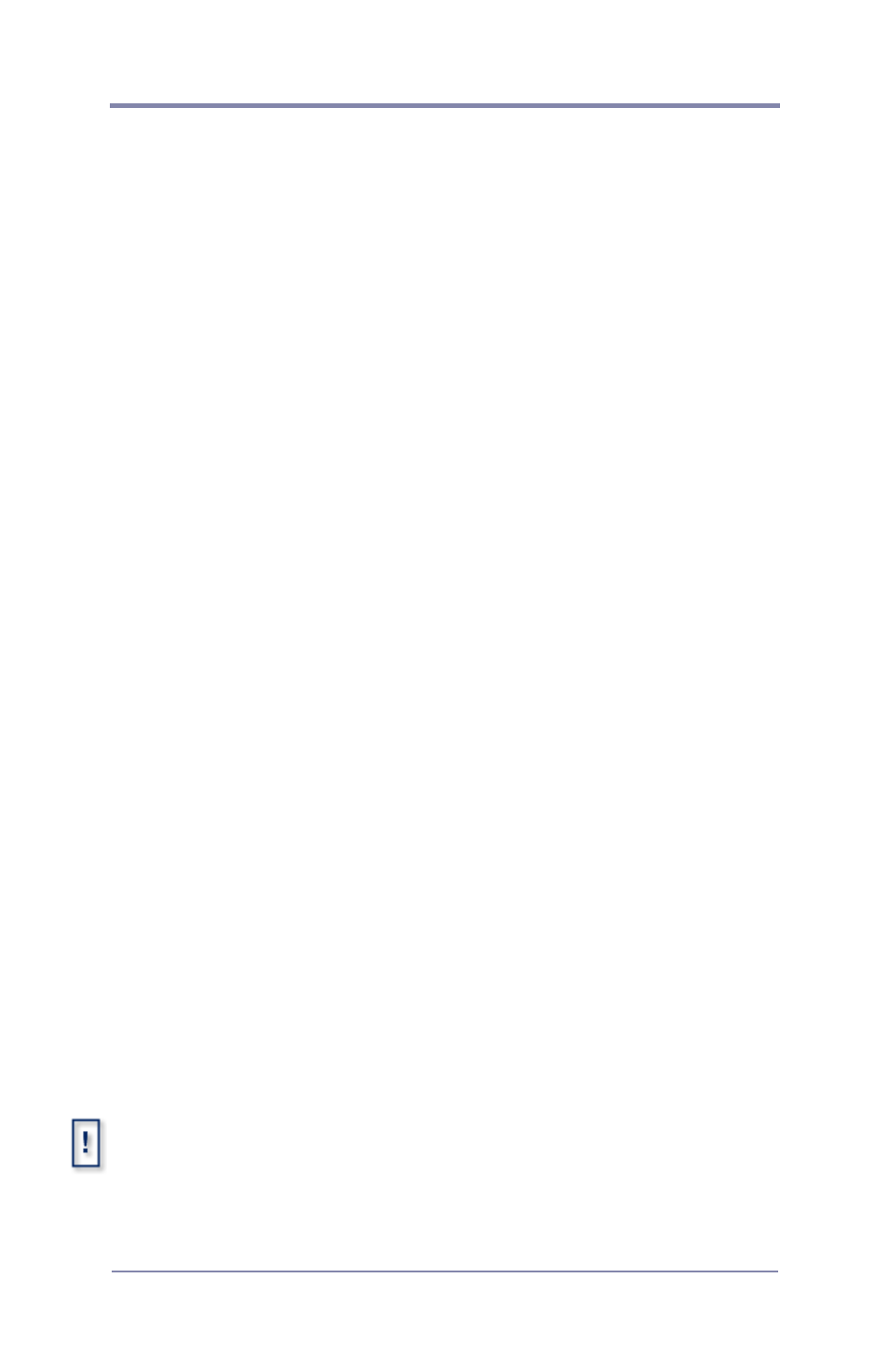
Encoding Requirements and Recommendations
21
7. When encoding files, annotate and store notes on the audio
levels of both the source tape and input settings of the encoder.
It will then be possible to verify audio levels of later encoding
sessions. It is desirable to maintain a baseline audio level
across all files of a presentation whether at single or multiple
locations. If no encoding notes or data is available from
previously encoded files, compare the files. When possible,
measure audio levels of the source tapes and of the encoded
files. At a minimum, listen to and compare files. Even if
encoding is done at the same production facility, variances
between sessions may occur. Once MPEGs are encoded, the
audio level of a file cannot be changed unless the file is re-
encoded or a new audio track is mixed.
8. MPEG files are constructed from intertwined (i.e. multiplexed)
audio and video streams. The length of video and audio stream
segments within MPEG files should be identical if possible.
Ending the audio segment at a .5 second interval (i.e., at an “I-
frame”) will ensure identical stream lengths, providing smooth
and seamless looping playback.
9. When encoding SMPTE tracks it is recommended to encode
these tracks "hot"--at approximately +6db. This adjustment
can compensate for some SMPTE information that may be lost
during compression. Not all encoders will respond in the same
way. Sample testing should be done with all SMPTE tracks.
10. Standard color bars and audio test tones: MPEG files may be
encoded along with the content or source files for reference
and calibration. These encoded display test/tuning files should
be separate files--not headers or footers of the presentation.
11. To play back still images or computer-based graphics, we
recommend software encoders such as DVMPEG
(www.darvision.com). Yet, whenever possible, hardware-based
encoding systems are preferred.
Multiplexing a blank audio track on all video only MPEG files is
highly recommended.
