Displayed functions, Screen “1, Screen “2 – Faria Instruments MG2000 Speedometer MG2000TM User Manual
Page 7: Screen “3
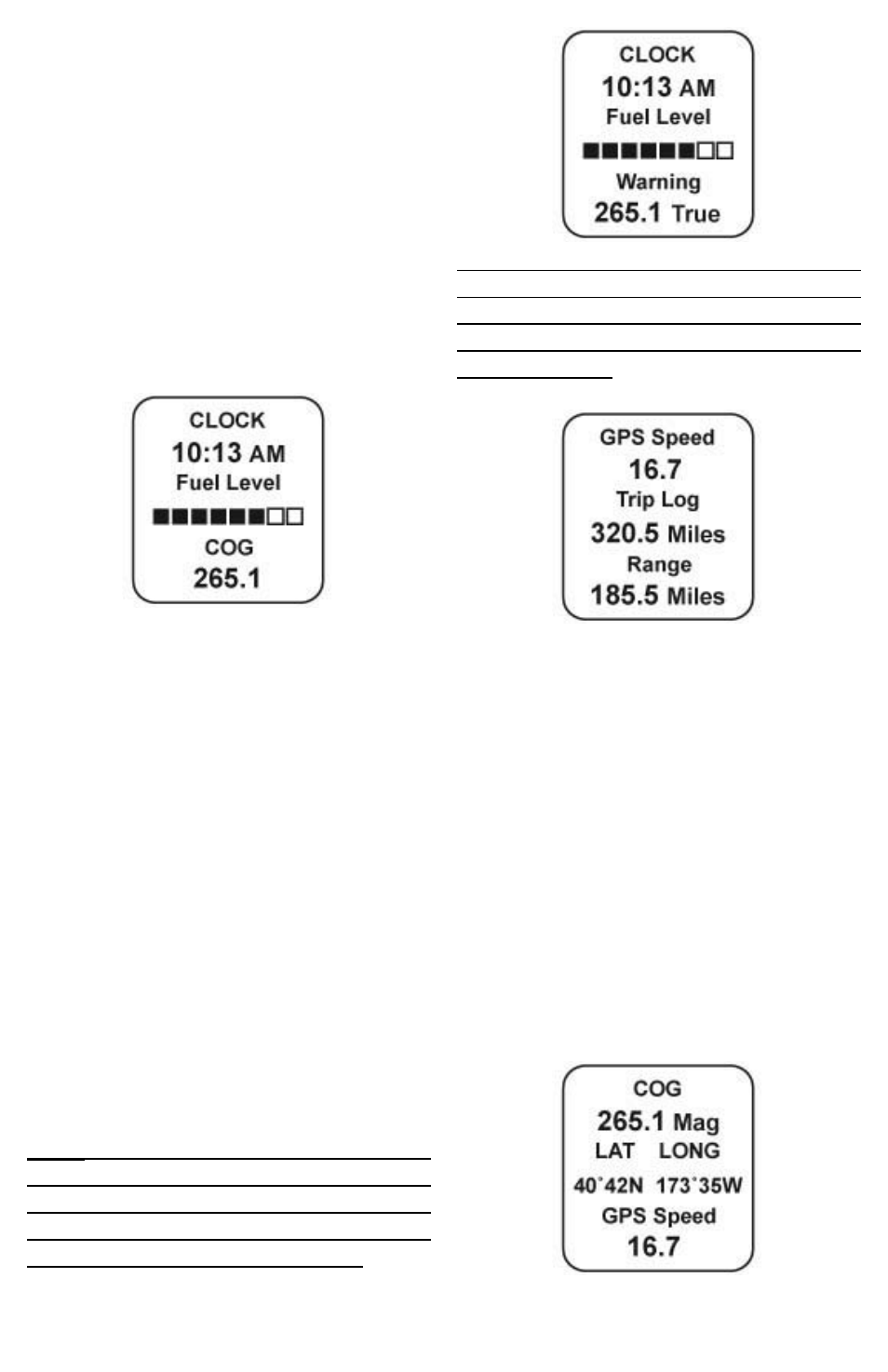
Page 3
Displayed Functions
MG2000
™
Speedometer
The MG2000
™
Speedometer is a digital
instrument with the appearance of
an analog instrument. The MG2000
™
Speedometer receives it’s input from a
paddle wheel speed sensor OR a pitot
pressure input. The “Edit” mode allows
selection of the paddle wheel or pitot
inputs, calibration of the speedometer. A
microprocessor controlled stepper motor
moves the pointer to display speed.
Screen “1”
Clock
Displays time received from the GPS
NMEA 0183 signal (if installed and
connected). The display will be in 12 or
24 hour format based on the “set clock
type” setting selected in the edit mode.
Fuel Level
ANALOG INPUT. Displays setting of the
analog fuel level sender. Data is received
via the Faria Bus from the tachometer
Heading
Displays the GPS heading received from
the GPS NMEA0183 signal (if installed
and connected).
The display will be in “TRUE” or “MAG”
heading based on the “set GPS COG
display” setting selected in the “Edit”
mode.
Note: If the magnetic bearing is not
available from the GPS unit, the operator
will be unable to select “MAG” in the “set
GPS COG display” function. In addition,
the screen display will change to:
The display will continuously flash at a
slow rate to ensure that the operator is
aware that the displayed COG is being
presented in relation to true north not
magnetic north!
Screen “2”
GPS Speed
Displays GPS (SOG) speed received
from the GPS NMEA0183 signal (if
installed and connected).
Trip Log
Displays the travel distance since last
reset.
Range
Displays the distance that can be
traveled with the current amount of fuel
as measured by the “fuel left” set in the
Tachometer and the current GPH being
used by the engine as received via the
Faria Bus from the ECU / tachometer.
Screen “3”
