Mg2000 speedometer manual, Description – Faria Instruments MG2000 Speedometer MG2000TM User Manual
Page 5
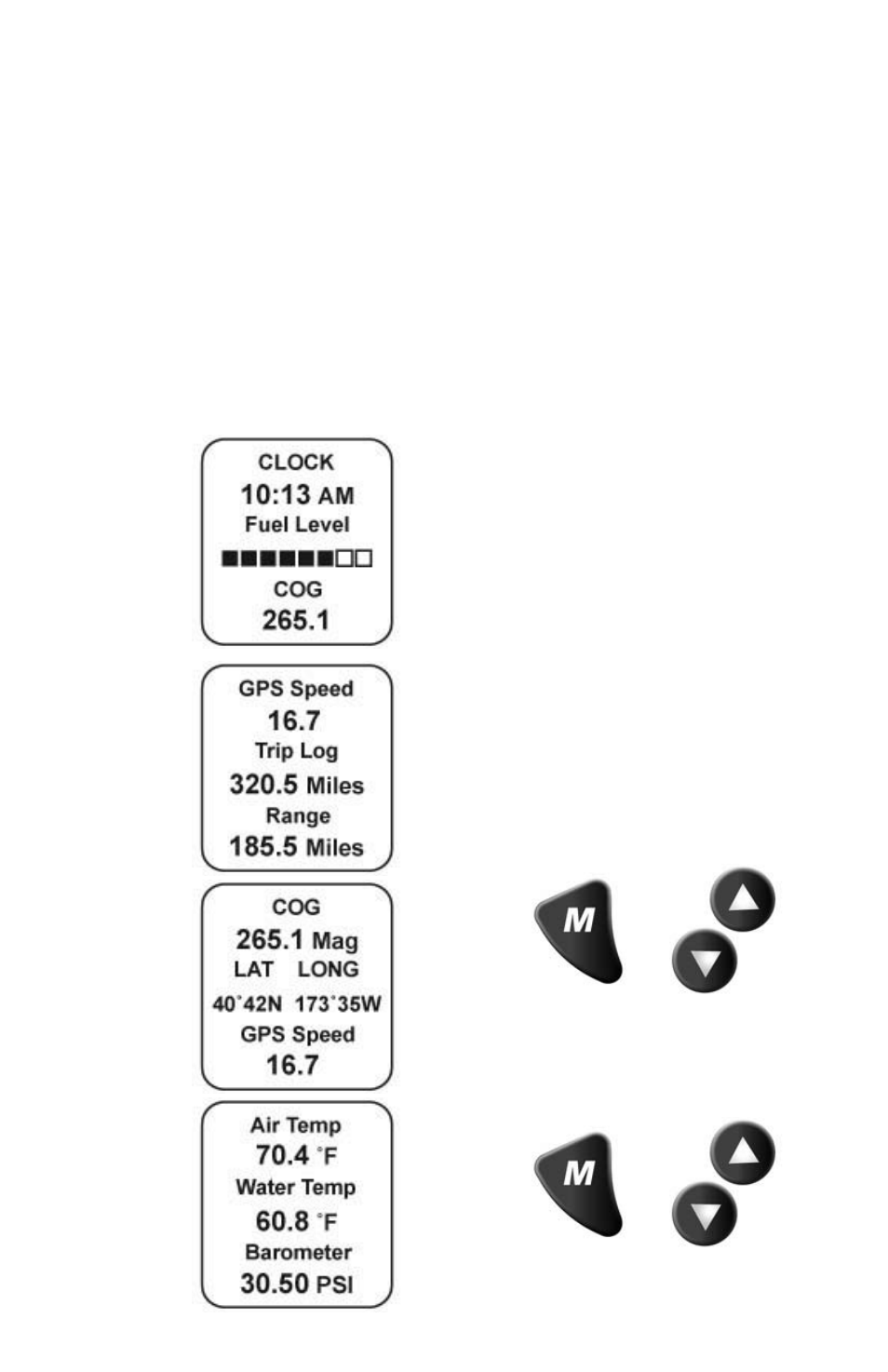
Page 1
MG2000 Speedometer Manual
The MG2000
™
Speedometer combines
the features of a speedometer and
several digital instruments into one unit:
• The MG2000
™
Speedometer is analog
in appearance but is driven by a stepper
motor for digital accuracy.
• The high resolution LCD screen
displays information for many other
functions and the various “screens” can
be configured as the user wishes. As
received, the screens are configured
as shown in Figure 1.
Figure 1
Screen #1
Screen #2
Screen #3
Screen #4
Note: The “Air Temp” is not displayed when
the paddle wheel signal is selected.
Description
The MG2000
™
Speedometer receives
digital data via the Faria Serial Bus from
the MG2000
™
Tachometer. If the speed
signal is available on the bus then that
will be sent to the speedometer. If there
is no speed signal on the engine bus then
the analog inputs are used.
Analog inputs are provided for two
sensors; a paddle wheel speed sensor (or
an air temperature sensor) and a water
temperature sensor. A direct pressure
port allows monitoring of pitot pressure
for the speedometer.
The Faria MG2000
™
Speedometer will
turn on when the ignition key is turned
on and will turn off when the ignition
key is turned off. The unit will power up
showing the default screen selected by
the user prior to shut off.
The instrument has three push buttons;
M (Mode), “Down”, and “Up” that control
the functions available. The M (Mode)
button is used to change the function of
the LCD display and to access submenus
and adjustable settings. The “Down”
and “Up” buttons are used to modify the
settings.
In the “Normal” operation mode, pressing
the “Mode” button and then pressing
“Down” or “Up” causes the display to
cycle between the available screens.
Press the “Mode” button to exit the
“Screen Selection” mode and return to
