Operation – Furuno FAX-410 User Manual
Page 10
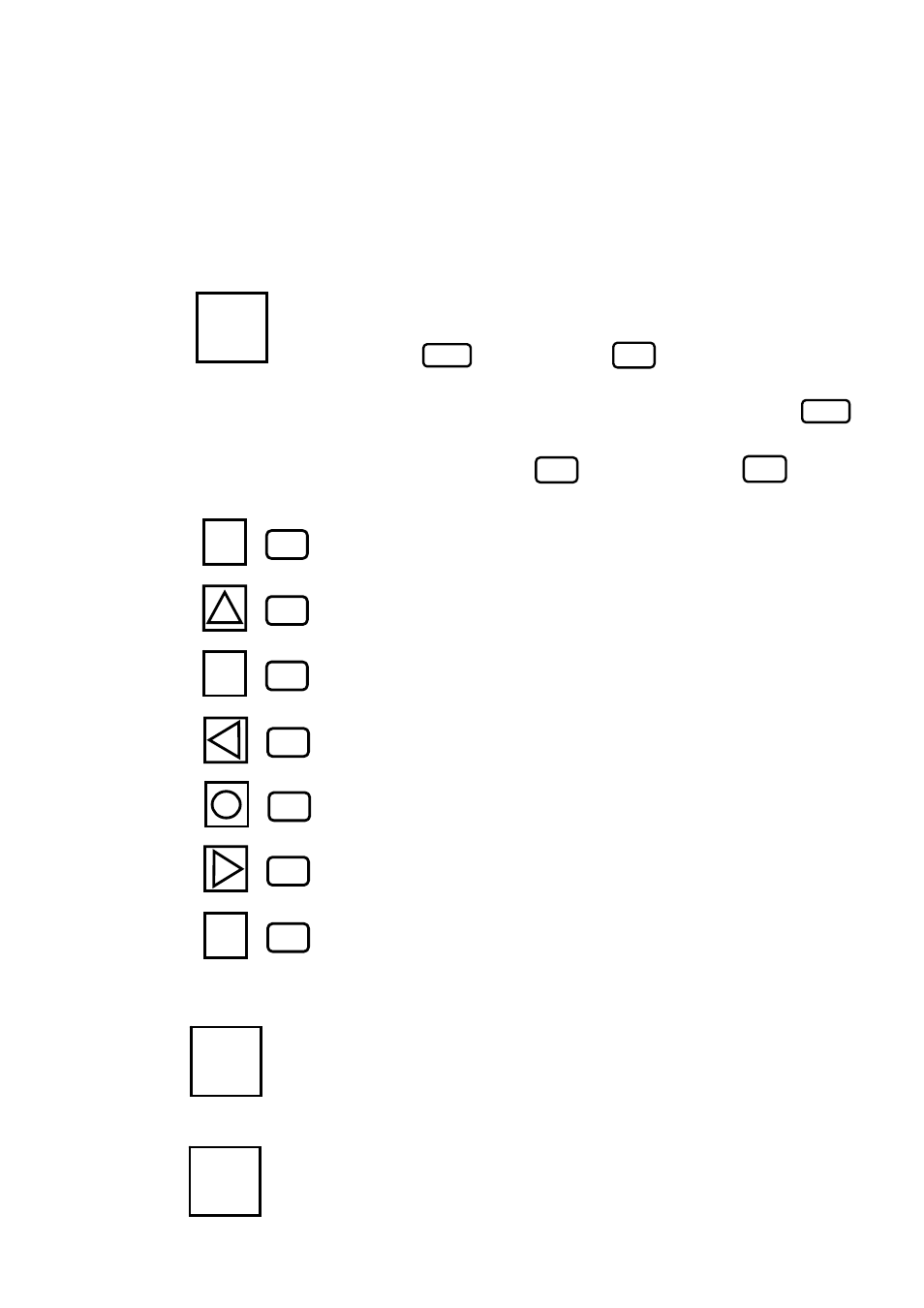
- 4 -
2.
OPERATION
The unit, with antenna(s) and power supply, receives and records signal automatically
by the control of APSS when desired channels have been set.
2
.1 Description of key
Program key
: For preparation to mode setting.
One of following modes can be selected by pressing
key and next, a key.
Be sure to follow instruction of the indicator in
selecting a mode. To cancel a setting, press the
key to reset to the initial display of selection mode.
Then, press a key to reset or the key
to set the standard operation mode.
Dimmer key : For adjusting a backlight brightness of the LCD
indicator, 4 levels selectable.
Speed key
: For selection of SPD (speed).
PRG
PRG
C
N
0~9
N
0~9
1
1 key
2
2 key
3 key
3
4
4 key
5
5 key
6
6 key
9 key
9
PRG
SPD
: Switch the receiver, internal or external
: Set timer reception
: Set sleep timer
: Set a new frequency or change stored frequency
: Set clock time
: Set ISB
: Clear RAM
DIM
