Adjust volume, Play music, Adjust volume play music – Foundry Networks CK-300 User Manual
Page 28
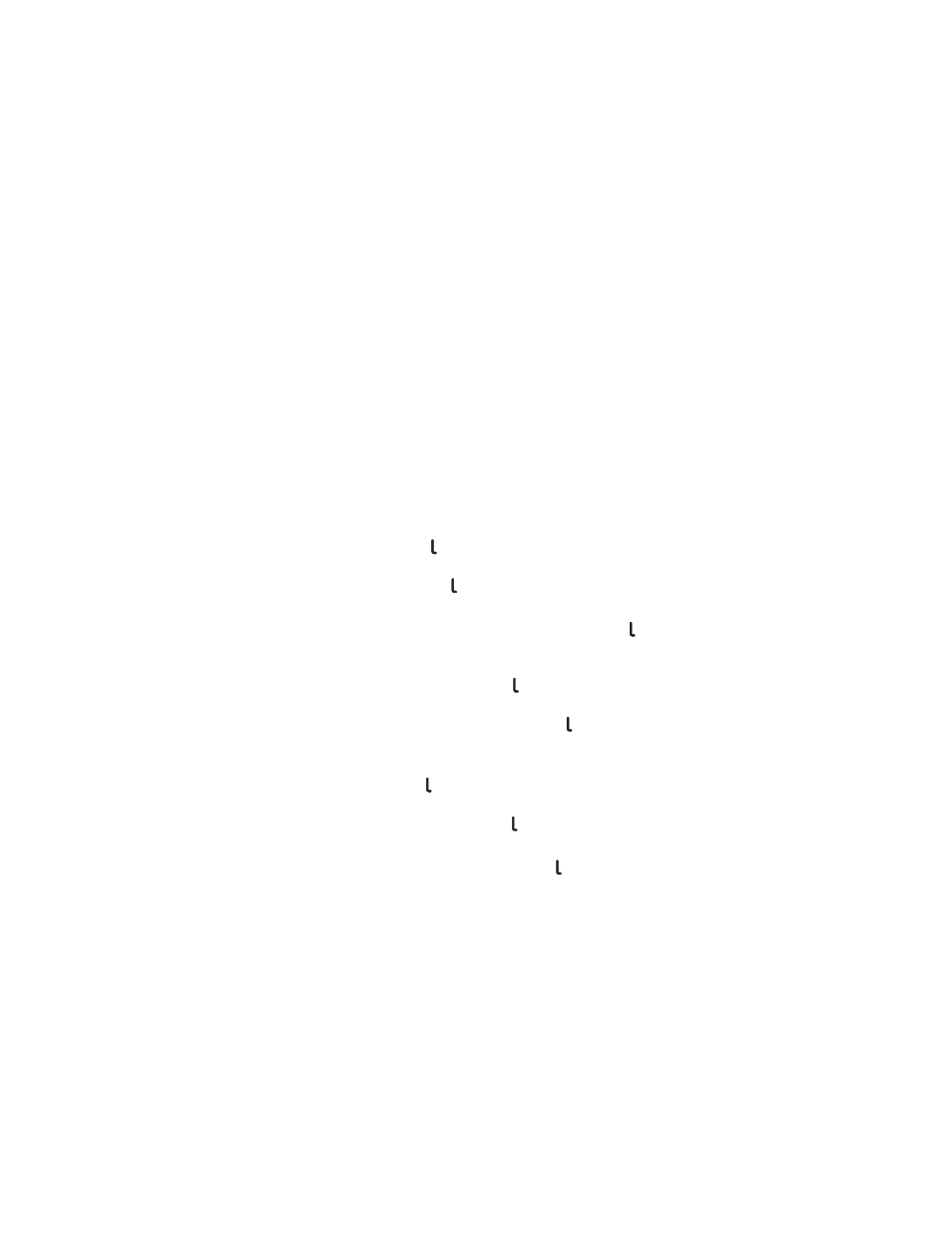
M u s i c p l a y e r m o d e
28
If you answer a call while playing a track, the music is paused until you
end the call.
■ Adjust volume
To adjust the music volume, set the volume on your car radio.
■ Play music
To play the tracks available in the selected music player or its memory
card, select
Music player menu
and one of the following options:
• To play the tracks in a random order, select
Random play
.
• To play the tracks of a playlist, select
Playlists
.
To play all the tracks of a playlist starting from the first track, scroll
to the playlist, and press .
To play the tracks starting from a specific track, select the playlist,
scroll to the track, and press .
• To play the tracks of an artist, select
Artists
.
To play all the tracks of an artist, scroll to the artist, and press . The
playing starts from the first track in the first album of the artist.
To play all the tracks of an album starting from the first track, select
the artist, scroll to the album, and press .
To play the tracks of an album starting from a specific track, select
the artist and album, scroll to the track, and press .
• To play the tracks of an album, select
Albums
.
To play all the tracks of an album starting from the first track, scroll
to the album, and press .
To play all the tracks of an album starting from a specific track, select
the album, scroll to the track, and press .
• To start the playing from the track list, select
Tracks
.
To play all the tracks, scroll to a track, and press .
