Furuno RC-1500-1T User Manual
Page 325
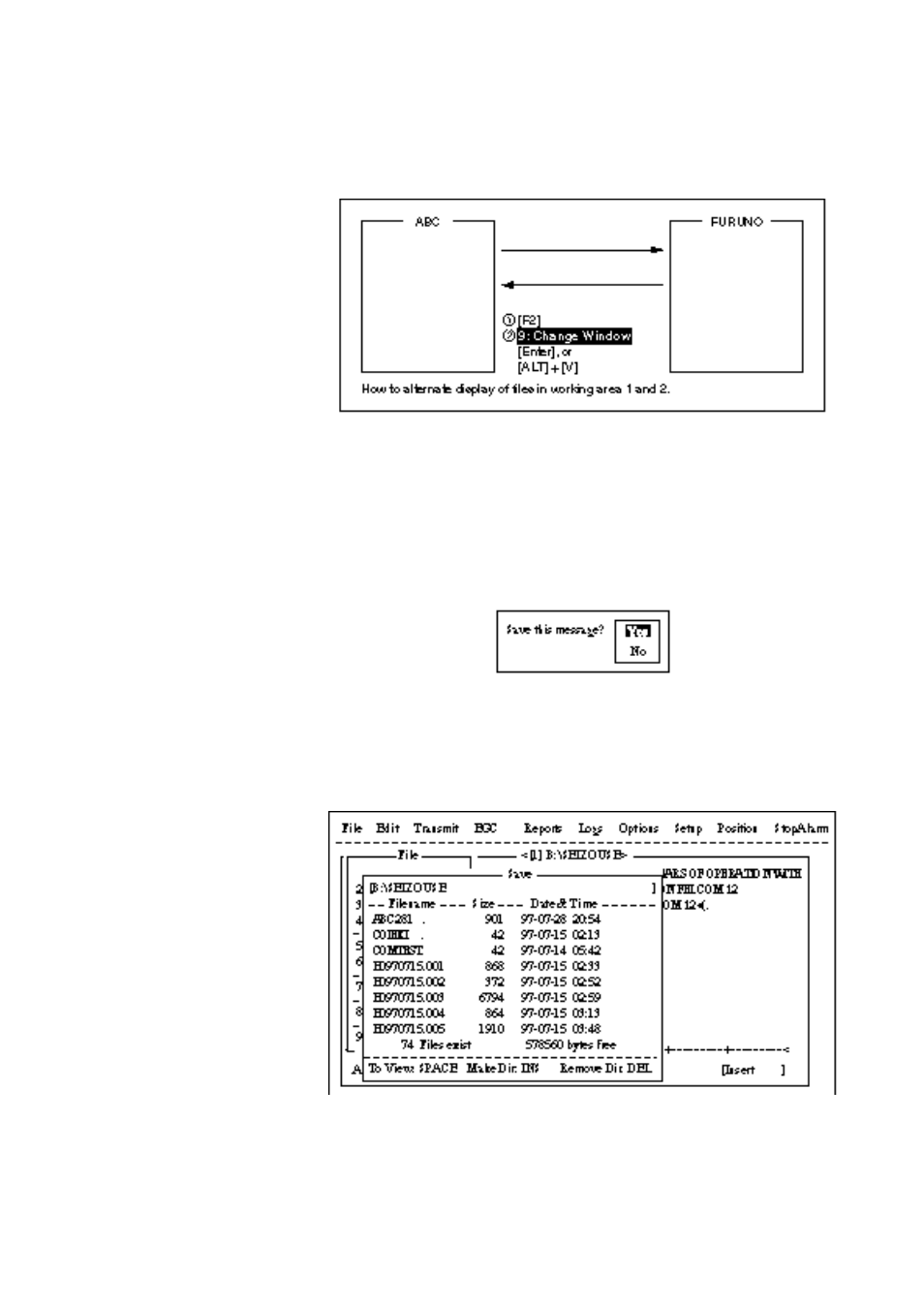
3-11
Switching between files
You can switch between files by selecting Change Window in the
Edit menu. Figure 3-20 illustrates how to switch between files with
Change Window.
Figure 3-20 How the change window feature works
Opening a file where a working area is occupied
When you try to load a file into an occupied working memory, the
display asks you if you want to save the file in that memory before
clearing the display.
Figure 3-21 Prompt for closing a file
To save the file, press [Enter]; select “No” and press [Enter] if you do
not need to save the file. The file screen is erased and then the un-
titled window appears.
Figure 3-22 Save screen
Enter file name followed by [Enter]. The editing screen appears.
