Texas chicken chicken menu, Texas chicken french fry menu – Frymaster CM4-S User Manual
Page 2
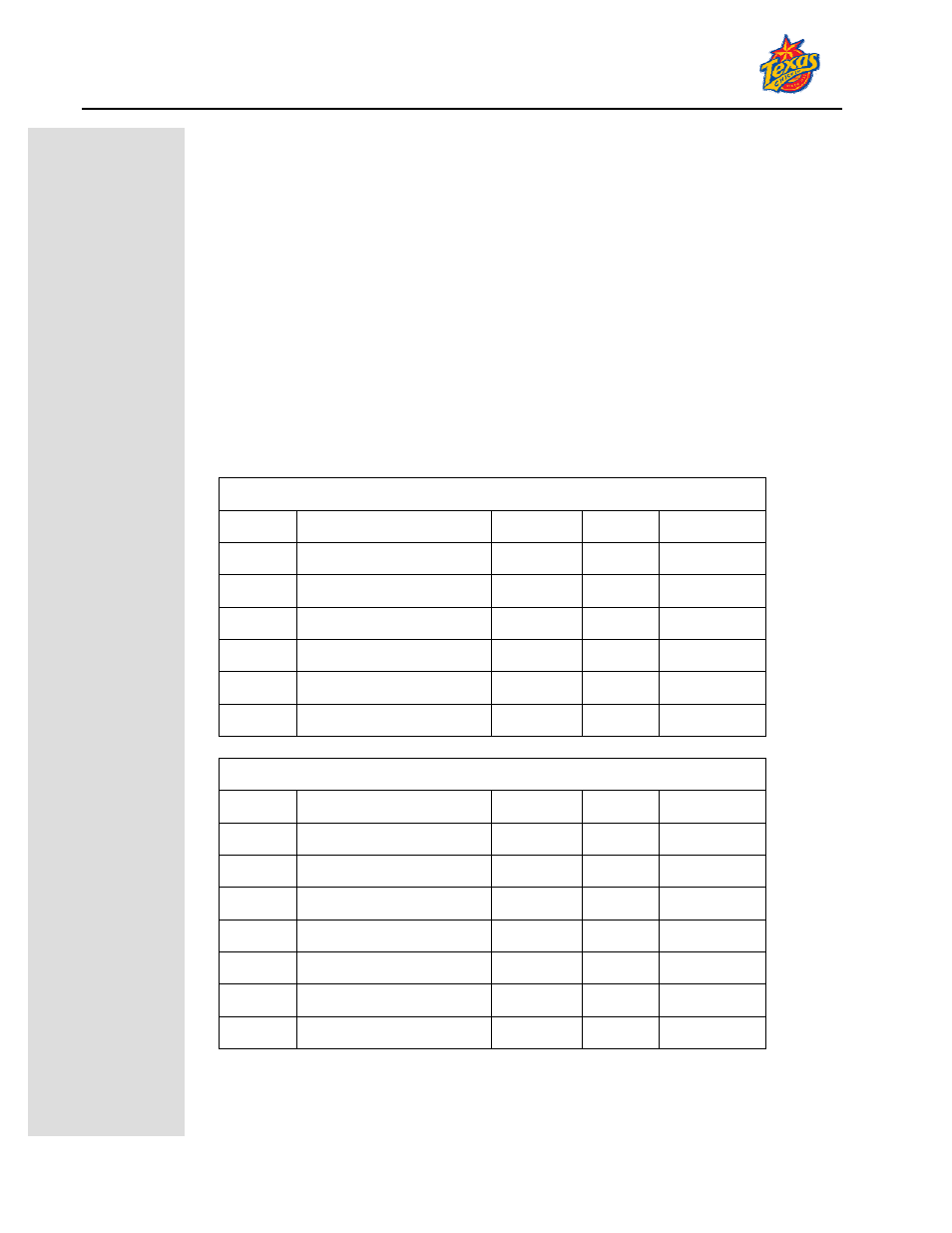
CM4-S COMPUTER OPERATION
(PROGRAMMED FOR TEXAS CHICKEN)
2
To set the computer for french fries follow these steps:
1. With the display showing OFF. Press the programming key. See Figure1.
2. With the numbered keys, enter 1114.
French Fryer will be displayed for
about 10 seconds and the fryer will return to OFF
3. Press the ON button. The fryer will begin to heat to setpoint.
4. Press a product key and the LEDs in all programmed product keys will light.
5. When the fryer reaches setpoint, the computer will display dashed lines. Press a
product button to launch a cook cycle.
Operating the Fryer after Setting for Texas Chicken Operation
With the computer set for the appropriate menu, product keys will be programmed as
indicated in the grids below.
Texas Chicken Chicken Menu
Key Product
Time Temp
Filter
Count
1
40 pieces, dark meat
15:00
340°F
5
2
40 pieces, white meat
12:30
340°F
5
3
24 pieces or less
15:00
340°F
3
4 Tenders
3:30
340°F
3
5 Steak
4:00
340°F
6 Wings
7:00
340°F
3
Texas Chicken French Fry Menu
Key Product
Time Temp
Filter
Count
1 Fries
3:30
360°F
1
2 Fries
3:30
360°F
1
3 Okra
3:30
360°F
1
4 Okra
3:30
360°F
1
5 Pies
6:00
360°F
6 Bombers
2:00
360°F
7 Hushpuppies
2:30
360°F
