Chapter 4 driver cd introduction – Foxconn 661M03 User Manual
Page 71
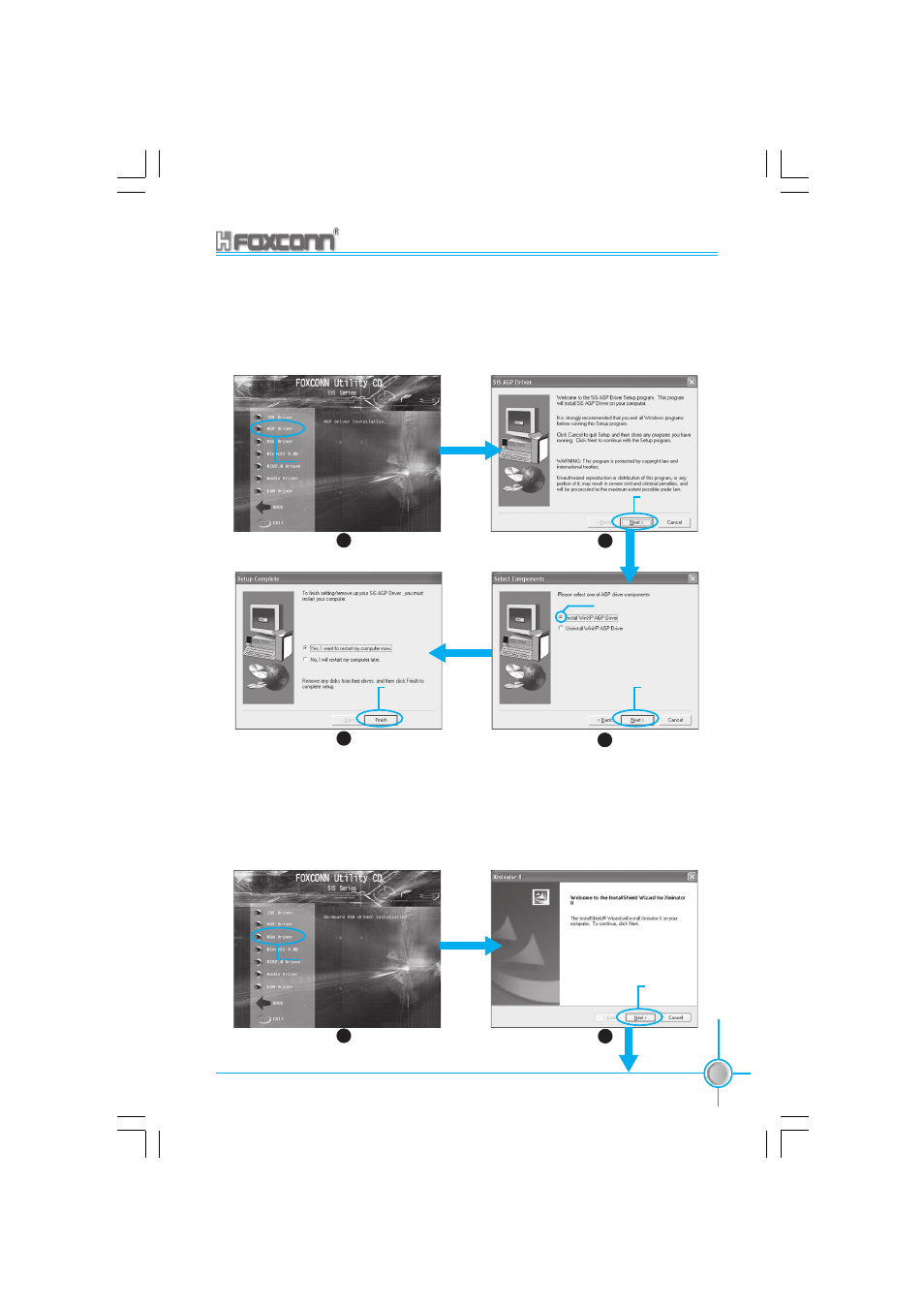
Chapter 4 Driver CD Introduction
63
661M03 Series User Manual
Install AGP Driver
Click
shown in fig. 1). Click
Install VGA Driver
Click
shown in fig. 1). Click
1
2
Click here
Click here
1
2
3
4
Click here
Click here
Click here
Click here
Select this option
This manual is related to the following products:
