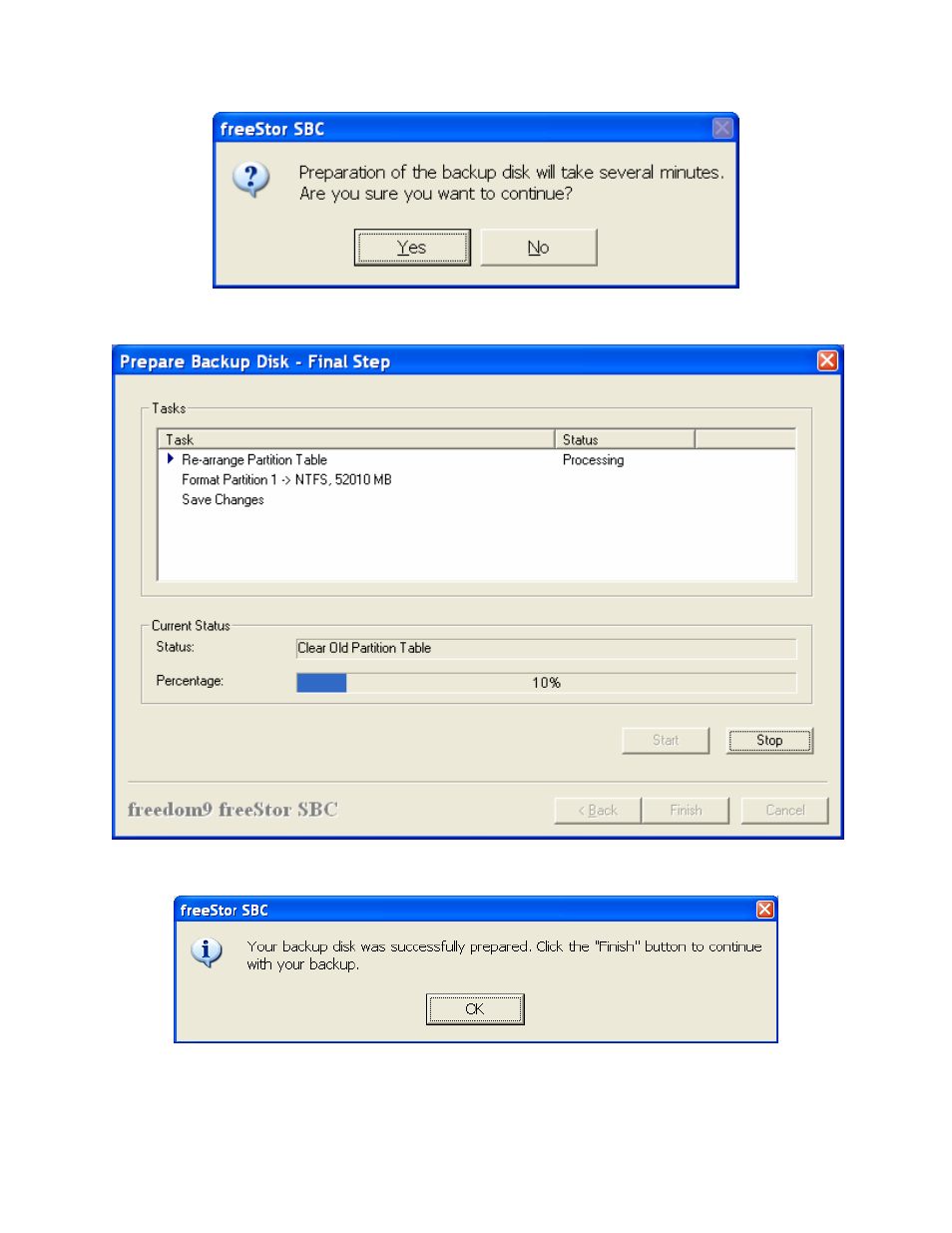
freeStor Mini 210/310 User’s Manual
15
Figure 27: Confirm Hard Drive Partition
9. The progress is displayed on the next screen (Figure 28).
Figure 28: Partition Progress
10. Once the hard drive has been partitioned, click “OK” (Figure 29).
Figure 29: Partition Warning