Т³гж 9, Ъ д ¿ д ¯ а а ¼ ° ж б д » п ф к ¾ ¹ ¦ д ь, Viewing tv programs – haier 29FA10-AM User Manual
Page 9
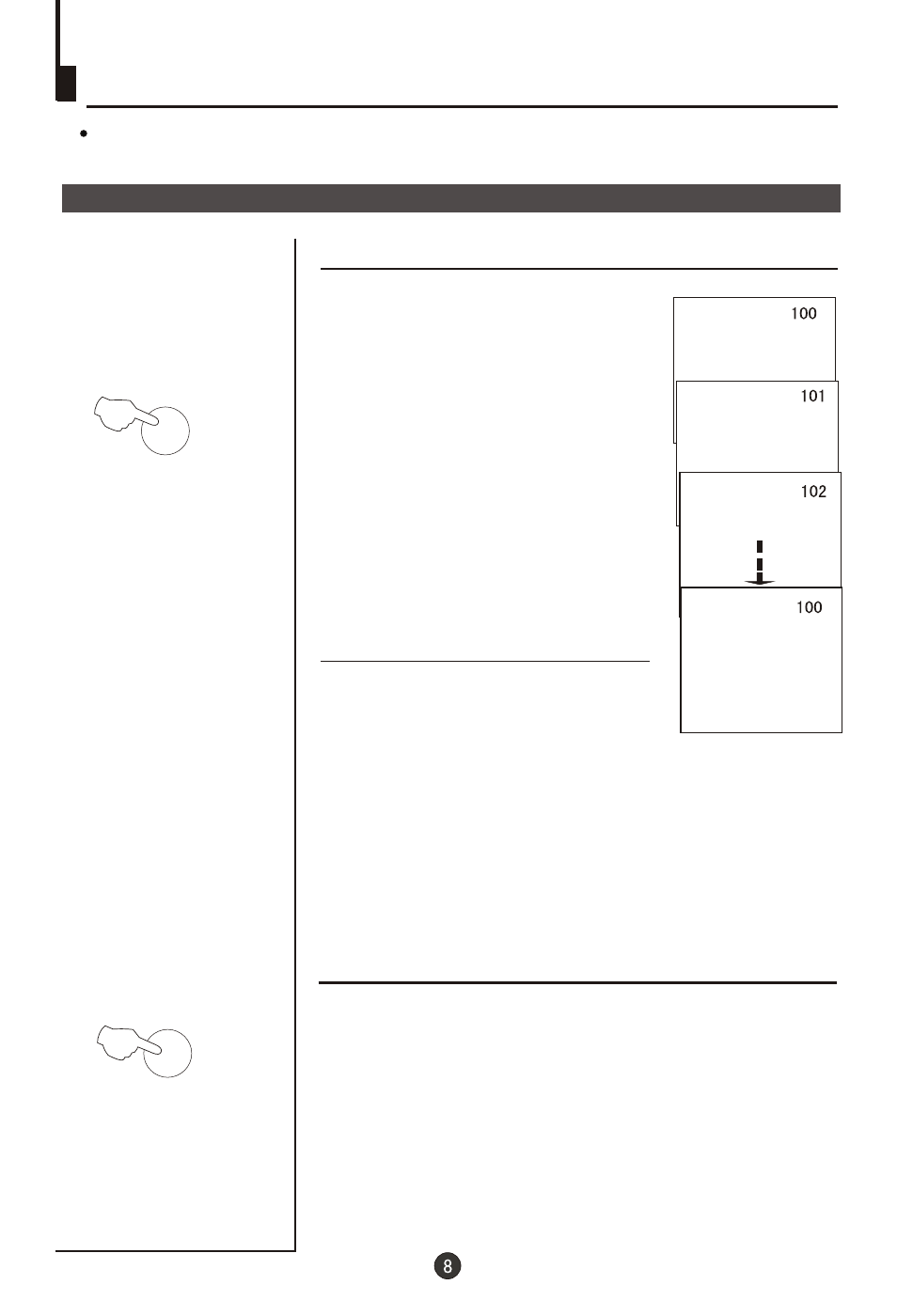
Screen display
SCAN
½ Ъ Д ¿ д ¯ А А ¼ ° Ж Б Д » П Ф К ¾ ¹ ¦ Д Ь
Viewing TV Programs
(coutinued)
Program scanning function is to let the television automatically scan all
preconcerted channel program(about two seconds per channel).
Program scan and screen display
Program scanning function
1. If you want to scan the programs
and select your favorite channel ,
just press the SCAN button, then
the television will start scanning
from the present channel with a
rate of two seconds per channel
and until all the preconcerted
programs have been displayed
once, the TV set will return to the
starting channel.
2. If you want to terminate this
function during the scanning, press
the SCAN button again, and the
program will stay at the present channel.
DISP
Usually, when you press the DISP button, the channel
number will appear on the top right corner of the screen
and press it again, the channel number will disappear
or disappear automatically in about 5 seconds.
