haier 29FA10-AM User Manual
Page 2
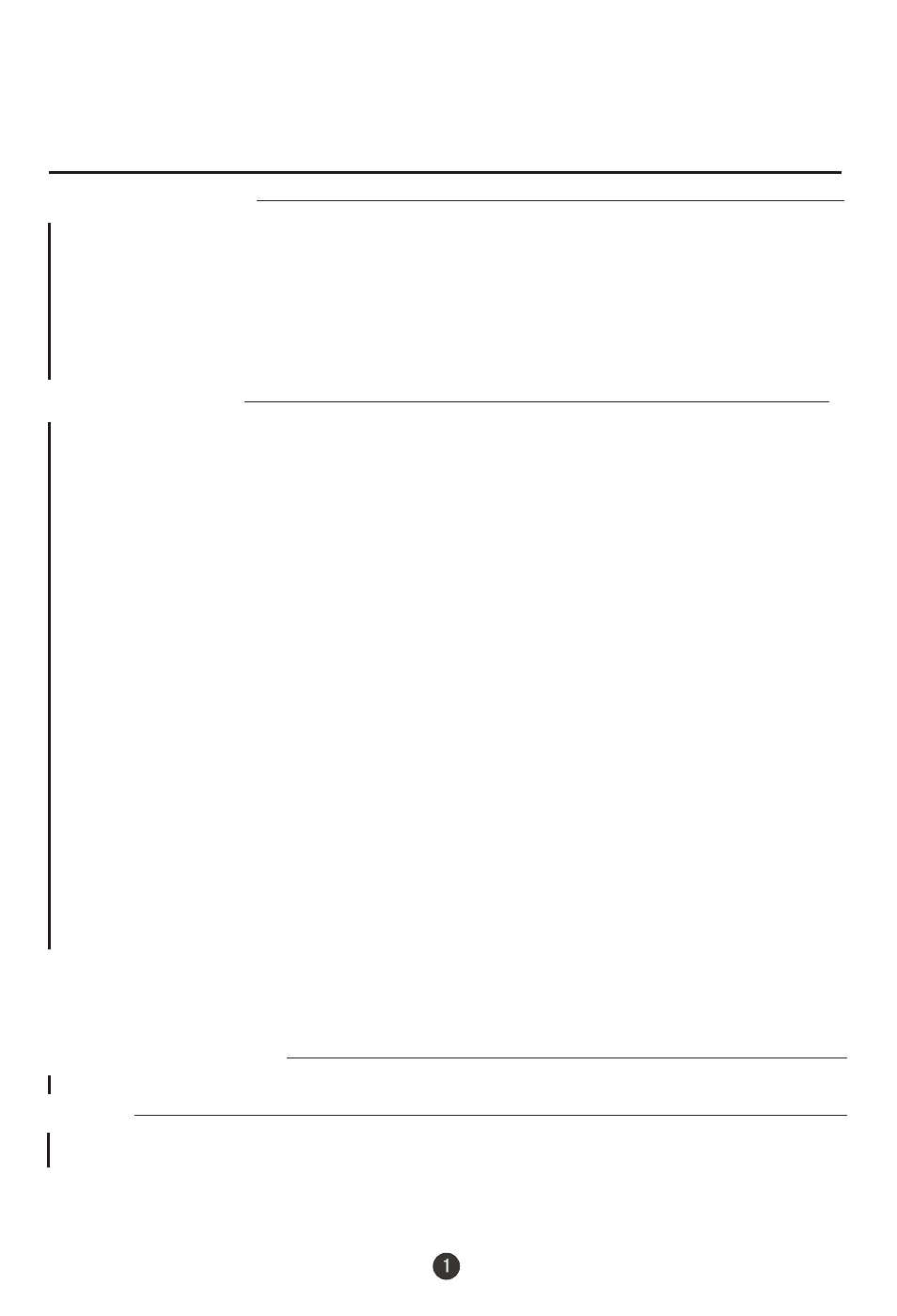
CONTENTS
Before Operation
Basic Operation
Others
Technical operation
Warning and Cautions
Installation
Antenna connection
Preparation for the remote control
Position of keys and plug-ins
Front and side panel
Back panel
the remote control
Power on and power off
Viewing TV programs
Viewing TV programs
Program scan and screen display
Tuning
Automatic search. . .
Manual search
MFT
Skip
Adjusting the picture and the sound
S.C.C auto off and mute
Setting the other function
and screen protection. .
Timer off. .
.................................................. 9
Setting the timer
Curtain function, calendar display
Channel exchange
Setting the lock
Changing your password
Connecting Additional Equipments
Troubleshooting
Specifications
....................................
. ..........................................2
..............................................................................................................3
................................... ..........................................................3
.........................................................................3
....................................................................................4
.............................................................................................4
...........................................................................................................4
Using
..........................................................................................5
............................................................................................6
................................................................................................7
............................................................................................7
...................................................................................................................11
...........................................................................................11
...................................................................................................12
...................................................................................................................13
...................................................................................................................14
.........................................................................15
Multiple picture modes . . . . . . . . . . . . . . . . . . . . . . . . . . . . . . . . . . . . . . . . . . . . . . . . . ... . 1 5
........................................................................................18
..........................................................................18
.....................................................................................................20
Game
Game control buttons and method of playing the game
.........................................................................28
..................................................................................................29
......................................................................................................30
..............
..........................................................................8
............................. ....
............................. ....
Multiple sound modes and setting the sound.... .................................................. .16
.......................................................................................17
3A filter
..........................................................
1
Sleep timer and on timer ....................................................................................20
Channels appointment.......................................................................................21
Background.....................................................................................................22
......................................................................23
.............................................................................................24
.....................................................................................................25
....................................................................................25
Setting the lock..................................................................................................26
...................................................................................................................27
........................................27
Saving mode.favorite program and shuttle
.
...........................9
FM
.
...............................................................................10
