Troubleshooting – Harbor Freight Tools Power Tool Set 66755 User Manual
Page 21
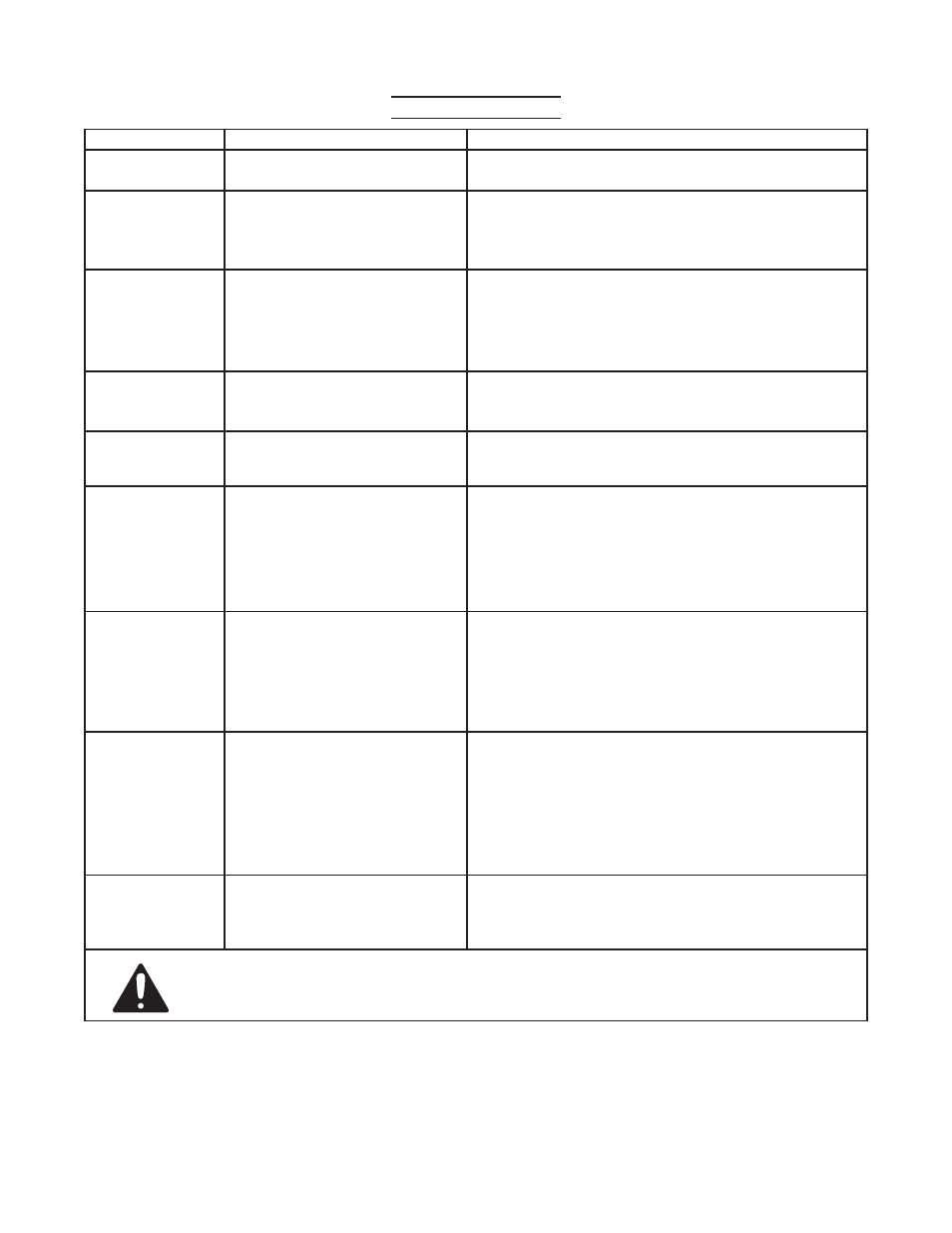
Page 21
For technical questions, please call 1-800-444-3353.
SKU 66755
Troubleshooting
Problem
Possible causes
Likely solutions
Charger will not
turn on.
No power to Charger (2)
Make sure the Charger is plugged into a working, 120
volt, grounded, electrical outlet.
Battery Pack will
not charge.
Components not connected.
1.
Battery Pack damaged.
2.
Make sure Battery Pack (1), Charger (2), and Battery
1.
Socket (3) are all connected securely.
Check for leaking or damaged Battery. Do not attempt
2.
to charge a leaking or damaged Battery.
Tool will not start
Battery Pack not fully
1.
connected.
Battery Pack not fully charged.
2.
Tool is damaged or defective.
3.
Make sure that the Battery Pack (1) is securely
1.
inserted into the tool.
Make sure the Battery Pack (1) is fully charged.
2.
Have a qualified service technician check tool for
3.
damage or defects.
Tool does not run
at full power.
Battery Pack not fully charged.
1.
Low torque setting.
2.
Remove Battery Pack (1) and replace with fully
1.
charged Battery Pack (1).
Adjust to higher torque setting.
2.
Power Switch will
not turn off tool.
Tool needs service check.
Immediately remove Battery Pack (1) from tool. Do not
use tool until a qualified service technician checks out
tool for damage or defects.
When using
Circular Saw, cut
quality is poor.
Blade damaged or dull.
1.
Blade not installed properly.
2.
Blade being forced into
3.
workpiece.
Blade mounted in incorrect
4.
direction of rotation.
Replace Blade (A3).
1.
Check that Blade (A3) is properly secured in place.
2.
Cut more slowly. Do not force tool.
3.
Reinstall blade correctly.
4.
When using
Reciprocating Saw,
cut line is irregular.
Bent, cracked, or broken Saw
1.
Blade.
Loose Saw Blade.
2.
Improperly exerting side-to-
3.
side pressure on Saw Blade.
Replace Saw Blade (B15/B16).
1.
Make sure Blade (B15/B16) is securely installed in
2.
tool.
Make sure Blade (B15/B16) is held at 90° angle to
3.
workpiece.
When using
Reciprocating Saw,
undesirable cutting
action.
Dull Saw Blade.
1.
Improper Saw Blade used.
2.
Tool speed too slow.
3.
Attempting to cut curves with
4.
tool
Replace Saw Blade (B15/B16).
1.
Use metal Saw Blades (B16) for cutting metal and
2.
wood Saw Blades (B15) for cutting wood.
Increase tool speed by squeezing Trigger (B19-1)
3.
harder.
Use tool only to cut straight lines.
4.
When using Drill
as a screwdriver,
unable to remove
screw
Not enough torque.
1.
Wrong size bit.
2.
Use a tool with greater torque.
1.
Use correct size bit.
2.
Follow all safety precautions whenever diagnosing or servicing the tool.
disconnect power supply before service.
