Memory, Remaining tape – Hitachi VTFX-6400A User Manual
Page 24
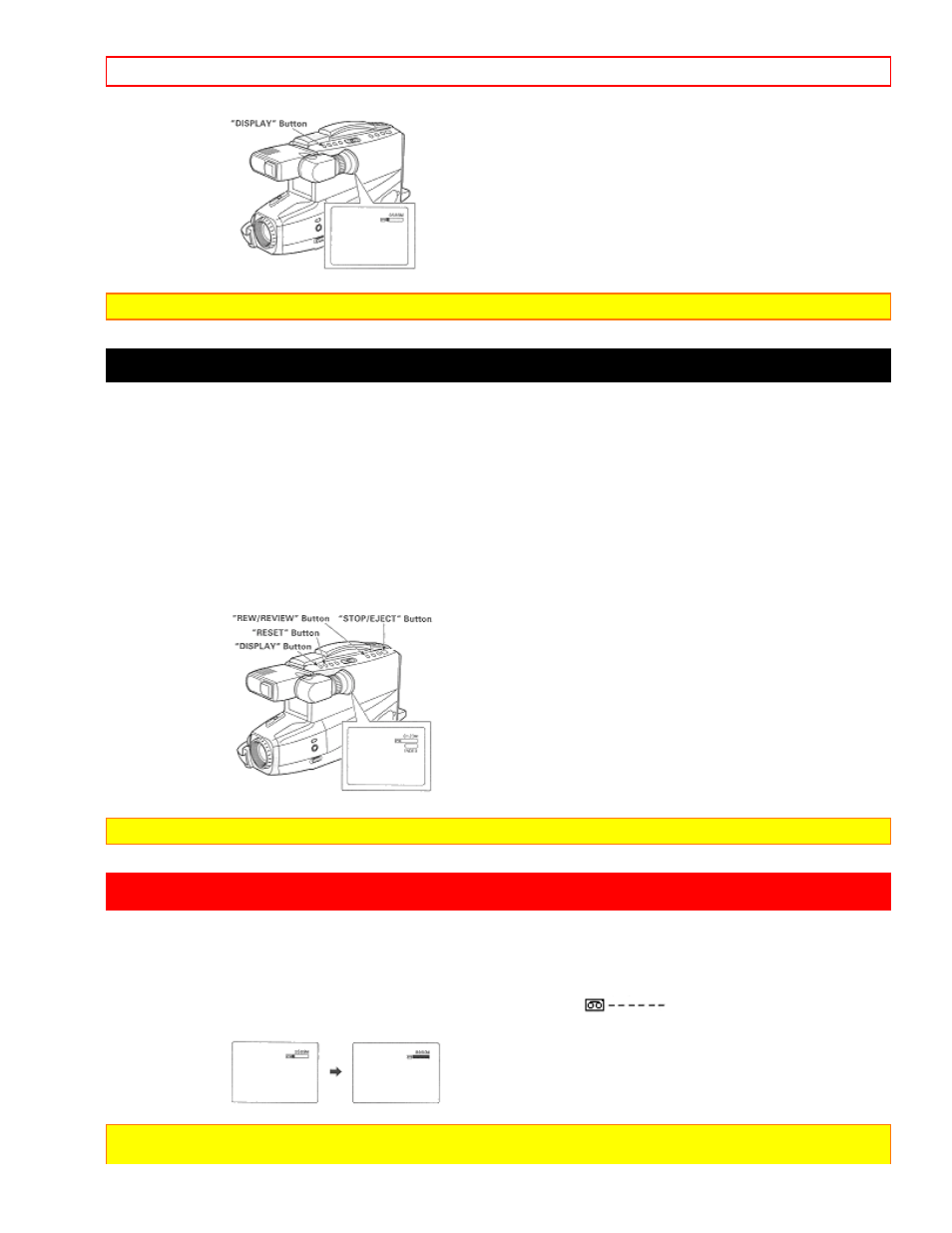
REMAINING TAPE
- 24 -
NOTE: Counter changes to 0000M when cassette is ejected.
MEMORY
When the tape counter with memory indication appears in the viewfinder, a tape that is being rewound
automatically stops when the counter reads approximately "0000M". This is useful if there is a section of tape
you want to review immediately after recording or if you want to return to the same point several times in a row.
1. Press "DISPLAY". The tape counter and memory indicator "M" appear.
2. Start playing or recording a tape.
3. At the point you want playback to start, press "RESET" button to reset the counter to "0000M".
4. Continue to play or record.
5. Press "STOP/EJECT" button to stop playback, or press "REC/PAUSE" button to stop recording and place
"CAM/OFF/VIDEO" in "VIDEO" position.
6. Press "REW/REVIEW". The tape will be rewound to the preselected point, at approximately "0000M"
indication.
NOTE: The tape will also stop approximately at "0000M" during fast forward mode.
REMAINING TAPE
When "DISPLAY" is pressed so the display appears in the viewfinder, the tape remaining display shows the
remaining length of tape that can be used for recording and playback, using seven dashes. This feature is
handy when recording since it lets you know how long you can record on the loaded tape.
Insert a cassette in the camcorder and start recording or playback; 10 seconds later, the remaining tape will be
displayed. When the cassette is ejected, the display will disappear. "
" is displayed for 10 seconds
after the tape starts to run.
NOTES:
• When the remaining recording tape time becomes less than about five minutes, "TAPE END" flashes in the
