Humminbird 141c User Manual
Page 5
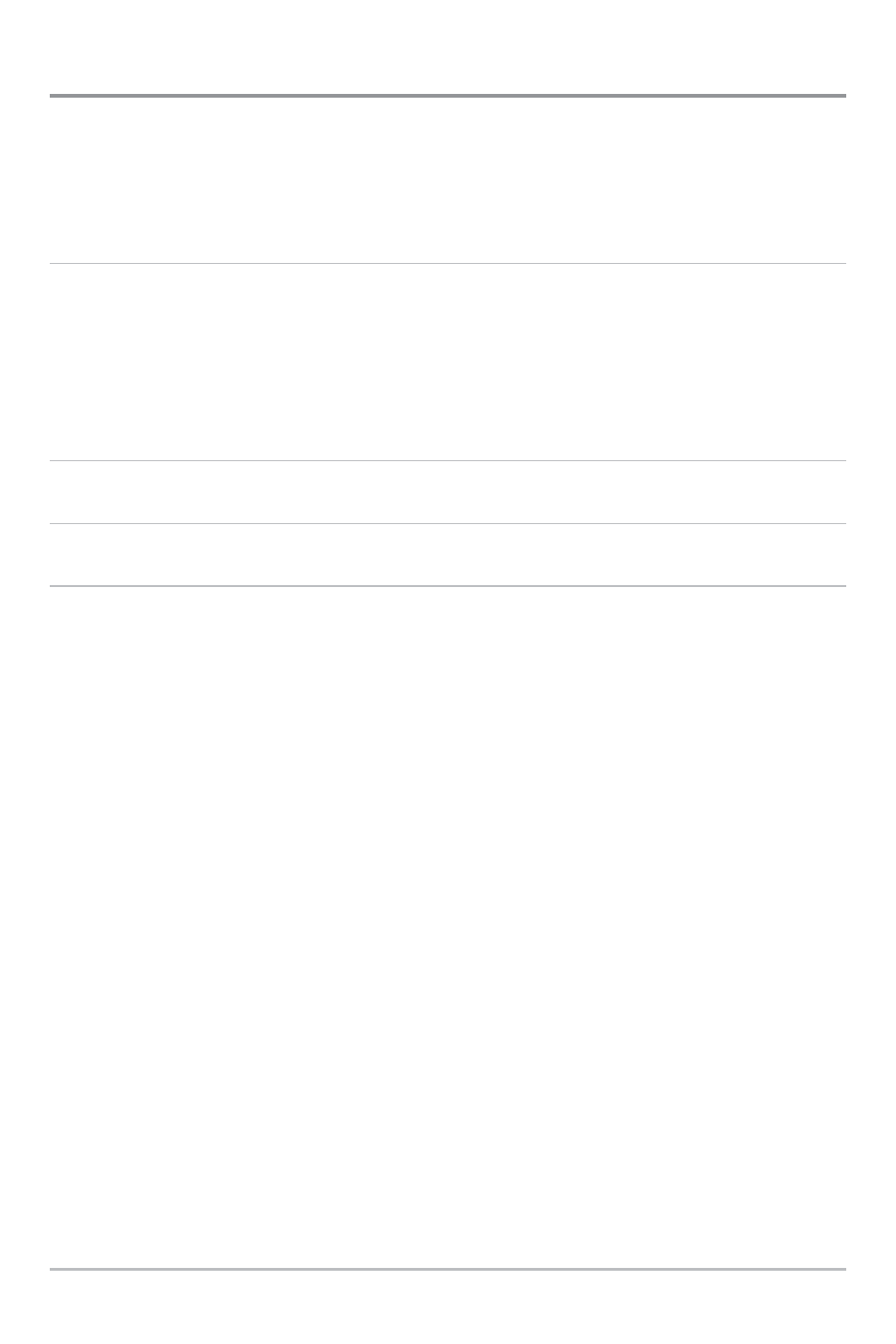
iv
Depth Offset
(Advanced)
. . . . . . . . . . . . . . . . . . . . . . . . . . . . . . . . . . . . . . . . . . . . . . . . . . . . . . . . . . . . . . 44
Temp Offset
(Advanced)
. . . . . . . . . . . . . . . . . . . . . . . . . . . . . . . . . . . . . . . . . . . . . . . . . . . . . . . . . . . . . . . 44
Speed Calibration
(Advanced, with Temp/Speed only)
. . . . . . . . . . . . . . . . . . . . . . . . . . . . . . . . . . . . . 45
Troubleshooting
46
100 Series™ Doesn’t Power Up . . . . . . . . . . . . . . . . . . . . . . . . . . . . . . . . . . . . . . . . . . . . . . . . . . . . . . . 46
100 Series™ Defaults to Simulator with a Transducer Attached . . . . . . . . . . . . . . . . . . . . . . 46
Display Problems . . . . . . . . . . . . . . . . . . . . . . . . . . . . . . . . . . . . . . . . . . . . . . . . . . . . . . . . . . . . . . . . . . . . 47
Finding the Cause of Noise . . . . . . . . . . . . . . . . . . . . . . . . . . . . . . . . . . . . . . . . . . . . . . . . . . . . . . . . . . . 48
Specifications
49
Glossary
50
Contact Humminbird®
61
NOTE: Entries in this Table of Contents which list (International only) are only available on
products sold outside of the US by our authorized International Distributors. To obtain a list
of authorized International Distributors, please visit our website at www.humminbird.com or
contact our Customer Resource Center at 1-800-633-1468 to locate the distributor nearest you.
NOTE: Entries in this Table of Contents which list (with Temp/Speed) require the purchase of
a separate accessory. You can visit our website at www.humminbird.com to order this
accessory online or contact our Customer Resource Center at 1-800-633-1468.
Table of Contents
