Downloading photos to your pc – HP C200 User Manual
Page 11
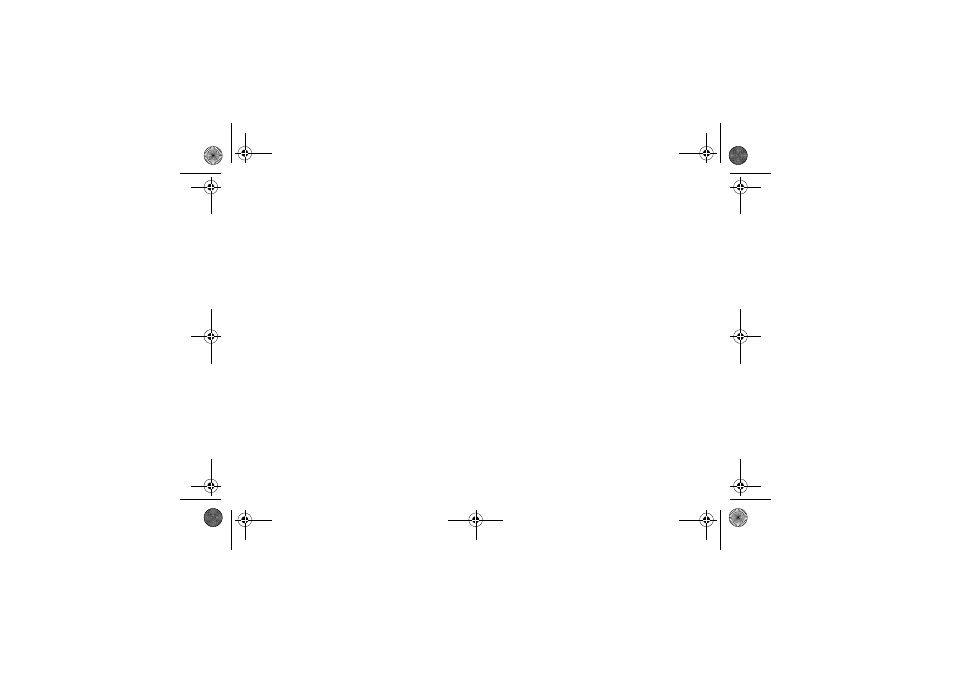
http://www.photosmart.com
7
Downloading Photos to Your PC
To download your photos to your PC, you will need to use the HP PhotoSmart software. See the HP
PhotoSmart C200 Quick Success poster for more information.
1.
Connect the camera to your computer.
2.
Open the lens cover to turn the camera on. The status LCD displays PC to indicate the camera
is connected to the computer and is operating in PC mode.
3.
Start the HP PhotoSmart software.
4.
Use the HP PhotoSmart software to download your photos.
Tip:
If you have a computer (such as a laptop) that has a PCMCIA slot, you can read photos
directly from the CompactFlash memory card using a PCMCIA adapter. See the adapter
manufacturer’s instructions for details.
C200NORD.BOOK Page 7 Wednesday, August 18, 1999 9:28 AM
- Photosmart M525 (46 pages)
- Photosmart 612 (84 pages)
- Photosmart R927 (58 pages)
- Photosmart R818 (220 pages)
- Photosmart R837 (56 pages)
- M305/M307 (154 pages)
- M407 (4 pages)
- M630 Series (48 pages)
- CC450 (82 pages)
- Photosmart E327 (130 pages)
- 320 Series (2 pages)
- Photosmart E317 (138 pages)
- R830/R840 (59 pages)
- Mz60 (28 pages)
- Photosmart Mz60 Series (48 pages)
- Photosmart 730 series (116 pages)
- R725 (56 pages)
- 612 (84 pages)
- PhotoSmart M23 (180 pages)
- M537 (49 pages)
- R818 (200 pages)
- R927 (2 pages)
- 2425 (186 pages)
- 318 (88 pages)
- M440 Series (2 pages)
- 720 Series (88 pages)
- PB360T (64 pages)
- Photosmart R927 R927 (44 pages)
- 715 (2 pages)
- PhotoSmart 945 (150 pages)
- PhotoSmart R967 (62 pages)
- R707 (191 pages)
- PhotoSmart C500 (4 pages)
- E217 (16 pages)
- R827 (56 pages)
- PhotoSmart 620 (80 pages)
- M527 (46 pages)
- PhotoSmart 850 (112 pages)
- M415 (178 pages)
- R967 (2 pages)
- Photosmart E330 series (68 pages)
- Version 3.0 (114 pages)
- 630 series (124 pages)
- R607 (179 pages)
- 930 (118 pages)
