Hitachi VT-M190A User Manual
Page 38
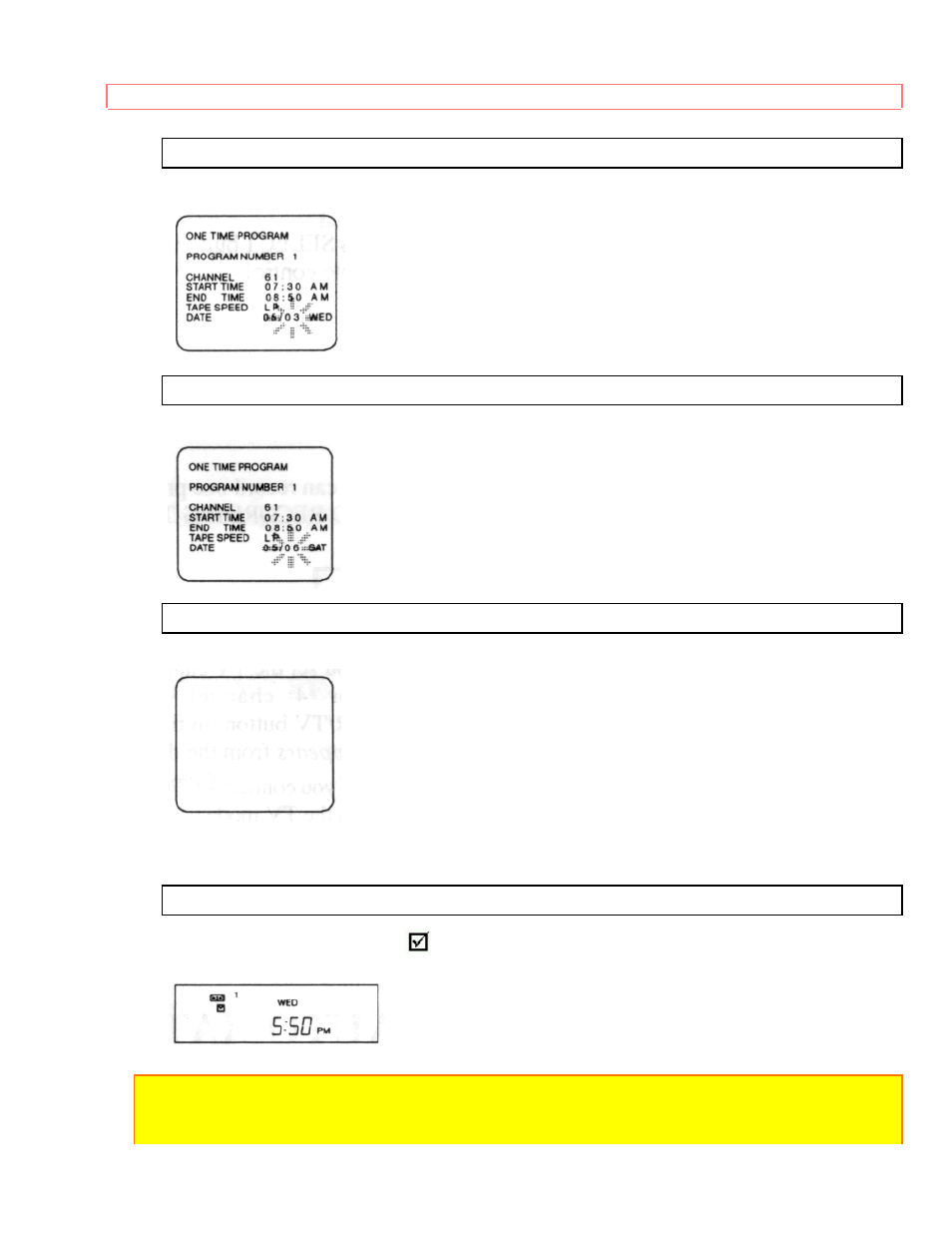
AUTOMATIC TIMER RECORDING
38
13
Enter your desired MONTH with number buttons.
14
Enter your desired DAY with number buttons.
15
Press MENU button. Program 1 is now completed.
To set another program, repeat steps [2] - [15] starting on page 21.
16
Press POWER button. The "
" indicator appears on the display. The number of all
programmed events are displayed with current time.
NOTES:
When the programs overlap, the earliest program has priority.
When the earliest program has finished and the programs which should start still overlap,
See also other documents in the category Hitachi DVD-players:
- DZ-MV730A (190 pages)
- VT-FX601A (51 pages)
- VT-M291A (91 pages)
- VT-MX4430A (68 pages)
- 13VR3B (46 pages)
- VT-MX211A (54 pages)
- DV-PF2U (140 pages)
- DVP735U (20 pages)
- DVP745U (24 pages)
- VT-M171A (54 pages)
- VT-F372A (72 pages)
- GD-2000 (15 pages)
- HLC26R1 (126 pages)
- 19VR11B (60 pages)
- 13VR10B (59 pages)
- VT-FX602S (67 pages)
- DVRF7U (120 pages)
- VT-F370A (60 pages)
- VT-M282A (59 pages)
- DVPF73U (44 pages)
- DV-P733U (20 pages)
- VT-F380A (50 pages)
- DV-W1U (35 pages)
- DV-PF33U (44 pages)
- DVP315U (47 pages)
- DVP305U (39 pages)
- VT-M284A (55 pages)
- DVP335E (22 pages)
- DV PF74U (44 pages)
- DV-P533U (18 pages)
- HTD-K160 (47 pages)
- VT-F462A (84 pages)
- DV-RX5000U (62 pages)
- VT-F390A (52 pages)
- VT-M272A (66 pages)
- DV-P313U (45 pages)
- VT-MX411AC (60 pages)
- VT-F382A (52 pages)
- VT-MX424A (46 pages)
- DV-RX7000E (93 pages)
- VT-M181A (43 pages)
- DVP725U (104 pages)
- VT-F494A (85 pages)
