Parentheses calculations – CITIZEN SR-281N User Manual
Page 11
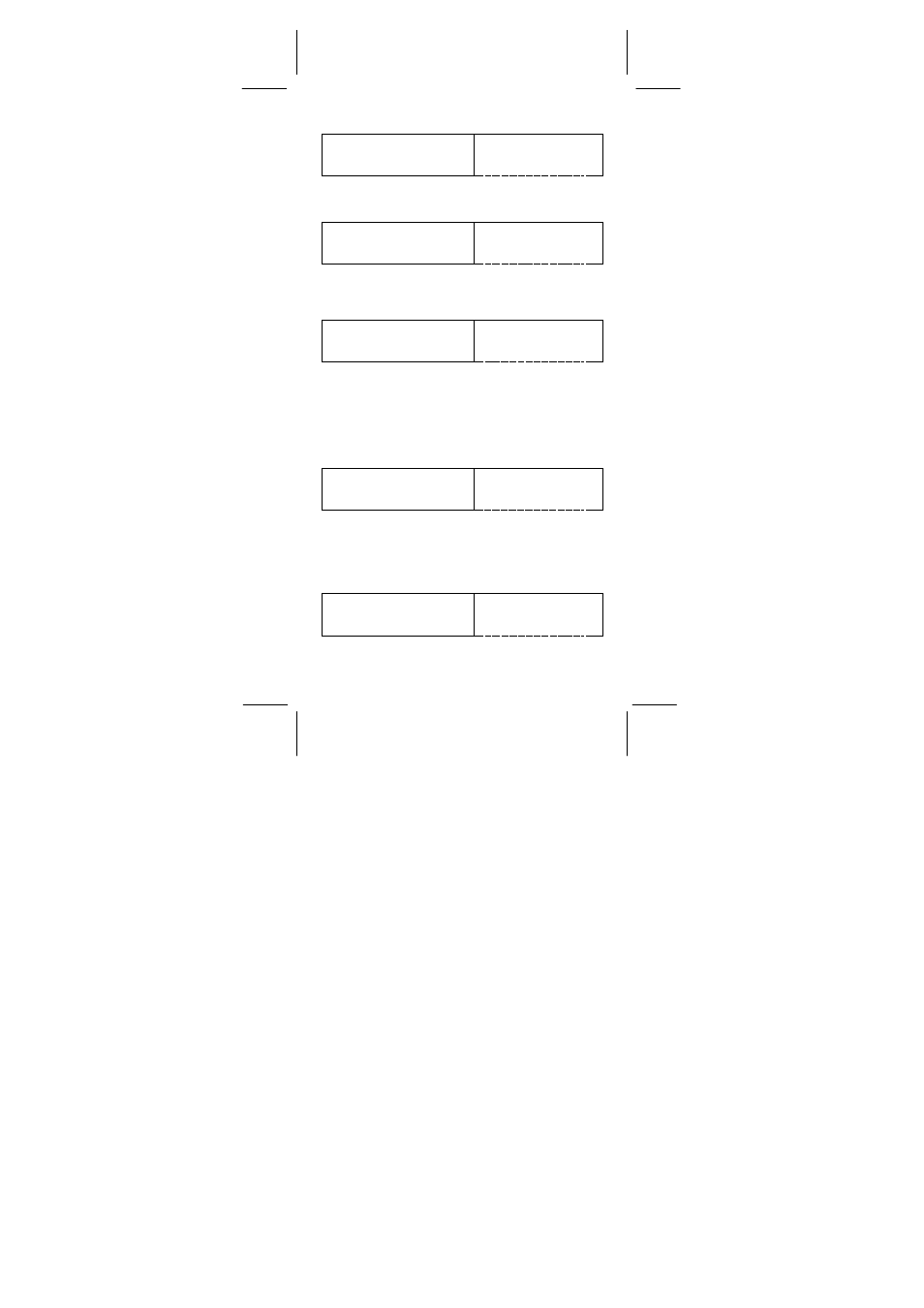
File name : CBM_SR-281N_IB_English_black_v09330.doc
Date: 2009/3/30 Trimmed Size : 140 x 75 mm SCALE 1 : 1
-E10-
¾
7 + 5 x 4 = 27
DEG
7 + 5 ¼ 4 =
7 [ + ] 5 [ x ] 4 [=]
2 7 .
For negative values, press [ +/– ] after entering the value; You can
enter a number in mantissa and exponent form by [ EXP ] key.
¾
2.75 x 10
– 5
= 0.0000275
DEG
2 . 7 5 E – 0 5 =
2.75 [ EXP ] 5 [ +/– ] [=]
0 . 0 0 0 0 2
7 5
Results greater than 10
12
or less than 10
–11
are displayed in
exponential form.
¾
12369 x 7532 x 74010 = 6895016425080
= 6.89501642508 x 10
12
DEG
1 2 3 6 9 ¼ 7 5 3 2 ¼ 7
12369 [ x ] 7532 [ x ] 74010
[=]
6 . 8 9 5 0 1 6 4 2 5 0 8
12
Parentheses calculations
Operations inside parentheses are always executed first. SR-281N
can use up to 13 levels of consecutive parentheses in a single
calculation.
Closed parentheses occurring immediately before operation of the [ ) ]
key may be omitted, no matter how many are required.
¾
2 x { 7 + 6 x ( 5 + 4 ) } = 122
DEG
2 ¼ ( 7 + 6 ¼ ( 5 + 4 =
2 [ ( ] 7 [ + ] 6 [ ( ] 5 [ + ] 4 [=]
1 2 2 .
(Note) : A multiplication sign " x " occurring immediately before an
open parenthesis can be omitted.
The correct result cannot be derived by entering [ ( ] 2 [ + ] 3 [ ) ] [ EXP ]
2. Be sure to enter [ x ] between the [ ) ] and [ EXP ] in the below
example.
¾
( 2 + 3 ) x 10
2
= 500
DEG
( 2 + 3 ) ¼ 1 E 0 2 =
[ ( ] 2 [ + ] 3 [ ) ] [ x ] [ EXP ] 2
[=]
5
0 0 .
