Harbor Freight Tools 44141 User Manual
Page 6
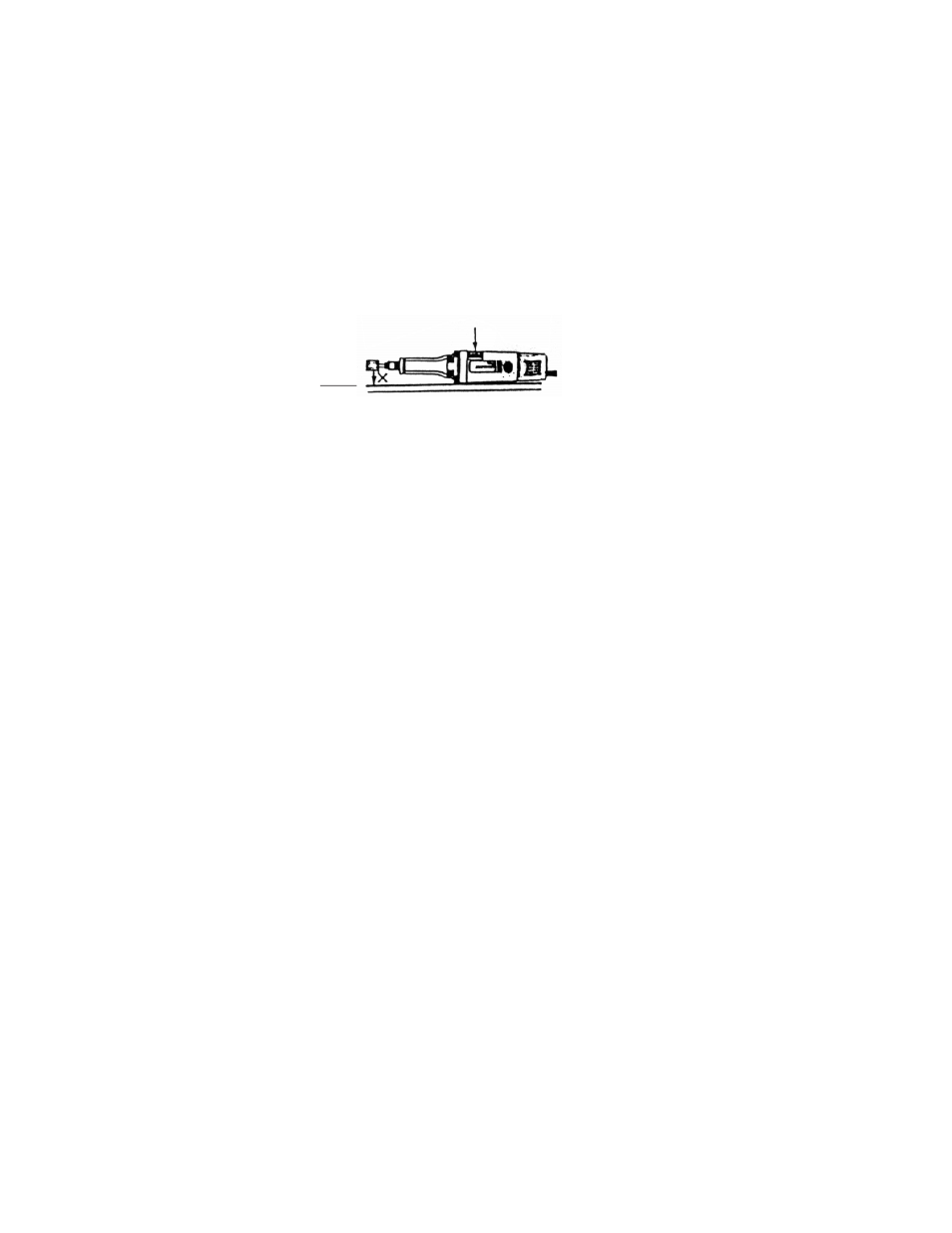
Page 6
SKU 44141
6. Make sure your hands and fingers are not touching the grinding wheel or file before starting
the unit. Plug in the unit.
7. For maximum safety and control hold the grinder with both hands away from your body.
Make sure you do not cover the vents on the
Rear Cover (#36). Restricting air flow from the
vents could cause the motor to overheat, effecting the overall life of the tool.
Note: Make sure your workpiece is securely clamped down.
8. Holding the unit away from your body, turn the
Switch Lever (#20) on. See Figure 4.
Switch Lever (#20)
Workpiece
Gently make contact with your workpiece. Let the tool do the work. Do not force it.
Excessive pressure could bend or break the mandrel causing injury. The grinder is designed
to run smoothly under load. If it is not running smoothly, you are putting too much pressure
on the tool.
Figure 4
- 2696 (4 pages)
- 92353 (8 pages)
- 04095 (14 pages)
- 92126 (12 pages)
- 42977 (4 pages)
- 67422 (2 pages)
- 40089 (4 pages)
- 65076 (18 pages)
- 6510 (16 pages)
- PROFASSIONAL 47214 (16 pages)
- 31877 (11 pages)
- HEAVY-DUTY 1/2" VSR DRILL 3273 (16 pages)
- CENTRALPNEUMATIC 97526 (10 pages)
- 18 GAUGE BRAD NAILER 68021 (18 pages)
- ONE STOP GARDENS 95692 (8 pages)
- 91054 (12 pages)
- 93100 (16 pages)
- 42597 (9 pages)
- 90310 (5 pages)
- 90320 (2 pages)
- 93142 (12 pages)
- 94434 (12 pages)
- CENTRAL PNEUMATIC 93305 (16 pages)
- 03664 (11 pages)
- 92421 (14 pages)
- 45949 (12 pages)
- 35559 (10 pages)
- CENTRAL MACHINERY 45861 (41 pages)
- MINI BENCH 4019 (14 pages)
- 47706 (7 pages)
- 67046 (12 pages)
- BENCH GRINDER 39797 (16 pages)
- 7528 (8 pages)
- 93197 (9 pages)
- 31849 (17 pages)
- Warrior 11 Piece Carbon Steel Hole Saw Set 68114 (4 pages)
- 54425 (10 pages)
- Pittsburgh Self-leveling Laser Level 69243 (8 pages)
- Drillmaster Palm Sander 98622 (12 pages)
- 50 FOOT DRAIN CLEANER WITH POWER FEED 68284 (24 pages)
- 65673 (16 pages)
- Chicago 46237 (19 pages)
- 93853 (18 pages)
- Drill Master 18V 3/8" Cordless Drill 67024 (12 pages)
- CENTRAL PNEUMATIC 92007 (10 pages)
