Control panel, Control settings, Control panel control settings – Hotpoint NVLR333GT User Manual
Page 10: About the dryer control panel, Start, Automatic drying cycles
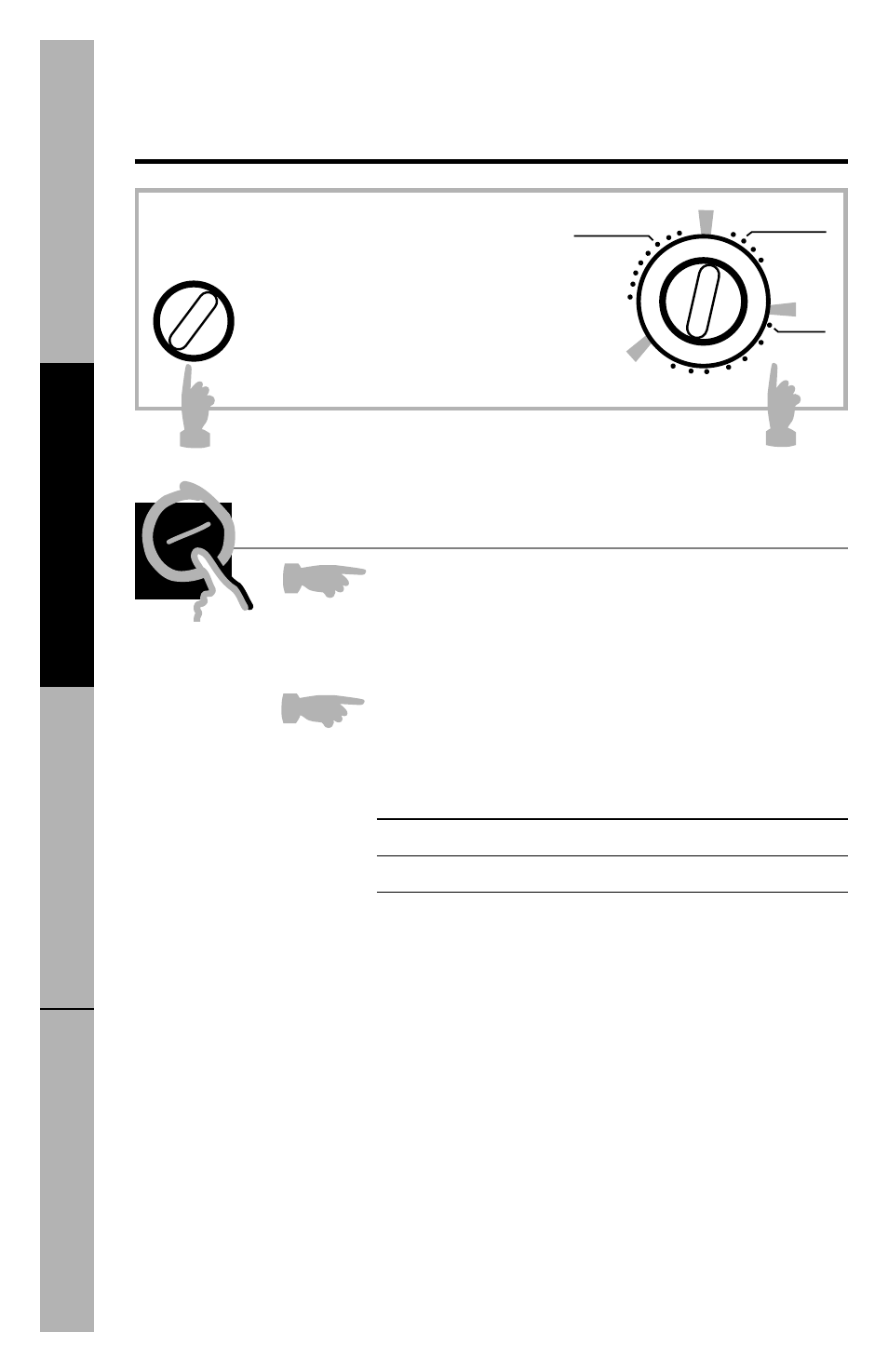
Safety Information
Operating Instructions
Troubleshooting T
ips
Customer Service
About the dryer control panel.
LESS
DRY
OFF
OFF
OFF
60
50
40
30
20
10
COOL
DOWN
MORE
DRY
LESS
DRY
MORE
DRY
auto cottons
(high heat)
auto perm. press
(med. heat)
START
START
70 min
timed
(no heat)
10
1
2
Control Settings
Start
Close the dryer door. Select
START.
Opening the door
during operation will stop the dryer. To restart the dryer,
close the door and select
START
to complete the cycle.
Automatic Drying Cycles
Automatic drying cycles automatically sense fabric
dryness. Select
MORE DRY
for heavier fabrics,
LESS DRY
for lighter fabrics.
AUTO PERM. PRESS
For synthetic blends and delicates.
AUTO COTTONS
For cottons and most linens.
TIMED DRY
Set the Cycle Selector at the desired
drying time.
1
2
