Hawking Technology HNAS1 User Manual
Page 26
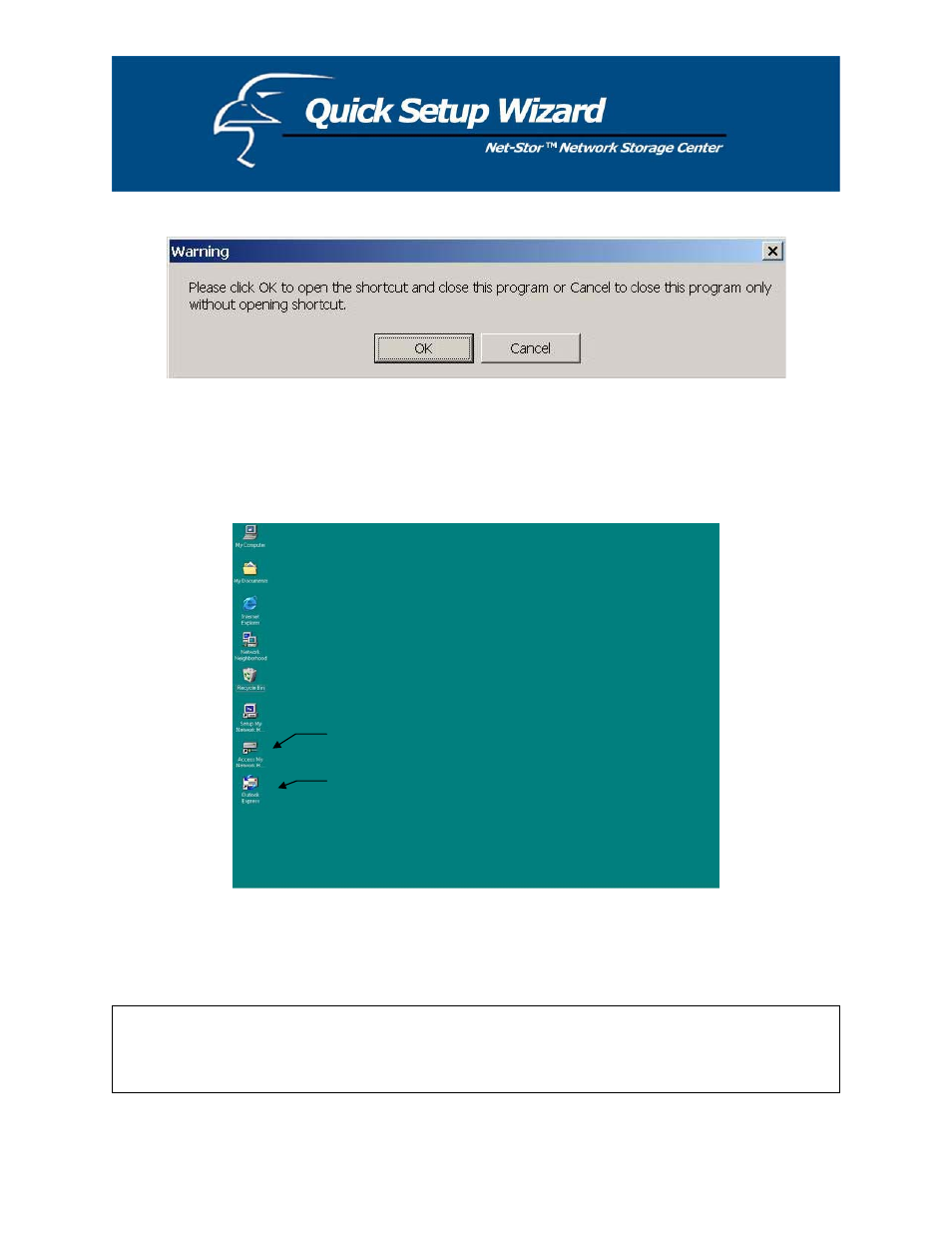
Click OK to set up your Network Storage Center
Click OK to access the device’s web-based user interface, or click Cancel to close the Setup Wizard
program without opening the webpage.
Setup my Network HD Setup the Network
Storage Center by Web-Browser Ex I.E.
Access My Network Storage Center.
Icons Created
When you see that the two icons have been created on the desktop of your PC, you can start using the
Network Storage Center or configure additional settings via the web-based user interface. Regarding the
ettings, please refer to the “Management Guide” in the user’s manual.
s
Note: It is recommended (but not necessary) that you map the Network HD to your PC as a network drive. The
device will then automatically reconnect and always be available as a network drive whenever you re-start your
PC. For more details, please see the “Setup Tip” that follows the “Management Guide” section of this user’s
manual.
Regarding the steps for access and setup, please follow the instructions in the pages that follow.
26
