Hawking Technology HNAS1 User Manual
Page 12
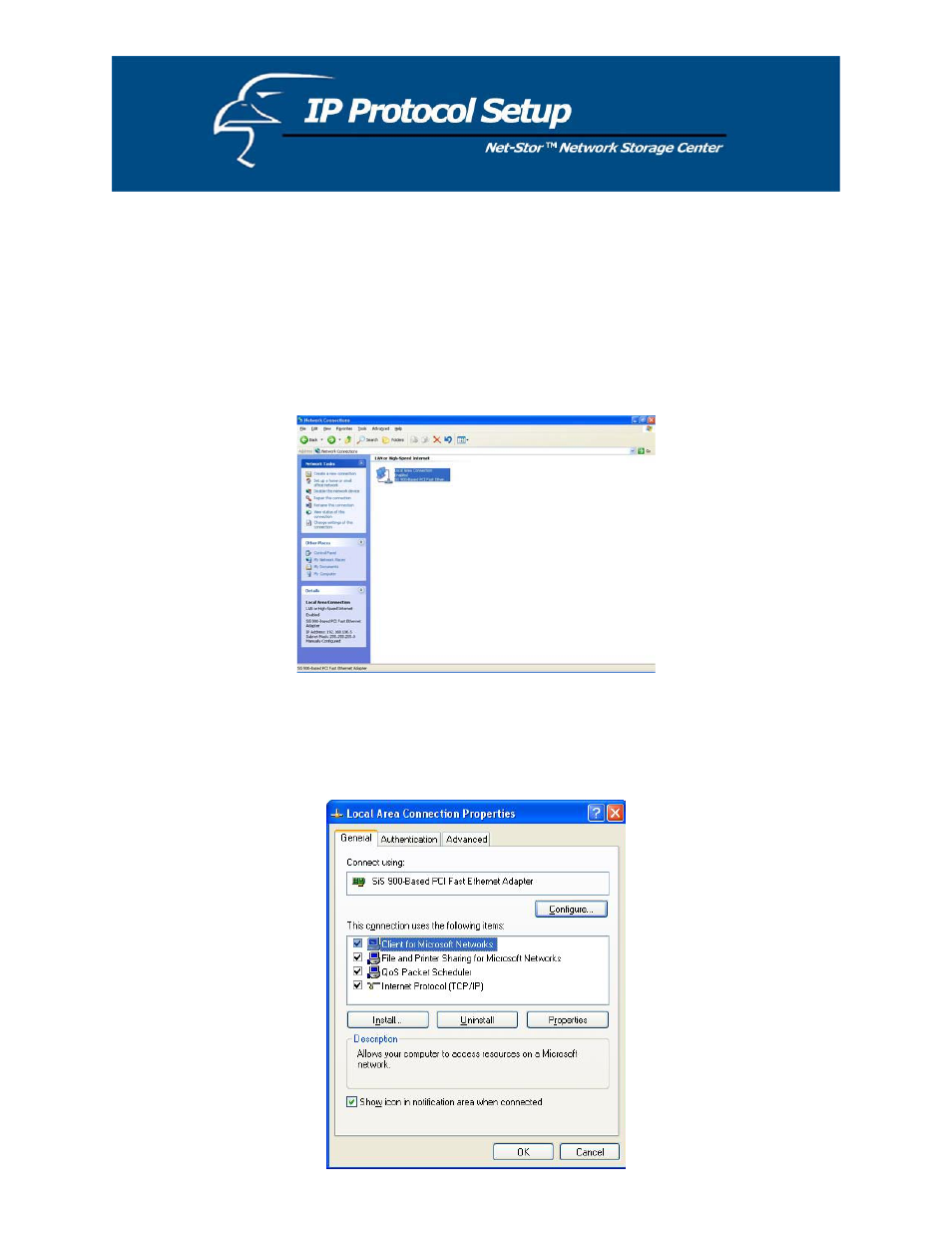
How to Configure the TCP/IP Network Protocol
Windows XP:
1. If you are in classic Start menu view, click on Start->Settings->Control Panel->Network
Connections. If you are in standard Start menu view, click on Start->Control Panel->Network
Connections.
2. Double click on Local Area Connection.
3. Choose Internet Protocol (TCP/IP) and then click on Properties. Click on Use the following IP
Address.
12
