HTC PDA Phone User Manual
Page 11
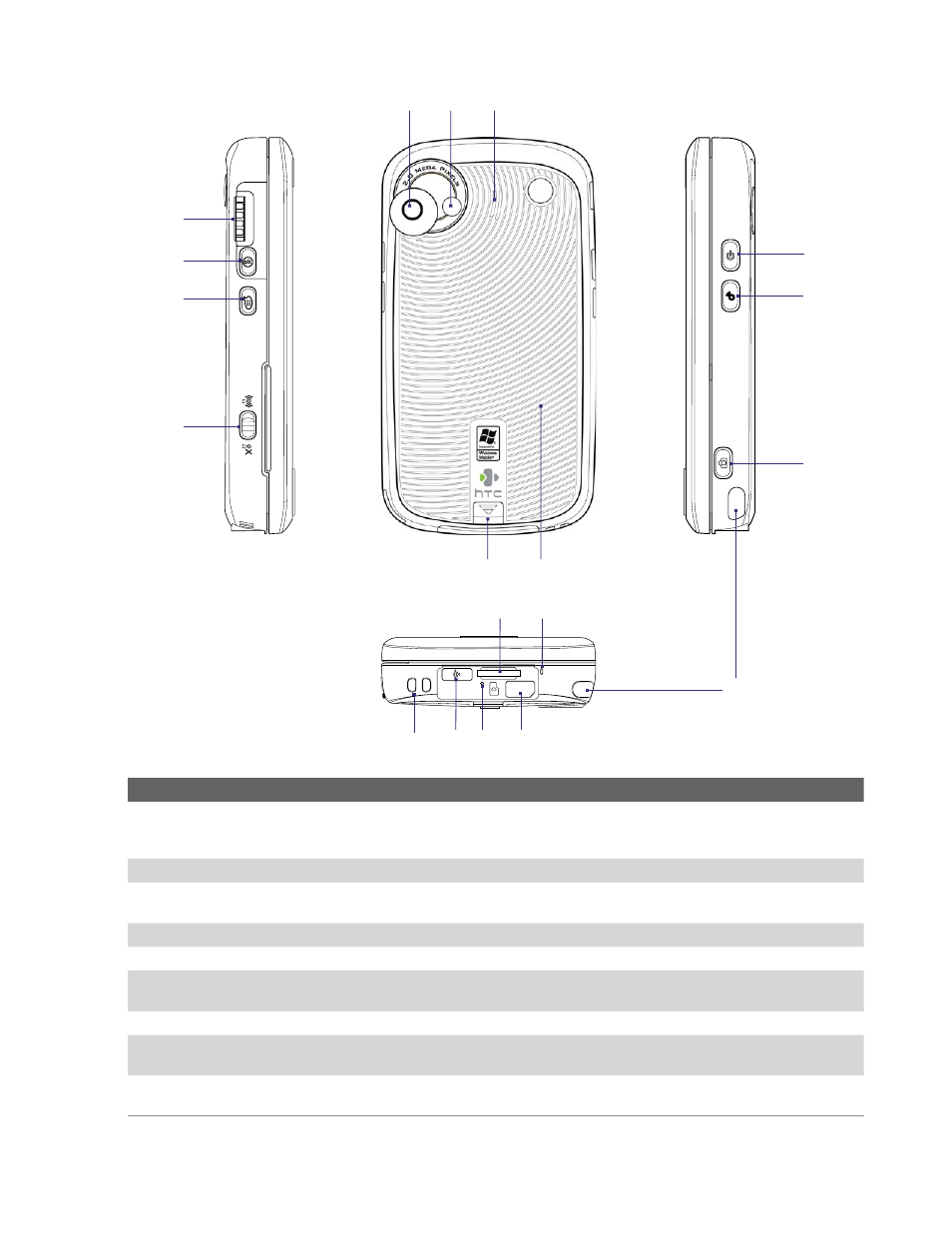
Getting Started 11
18 19
23
26
15
31
30
32
14
16
22
17
24
25
29
27 28
20
21
No.
Item
Function
14
Jog Wheel
While on the Today screen or using applications, scroll up or down to navigate through menus
or program instructions; press the wheel to carry out a selection. During a call or while playing
music, scroll up or down to adjust the sound volume.
15
OK Button
Press to confirm your data entries, or to exit the program in use.
16
VOICE COMMAND
Button
Press to start Voice Speed Dial; press and hold to record a voice note.
17
WLAN Switch
Slide up to turn Wi-Fi on, down to turn Wi-Fi off.
18
Camera
Use the camera to take still photos and record video clips.
19
Flash Light
When turned on, it illuminates your subject and allows you to capture clear photos or video in
dark-lit environments.
20
Speaker
Used when speaker mode has been enabled, and to listen to media.
21
Battery Cover
Latch
Press downward to release the battery cover.
22
Battery Cover
After pressing down the cover latch, remove the battery cover to access the battery
compartment.
