Quick reference basic operation – ooma Telo VoIP Phone System with DP1-T Wireless Desk Phone (Black) User Manual
Page 5
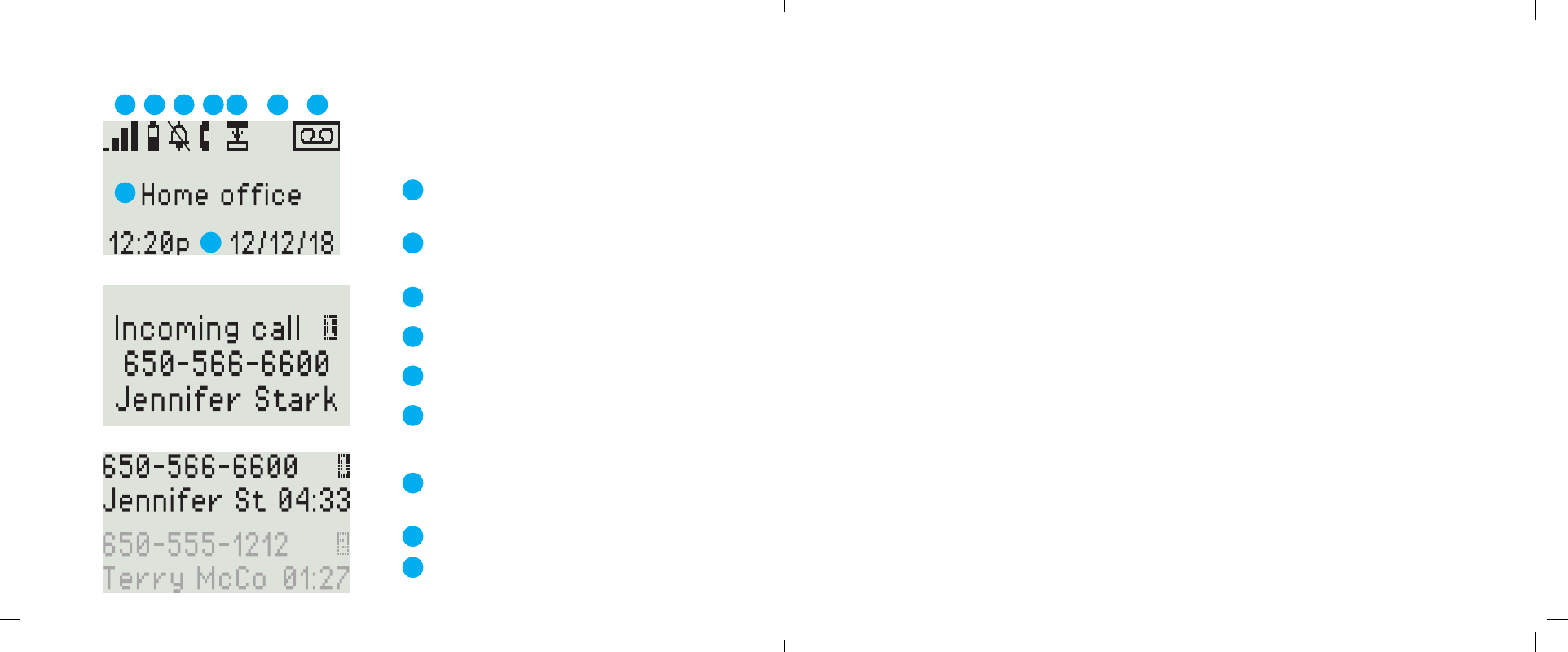
8
9
Quick Reference
Basic Operation
Placing Calls
Pick up the handset or press the SPEAKER key.
Enter the number you wish to dial, and wait for
the call to connect. To end the call, press the
END CALL key or hang up the handset.
Receiving Calls
Pick up the handset or press the SPEAKER key
when the phone rings.
Switching between Two Calls
Press the LINE key corresponding to the held call
you wish to retrieve. The current call will be put
on hold.
Muting the Microphone
While you are on a call, disable the microphone by
pressing the MUTE key. Press the MUTE key again
to re-enable the microphone back on.
Volume Adjustment
To adjust ringer volume, press the VOLUME
up/down keys while you don’t have an active call.
To adjust call volume on the handset or the speaker,
press the VOLUME up/down keys while you are
in a call.
International Calls
To place an international call, dial 011, followed by
the country code and phone number. Depending on
your account settings, you may hear the balance of
your Prepaid Account before the call is connected.
NOTE
To make international calls and access other
premium services such as 411, you must make sure
that your Prepaid Account has been set up and has
sufficient balance.
12
X
Incoming call display
Multiple call display with the active call highlighted
1
5
9
3
8
2
6
7
4
Screen Icons
The following screen icons indicate your
phone’s current status:
DECT signal level indicator
Indicates signal strength with the Telo from one bar
(weak) to four bars (strong).
Battery charge
Indicates backup battery charge. Shown only when
the phone is powered by the backup battery.
Ringer off
Appears when the ringer is disabled.
Missed calls indicator
Indicates there are missed calls.
LOWER key activated
Lower set of 16 speed keys is in use.
Number of new voicemail messages
Indicates the number of new voicemail messages,
up to 99. 99+ is displayed if there are more than
99 new voicemail messages.
New voicemail indicator
Indicates that there are one or more new
voicemail messages.
Phone name
Time and Date
1
5
9
3
7
2
6
4
8
Ooma-Residential DP1 Desk Phone-QSG Booklet_EN-FR-2018-12-Feb 2017-R7.indd 9-10
2/12/18 5:36 PM
