Vivotek NR9682-v2 64-Channel NVR (No HDD) User Manual
Page 285
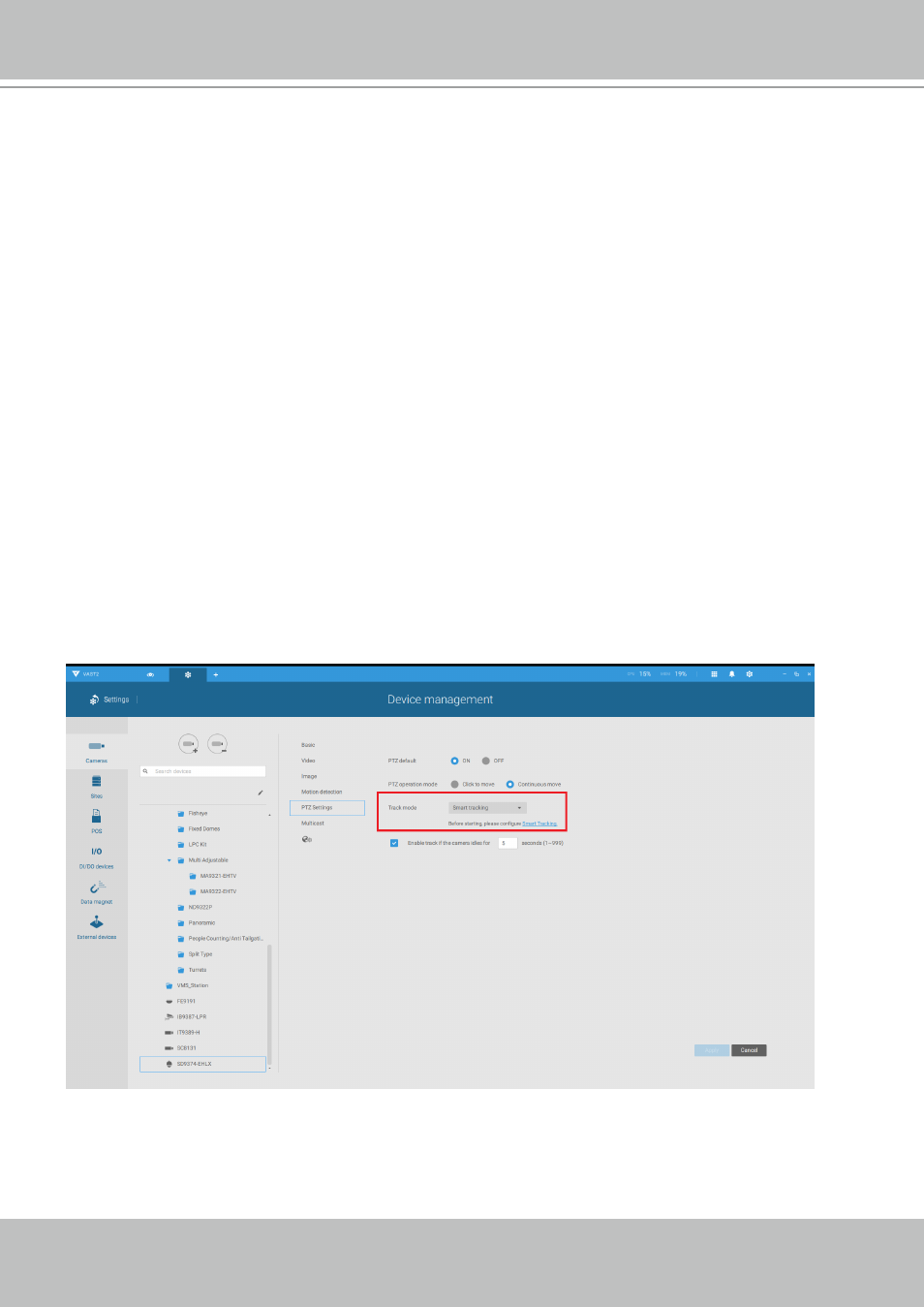
VIVOTEK - A Leading Provider of Multimedia Communication Solutions
User's Manual - 285
Appendix G: Enable Smart Tracking for Speed Dome Cameras
The Smart tracking function is available on speed dome cameras, such as SD9374-EHLX.
The Smart tracking feature is separately configured on the camera side. Please refer to
Smart Tracking User Guide
for configuration details.
To display Smart tracking on VAST,
1. Enter Settings > Devices > Cameras.
2. Select the speed dome camera that supports this feature.
3. Select PTZ Settings, and the Track mode menu. Select
Smart tracking
as the tracking
display mode. A hyperlink is provided for the Smart tracking configuration page.
It is recommended to always enable "
Enable track if the camera idles for xx seconds
."
Manual PTZ control always has a higher priority and will interrupt tracking.
4. Click the
Apply
button.
