2-12. ptz control – Vivotek NR9682-v2 64-Channel NVR (No HDD) User Manual
Page 133
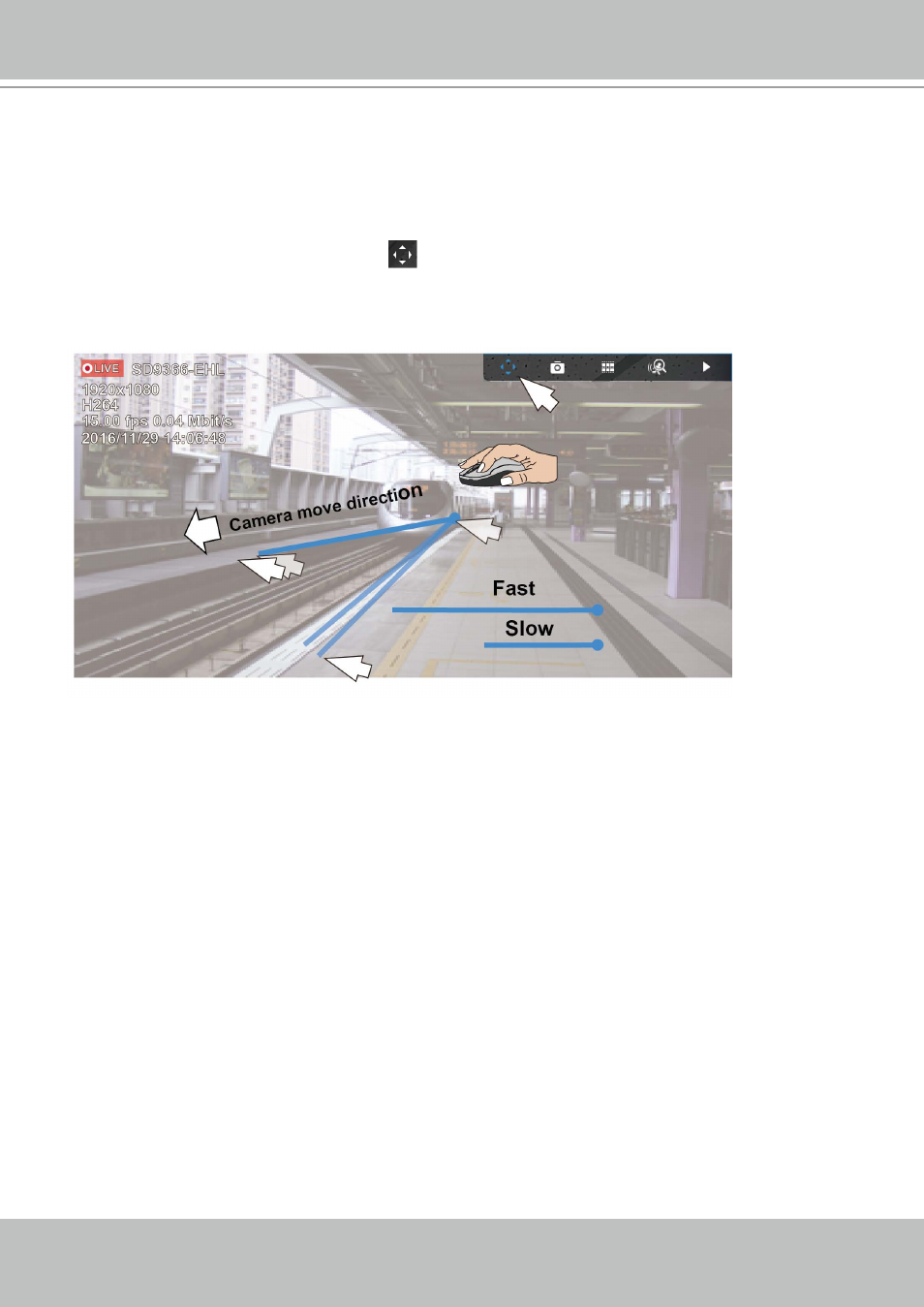
VIVOTEK - A Leading Provider of Multimedia Communication Solutions
User's Manual - 133
2-2-12. PTZ Control
PTZ on this page refers to the mechanical PTZ. The discussion on this page applies to cameras
that come with PTZ mechanisms that are capable of directional and zoom control.
To begin the PTZ control, click on the PTZ
button.
Click and drag your left mouse button across the screen, towards the direction you wish to
move. A light blue trace will appear. The longer the trace, the faster the move.
Note that while the camera is moving, you can change the move direction keeping the mouse
button hold down. Release the button to stop moving.
See Appendix D Joystick support if you use VIVOTEK's joystick.
