Lenovo ThinkSmCore and IP Controller Kit for Microsoft Teams Rooms User Manual
Page 37
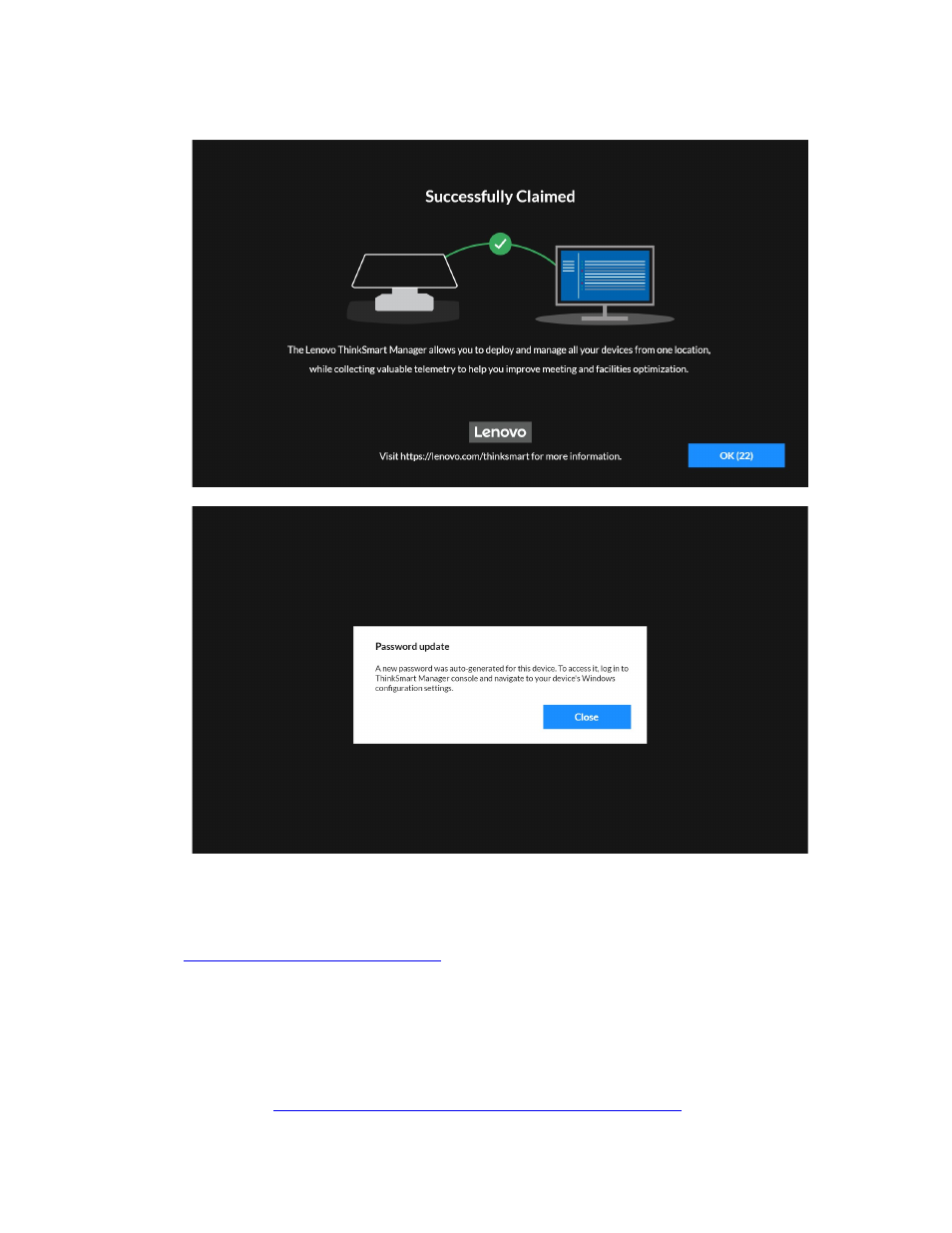
6. Follow the on-screen instructions to complete the claiming process.
After claiming
You can view the administrator password from ThinkSmart Manager. You will need this password to enter
the MTR Settings page or enter the administrator account.
1. Go to
https://console.thinksmart.lenovo.com/
and log in with your Lenovo ID.
2. Select
Devices
on the left navigation panel. The Device List page is displayed.
3. Select the device you want to manage. The device information window is displayed.
4. Select
Configuration
➙
Windows
on the right panel. Then, follow the on-screen instructions to view the
administrator password.
For information about configuring and managing devices through ThinkSmart Manager, see
ThinkSmart
Manager User Guide
at
https://smartsupport.lenovo.com/us/en/downloads/DS542392
.
Chapter 4
.
Software deployment
31
