Tech specs, Machine control, Continued) sd to sd aspect ration conversion – AJA KONA 4 PCI-E Video I/O Card (HDMI Output, Cable Included) User Manual
Page 17: Timecode, Reference input, Cross-conversion, Up-conversion, Down-conversion
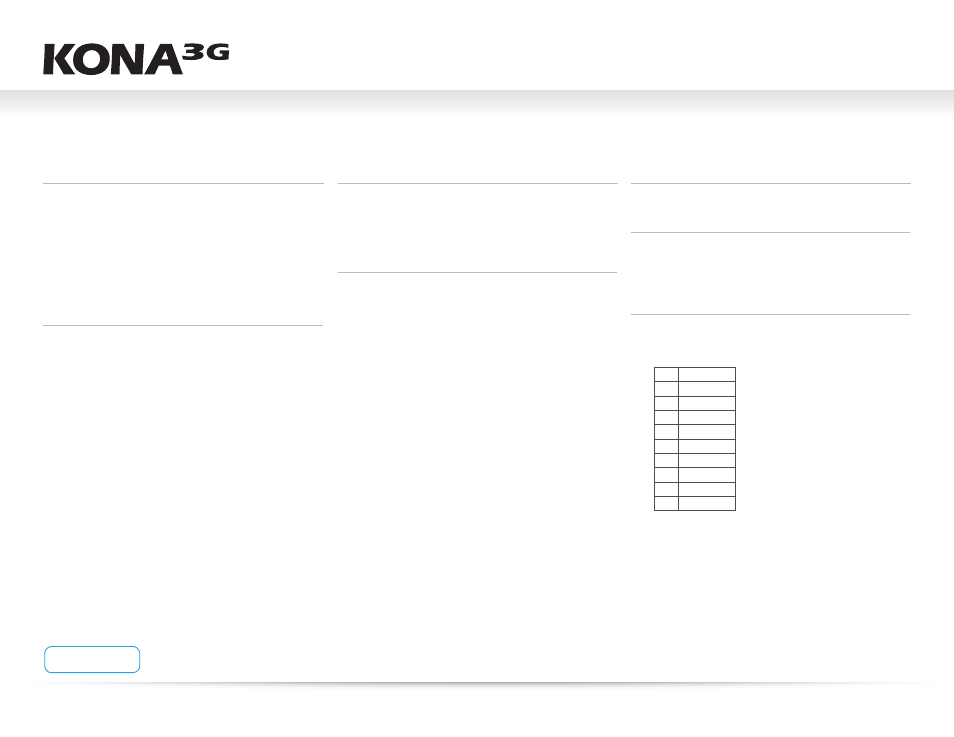
| KONA
www.aja.com
17
Machine Control
•
RS-422, Sony 9-pin protocol (via breakout cable or optional K3G-Box)
•
9-pin D-connector pinout is as follows:
1
GND
2
RX-
3
TX+
4
GND
5
No Connection
6
GND
7
RX+
8
TX-
9
GND
Shell
GND
Tech Specs
(Continued)
SD to SD Aspect Ration Conversion
•
Letterbox: This transforms SD anamorphic material to a letterboxed
image.
•
H Crop: Will produce a horizontally stretched effect on the image;
transforms anamorphic SD to full frame
•
SD Pillarbox: Will produce an image in the center of the screen with
black borders on the left and right sides and an anamorphized image
in the center
•
V Crop: Will transform SD letterbox material to an anamorphic image.
Timecode
•
LTC timecode input and output (via 1 x BNC each)
Reference Input
•
Analog Color Black (1V) or Composite Sync (2 or 4V)
•
Looping
•
75 ohm on optional K3G-Box, terminated on supplied breakout cable
Cross-Conversion
•
Hardware 10-bit
•
1080i to 720p
•
720p to 1080i
•
720p to 1080PsF
Up-Conversion
•
Hardware 10-bit
•
Anamorphic: full-screen
•
Pillar box 4:3: results in a 4:3 image in centerof screen with black
sidebars
•
Zoom 14:9: results in a 4:3 image zoomed slightly to fill a 14:9 image
with black side bars
•
Zoom Letterbox: results in image zoomed to fill full screen
•
Zoom Wide: results in a combination of zoom and horizontal stretch to
fill a 16:9 screen; this setting can introduce a small aspect ratio change
Down-Conversion
•
Hardware 10-bit
•
Anamorphic: full-screen
•
Letterbox: image is reduced with black top and bottom added to image
area with the aspect ratio preserved
•
Crop: image is cropped to fit new screen size
For full product specifications visit www.aja.com/en/products/kona-3g/#techspecs
