Audio settings – BenQ RM8602K 86" Class 4K UHD Educational Touchscreen LED Display User Manual
Page 39
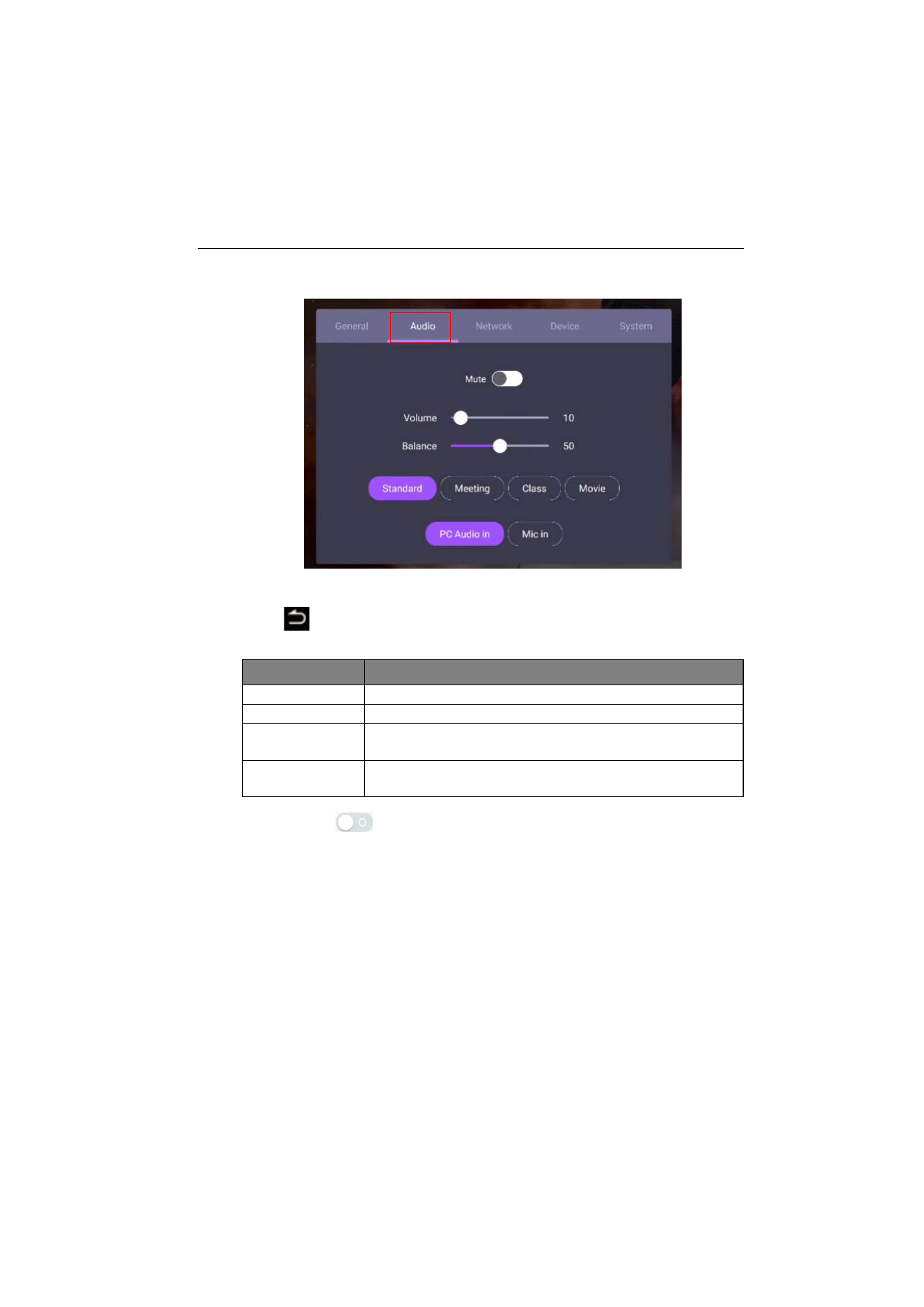
Menu operations
39
Audio settings
Go to
Audio
to enter the
Audio
menu.
• Press
/
/
/
on the remote control and press
OK
to confirm or directly click an
item.
• Press
on the remote control or click a blank area outside the menu to exit the
menu.
• Directly swipe
to enable or disable
Mute
.
Menu
Description
Volume
Drag the knob to adjust the volume.
Balance
Drag the knob to adjust the balance.
Sound
Environment
Touch a preset sound environment. Options are
Standard
,
Meeting
,
Class
, or
Movie
.
Sound Source
Touch a preset sound source. Options are
PC Audio in
and
Mic
in
.
