Planar Systems PT3270Q 31.5" 1440p Multi-Touch Monitor User Manual
Page 12
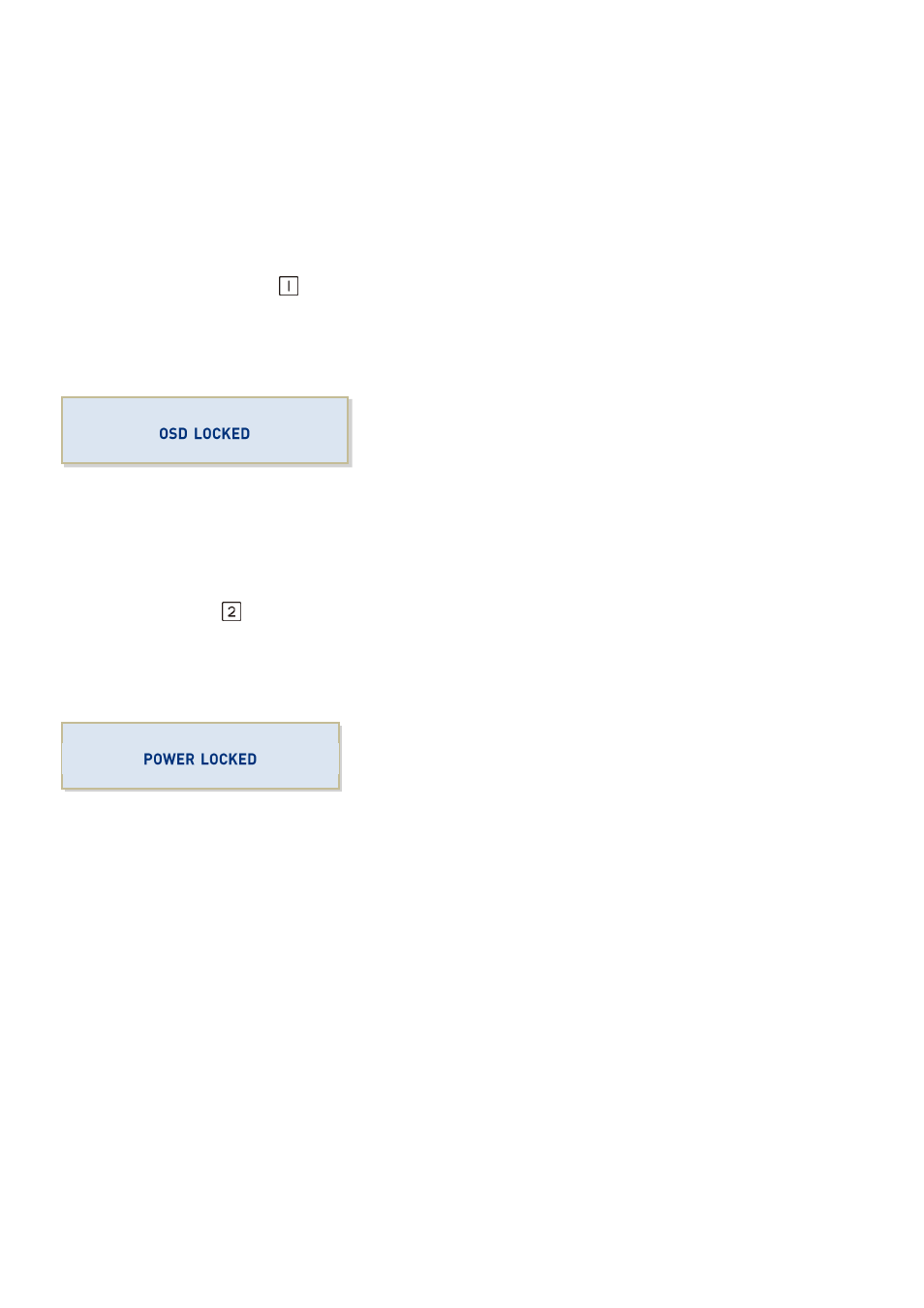
10
OSD lock out Function
When Touch LED LCD Monitor is on and the OSD
menu is not activated, the “Lock Out”
function can be enabled.
Option 1
: OSD lock-
all 4 buttons are locked except the “POWER” button.
Press and hold the button
for 5 seconds to lock the OSD buttons.
The Touch
LED LCD Monitor will show an “OSD locked” message for 5 seconds and the
message will disappear automatically.
Repeat this step to unlock.
Option 2:
OSD & Power button lock-
all 5 buttons including the “POWER” button are locked.
Press and hold the
button for 5 seconds to lock all 5 buttons.
The Touch
LED LCD Monitor will show a “Power button locked” message for 5 seconds and
the Message will disappear automatically.
Repeat this step to unlock.
PT3270Q Calibration/Reset Instructions
:
The PT3270Q is available with USB connection. It is Microsoft
®
7, 8, 10, 11 HID (Human
Interface Device) compatible if you use the USB touch screen interface. No additional software
driver is required .Calibration is a simple process and can be invoked by running Tablet PC
Settings from control Panel and clicking the Calibrate button.
Click the Reset Button to reset the touchscreen to the factory calibration settings. To reset the
existing calibration data, click “Reset” in the Tablet PC settings window.
