Basic operation – Planar Systems PT3270Q 31.5" 1440p Multi-Touch Monitor User Manual
Page 11
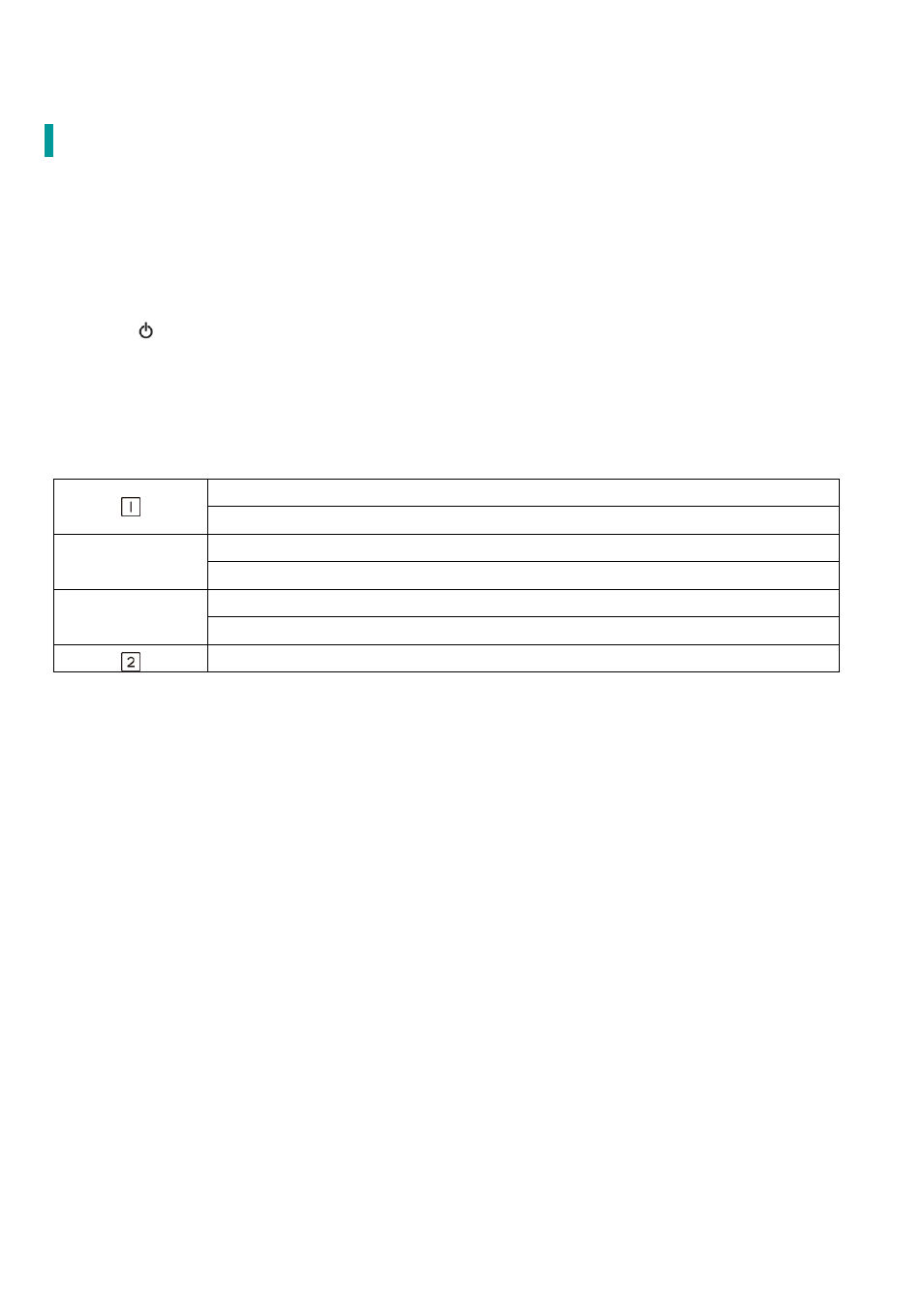
9
Basic Operation
Before using the TOUCH LED LCD MONITOR:
Connect external equipment properly.
Insert the power plug, and the power LED indicator will light orange.
Power On/Off
To turn the Touch LED LCD Monitor on/off:
Press
button on the back. The power LED indicator light will be blue when the Touch LED
LCD
Monitor is on.
Using the OSD Menu
Use OSD menus to adjust settings by using the menu button on the front of the Touch LED
LCD
Monitor.
Displays main menu
Exits from OSD menu
▼
Select the desired item when in OSD menu
When not in OSD menu, directly enters Brightness Menu
▲
Select the desired item when in OSD menu
When not in OSD menu, directly enters Blue Light Reducer Menu
Selects HDMI, DP or USB-C
