Elo TouchSystems 5503L 55" Class Full HD IR Interactive Commercial Display User Manual
Page 14
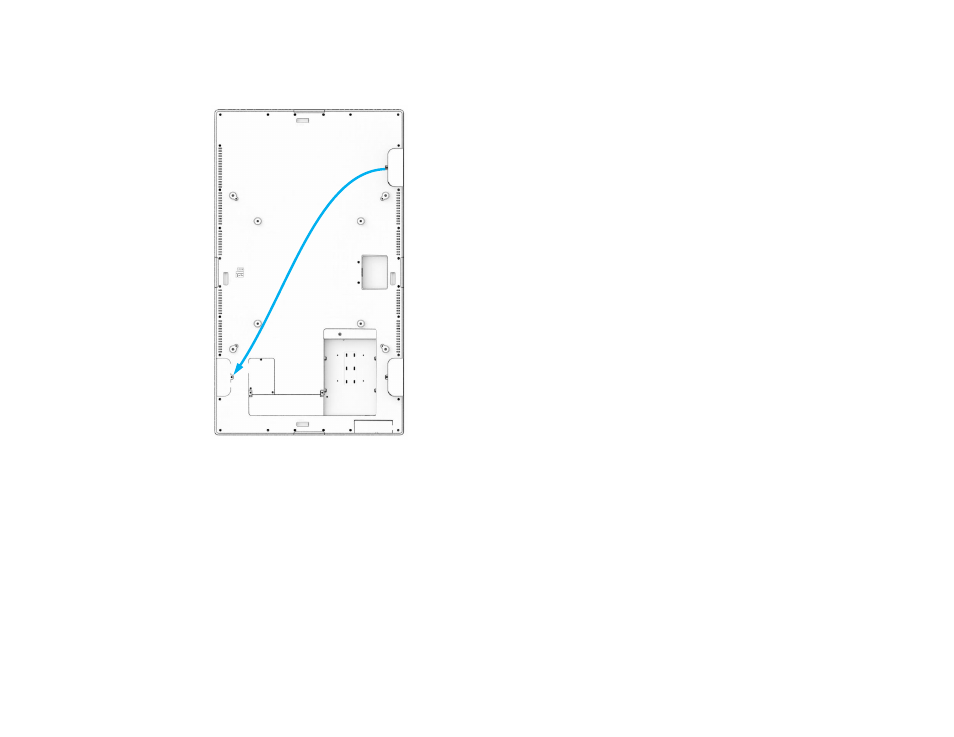
User Manual
–
IDS ET5503L
UM600482 Rev. B, page 14 of 37
Audio speaker mounting in portrait orientation (optional)
When the IDS display is mounted in portrait mode, relocate the top-right side speaker to the lower-left side to have better natural stereo
performance.
1.
Remove the mounting screw of the speaker and slide the speaker downward to disengage the mounting hooks. Pull the
speaker downward enough so the cable connector is exposed and disengage the connector.
This manual is related to the following products:
See also other documents in the category Elo TouchSystems Monitors:
- JH 19T02 (54 pages)
- AMM18TK (37 pages)
- AMM15TK2-TE (32 pages)
- Elo Entuitive 3000 Series 1747L (54 pages)
- 1224L (43 pages)
- 1749L (45 pages)
- 1827L (49 pages)
- ET2187C-4XWA-1 (40 pages)
- 1525L (181 pages)
- 1524L Series (40 pages)
- Elo 1000 Series 1537L (2 pages)
- ET1X45C-4UWE-1 (39 pages)
- ADVAN AMM170TK2 (45 pages)
- ET1225L-7SWC-1 (27 pages)
- 1247L (44 pages)
- ET1724L-7SWB-1-NL (50 pages)
- Elo Entuitive 3000 Series 1729L (61 pages)
- Elo Entuitive 3000 Series 1938L (2 pages)
- 17A2 (2 pages)
- ET 1726C Series (48 pages)
- Elo Entuitive 3000 Series 1522L (2 pages)
- ET1548L-XXWC-X (61 pages)
- 1228L (28 pages)
- 1827L Series (51 pages)
- 1727L (47 pages)
- 15D1 (53 pages)
- Elo Entuitive 3000 Series 1939L (2 pages)
- 1715L (42 pages)
- 1725C (3 pages)
- Elo 1900L (2 pages)
- 1524L (39 pages)
- Elo Entuitive 3000 Series 2240L (39 pages)
- Elo IntelliTouch (105 pages)
- ET1566L-9SWA-1 (52 pages)
- IntelliTouch SecureTouch (105 pages)
- Toucmonitor (10 pages)
- 1225L (28 pages)
- 1566L (52 pages)
- ET2639L (33 pages)
- 2125C Series (47 pages)
- ENTUITIVE TOUCHMONITOR ET1745C (50 pages)
- ET1546L-XXWA-X (53 pages)
- 2125C (47 pages)
- Elo 1000 Series 1715L (43 pages)
- Elo Entuitive 3000 Series 1746L (45 pages)
