Elo TouchSystems 5503L 55" Class Full HD IR Interactive Commercial Display User Manual
Page 11
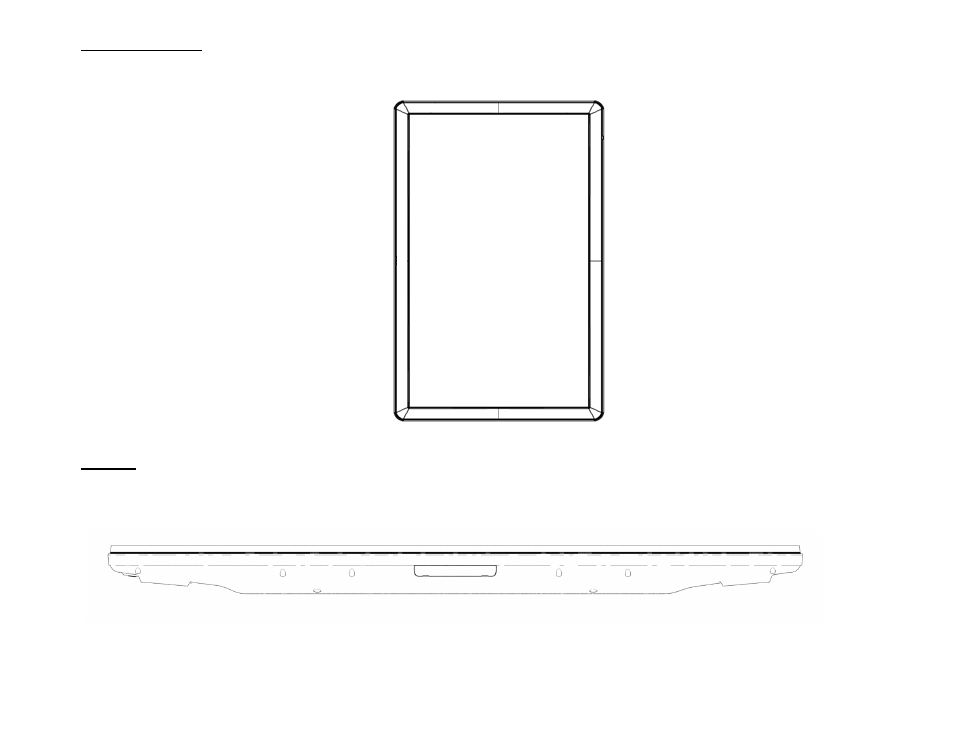
User Manual
–
IDS ET5503L
UM600482 Rev. B, page 11 of 37
Portrait Orientation
When rotating the IDS Display to portrait orientation, ensure that the ECM docking bay is on the bottom side when viewed from the front. The
IO ports will be located at the bottom.
Tabletop
When the IDS Display is used in tabletop application, support the IDS Display using the VESA mounting pattern on the rear to support the
weight of the IDS Display. Additional support around the edge may also be added if desired to maintain flatness of the touch screen.
Cooling methods must be put in place to ensure that the air temperature beneath the monitor does not exceed the operating specifications.
Refer to the Operating & Storage Conditions section for tabletop mode requirements.
