Playback – Kandao QooCam 8K Enterprise 360 Camera User Manual
Page 8
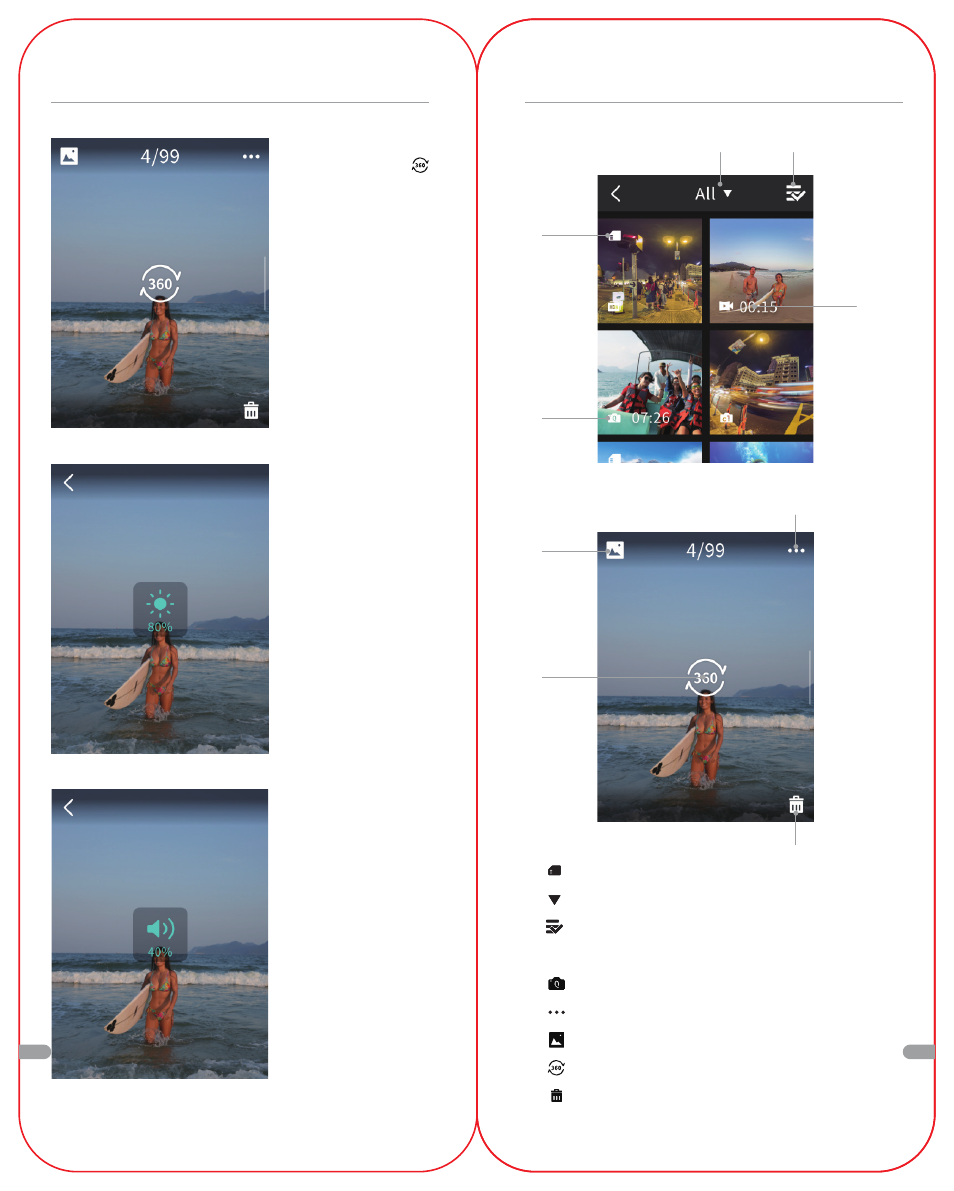
60
61
❶
SD card
❷
View Photo / Video / All
❸
Multiple choice
❹
Duration
❺
Shooting mode
❻
Shooting parameters
❼
Enter the playback list
❽
Click to view the panorama
❾
Delete
Playback
❸
❺
❹
❼
❻
❾
❶
❽
• Swipe right to enter
[Playback], click
to view photos/vid-
eos by category.
• Swipe left or right to
switch between the
p r e v i o u s / n e x t
photo/video.
• When playback 360
p h o t o , m o v e t h e
slider on the left side
of the screen up or
down to adjust the
brightness.
•
When playback 360
video, move the slider
on the right side of the
screen up or down to
adjust the volume.
Move the slider on the
left side of the screen
up or down to adjust
the brightness.
Playback
❷
EN
EN
