Overview, Button features – Kandao QooCam 8K Enterprise 360 Camera User Manual
Page 3
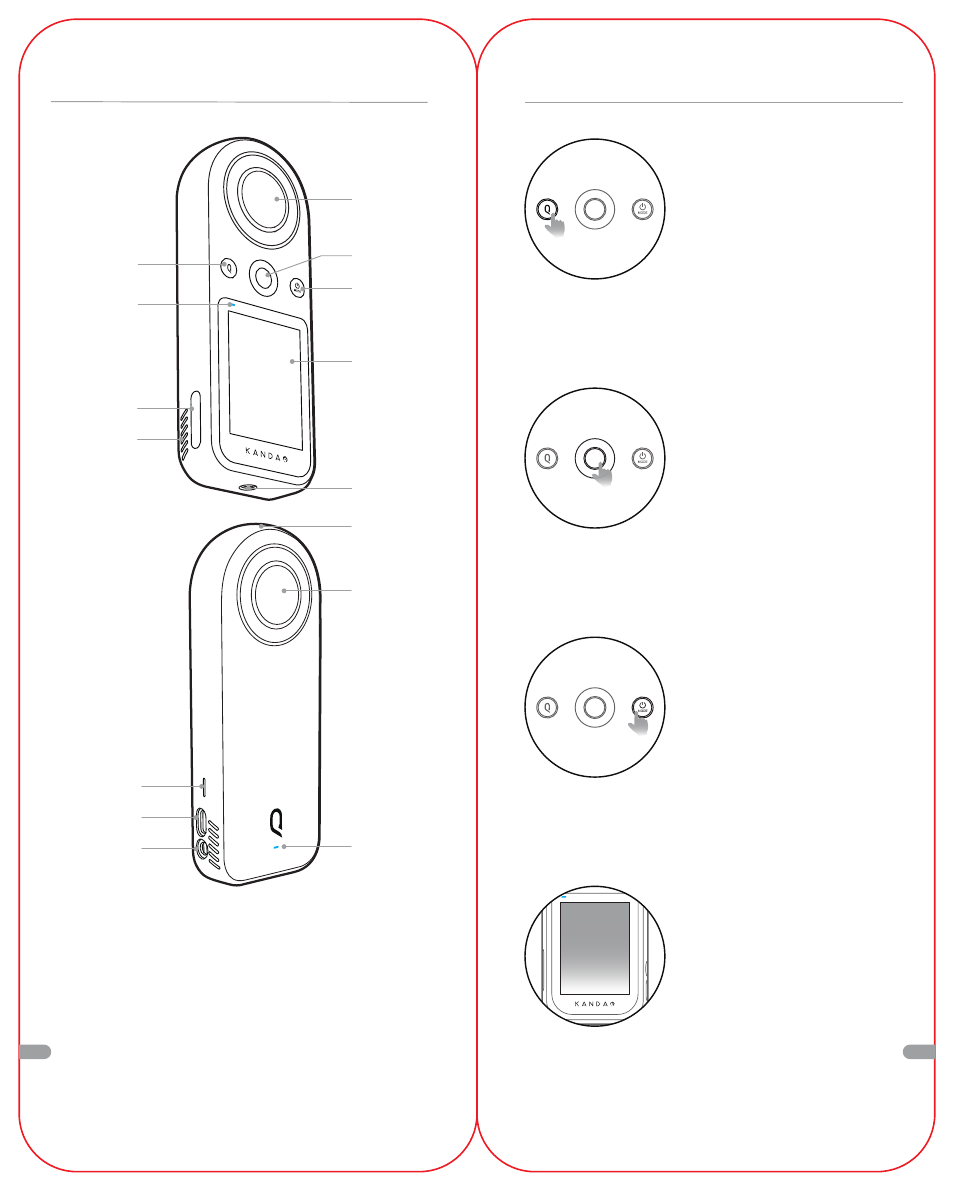
50
51
Overview
❿
❺
❻
❼
❽
❸
❹
❾
❶
❷
⓬
⓮
⓯
⓭
⓫
❶
Q button
❷
Status IndicatorII
❸
microSD card slot
❹
Vents
❺
Lens II
❻
Shutter button
❼
Power button
❽
Touch screen
❾
1/4Threaded hole
❿
Speaker
⓫
USB-C connector
⓬
3.5mm Audio port
⓭
Mic
⓮
Lens I
⓯
Status Indicator I
Q Button
When QooCam 8K is idle while
powered on, press the button to
quickly switch between custom
settings.
Power Button
• When QooCam 8K is powered
off, press and hold the power
button for 2s to power on;
• When QooCam 8K is powered
on, press and hold the power
button for 2s to power off;
• When QooCam 8K is idle while
powered on, short press the power
button to quickly switch between
different shooting modes and
custom settings. The menu will
appear and tap an icon to select.
Shutter Button
• When QooCam 8K is powered
on, press the shutter button to take
photos or start or stop recording.
Touch screen
Button Features
EN
EN
