Installing the battery – Kopul CBT-12 - 12-in-1 Cable Tester User Manual
Page 4
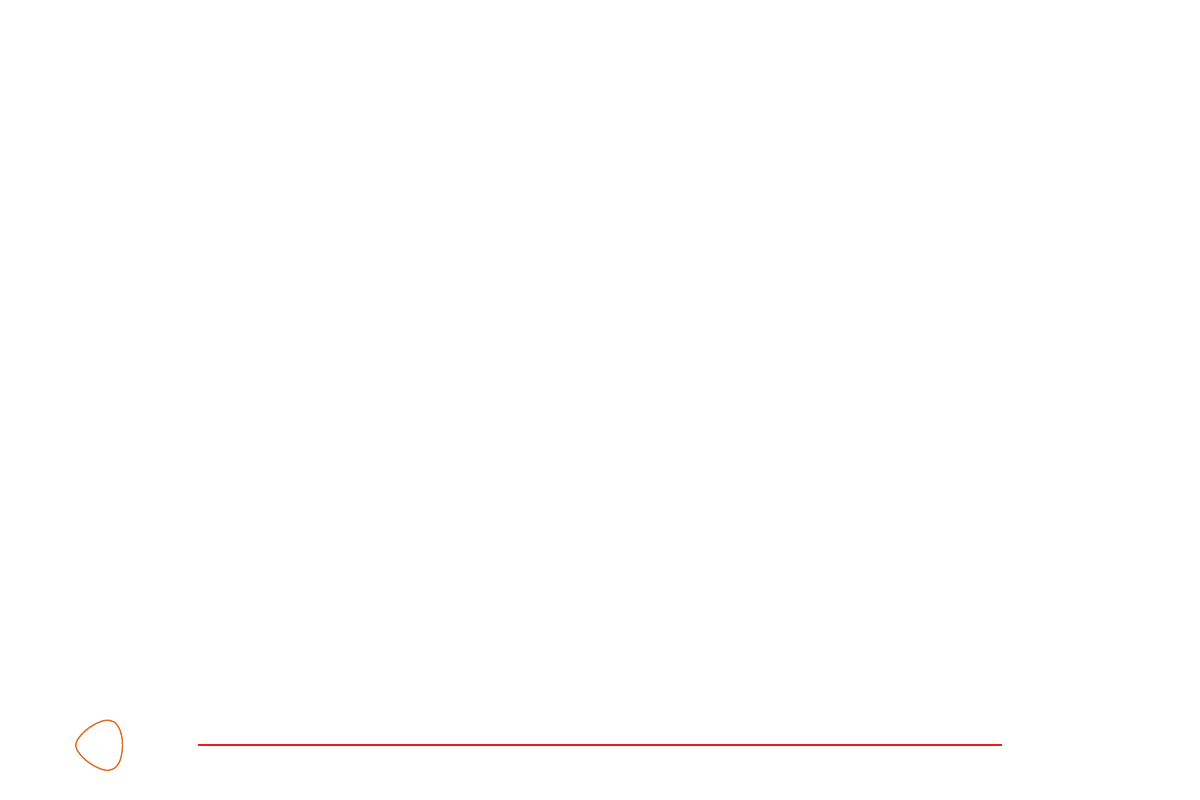
3
Installing the battery
1. Lift the cover of the battery compartment in the direction of the arrow. A click indicates that it is
unlocked.
2. Slide the battery compartment out of the cable tester.
3. Insert a 9-volt battery into the compartment with the orientation indicated by the diagram on the
inside of the compartment.
4. Slide the battery compartment back into the cable tester. Push it in firmly and press down until it
clicks, locking it into place.
It is recommended to check the battery prior to testing cables. To test the battery, do the following:
1. Turn the selection knob all the way to the right to Battery Check
2. The LED should glow a bright green indicating that the battery is fully charged.
Note: a dim LED indicates that the battery is not fully changed. Recharge the battery or replace a disposable
battery with a fresh one.
