Action button – Bose QuietComfort 45 Noise-Canceling Wireless Over-Ear Headphones (White Smoke) User Manual
Page 20
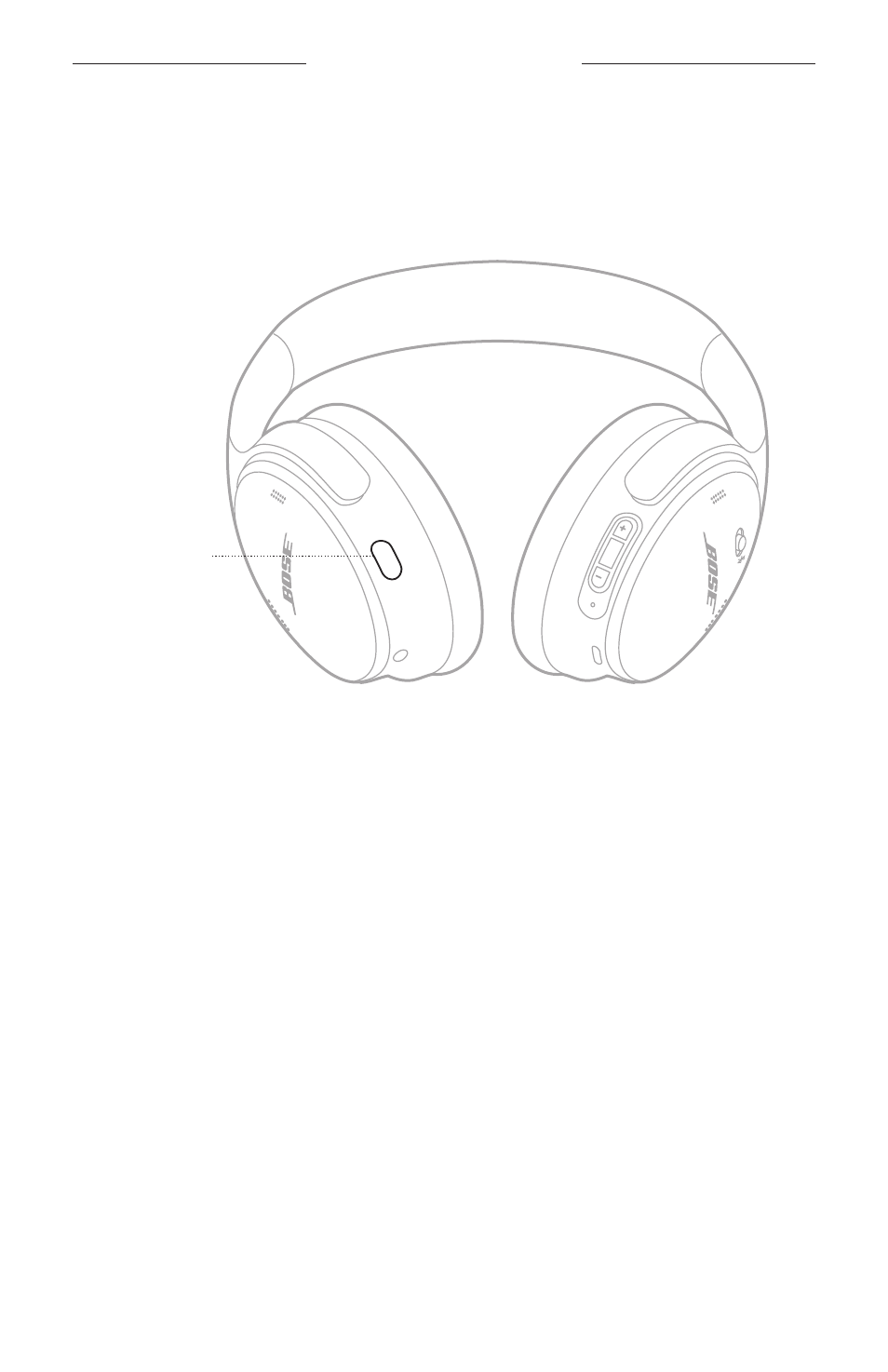
HEADPHONE CONTROLS
2 0
|
E N G
Action button
The Action button allows you to quickly and easily switch between noise
cancelling modes.
The Action button is located on the back of the left earcup.
Action button
To switch between Quiet Mode and Aware Mode, press the Action button.
For information about noise cancelling modes, see page 21.
