Handling, Battery mounting, Battery charging and maintanence – Profoto B1X 500 AirTTL 1-Light To-Go Kit User Manual
Page 17: Battery mounting battery charging and maintanence
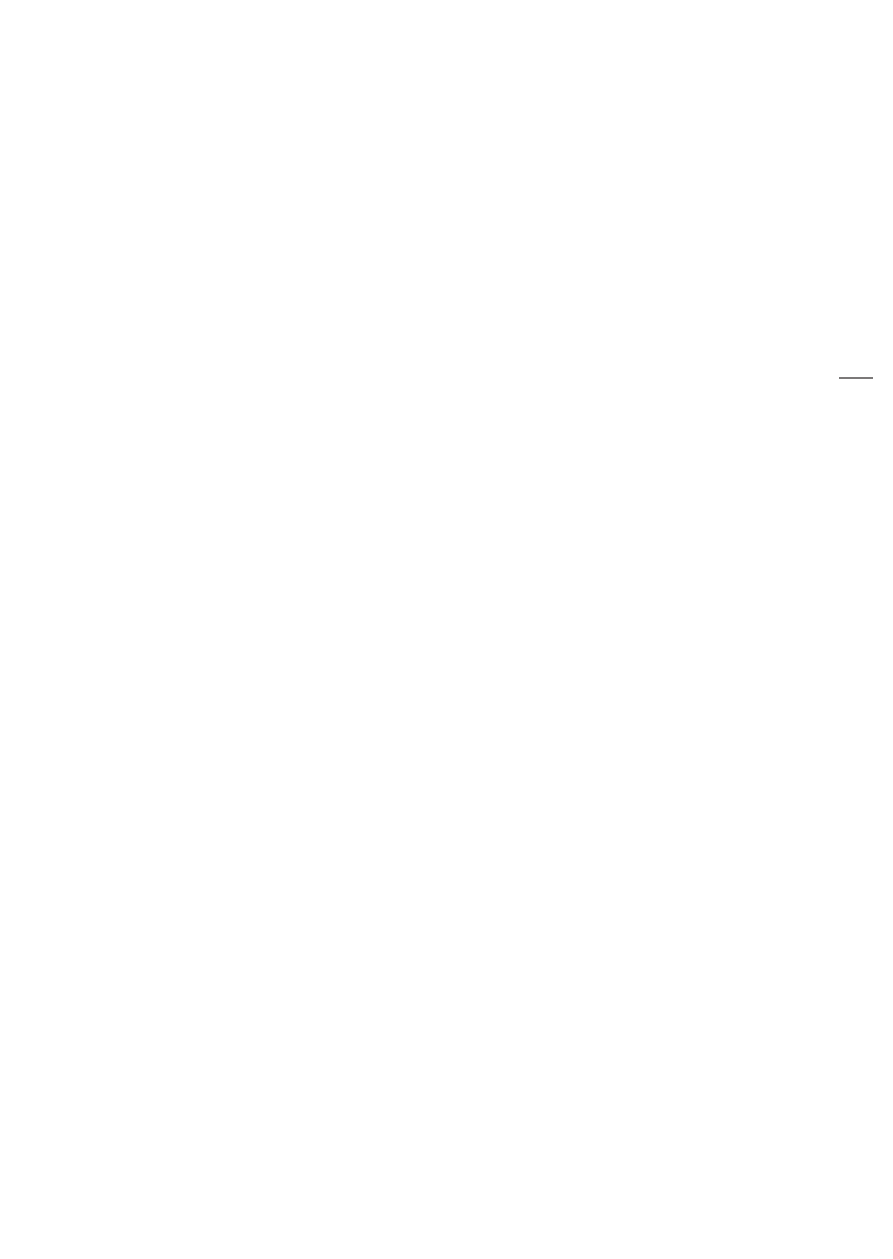
B1X
17
www.profoto.com
Handling
Battery mounting
1. To mount the battery, fit the battery pack into the B1X unit and push
firmly until the battery pack locks in place. Make sure there is a
“click” sound, indicating that the battery pack is properly secured.
2. To dismount the battery, first switch off the B1X unit. Press the
Battery release button [9] and pull out the battery pack.
Note!
To prevent damage to battery and/or the B1X housing it is recommended to always remove the battery during
transport. Transport damages are not covered by Profoto warranty.
Battery charging and maintanence
For optimal performance, the battery should be fully charged prior to
usage. The battery can be charged from any charge level. Only use the
Profoto Battery Charger 2.8A, Profoto Battery Charger 4.5A, or Profoto
Car Charger 1.8A.
If the battery is to be stored for a longer period it should be charged
half-full before storing. Never store an empty battery for a longer period
as it may go into a deep discharge state that can damage the cells.
After storing a battery for more than 6 months without using, it is highly
recommended to check the charge level on the battery. If less than
2 of the built-in battery level indicators lights up, the battery should
again be charged to half full before further storage. Always use Profoto
Battery Chargers 2.8A or 4.5A to charge an empty battery that hasn´t
been used for a longer period. The Car Charger 1.8A should not be used
in this case.
1. Dismount the battery.
2. Connect the battery charger to the battery pack.
3. Check that the battery charger indicates that charging is in
progress.
4. When the battery charger indicates that the charging is completed,
it is recommended to disconnect the battery charger and remove
the battery from the charger.
