First setup – Planar Systems PLL2210MW-WH 21.5" 16:9 LCD Monitor (White) User Manual
Page 7
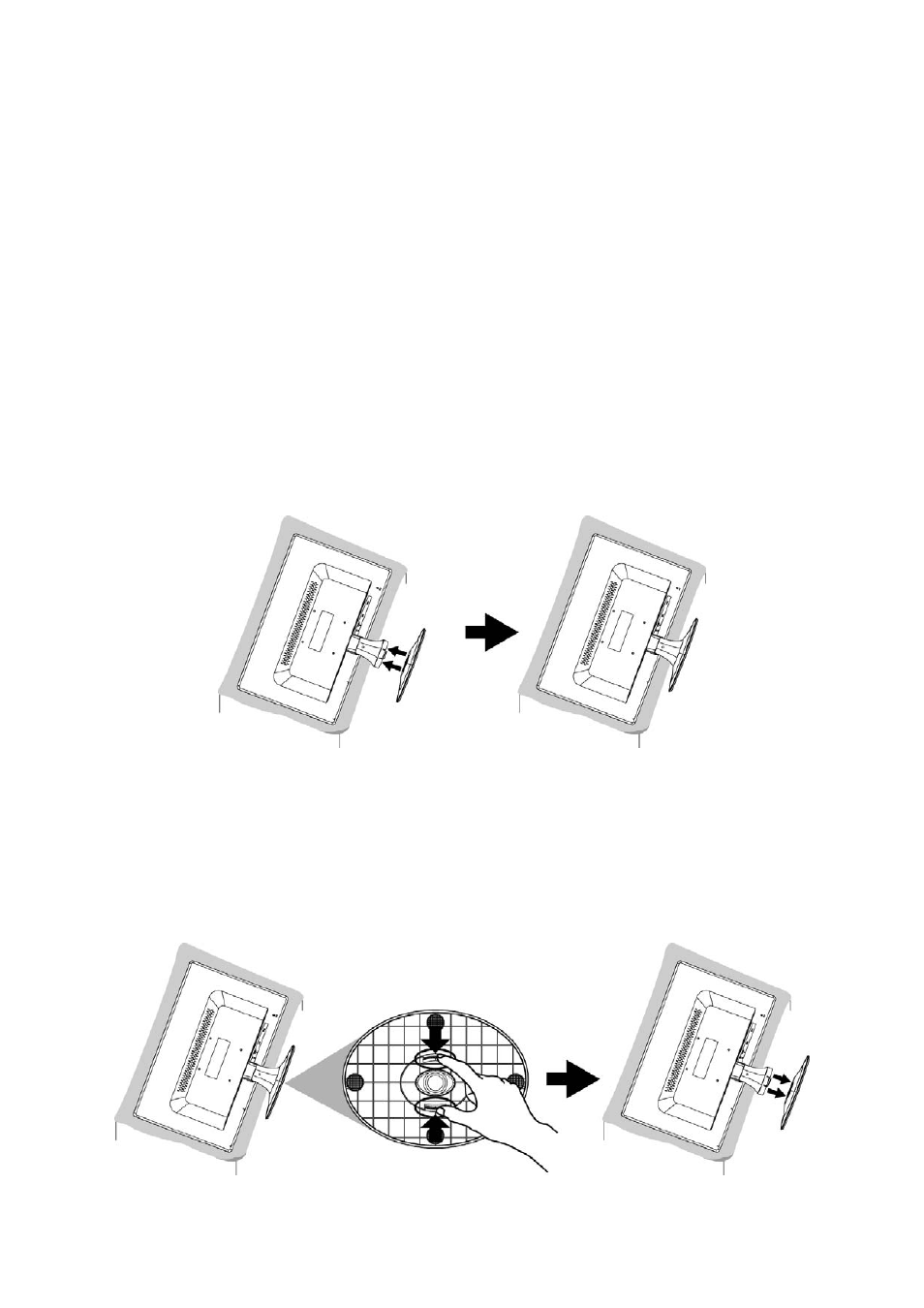
5
First Setup
Congratulations on your purchase of this high performance LED LCD Monitor.
This LED LCD Monitor comes with the following accessories :
LED LCD Monitor
Audio Cable
Power Cable
User's Guide
VGA Cable (15 pin)
Base
AC/DC Power Adapter (AC 100~240V Input /
DC 12V Output)
DVI Cable (24 pin)
Install the stand base
1.
Lay the LED LCD Monitor flat on a table with the LED screen face down. To prevent the
monitor from being scratched, put a piece of soft cloth on the table on which the screen will
be set.
2.
Unpack the base, one hand hold the monitor, the other hand attach the base to the stand.
3.
Stand the LED LCD Monitor up.
Disconnecting the stand base
1.
Lay the LED LCD Monitor flat on a table with the LED screen face down. To prevent the LED
LCD Monitor from being scratched, put a piece of soft cloth on the table on which the screen
will be set.
2.
Hold the monitor down with one hand. With the other hand, use two fingers to press the
hooks down as directed below.
3.
Remove the base from the stand.
