Using the kensington lock – LG UltraWide 49WL95C-WY.AUS 49" 32:9 Curved Dual QHD HDR IPS Monitor User Manual
Page 7
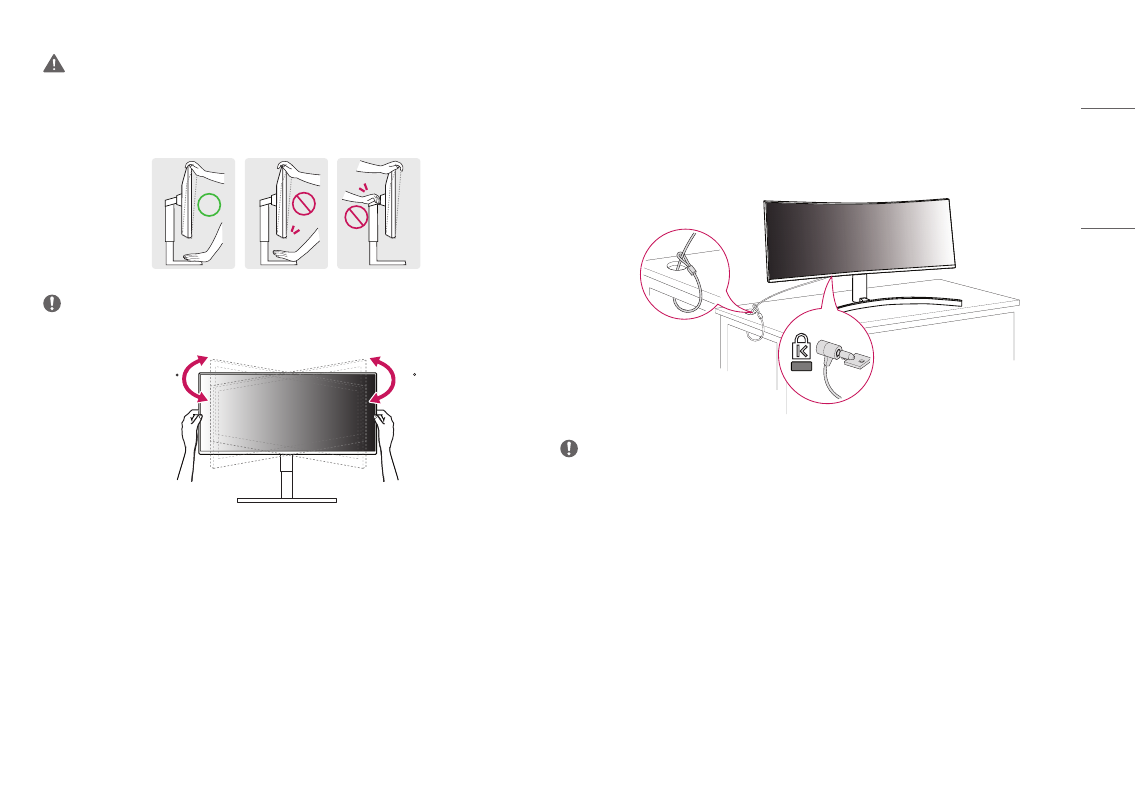
7
ENGLISH
WARNING
•
To avoid injury to the fingers when adjusting the screen, do not hold the lower part of the monitor’s frame as
illustrated below.
•
Be careful not to touch or press the screen area when adjusting the angle of the monitor.
NOTE
•
Swivel 15 degrees to the left or right and adjust the angle of the monitor to suit your view.
15
15
Using the Kensington Lock
The connector for the Kensington security system is located at the back of the monitor.
For more information on installation and usage, refer to the Kensington lock owner’s manual or visit the
website at
http://www.kensington.com
.
Connect the monitor to a table using the Kensington security system cable.
NOTE
•
The Kensington security system is optional. You can obtain optional accessories from most electronics stores.
- IPS236V-PN (32 pages)
- W2043T-PF (28 pages)
- W2234S-BN (24 pages)
- W2243S-PF (34 pages)
- E2360V-PN (48 pages)
- W1943SE-PF (27 pages)
- W1934S-BN (27 pages)
- W2286L-PF (33 pages)
- 44MS (39 pages)
- 773N (36 pages)
- E2290V (26 pages)
- E2210T (35 pages)
- D2342P (22 pages)
- CINEMA 3D MONITOR D2342P (24 pages)
- W2452V-TF (2 pages)
- W2452V-TF (27 pages)
- 47WV30-BAAL (80 pages)
- W286L (33 pages)
- E2711PY (34 pages)
- W3000H (2 pages)
- W3000H (17 pages)
- W2353V (28 pages)
- W2600H (2 pages)
- W2600H (28 pages)
- W2600HP (26 pages)
- 57M (27 pages)
- 65VS10 (61 pages)
- W2600V-PF (2 pages)
- W2600V-PF (31 pages)
- 47VL10 (48 pages)
- W2346S (39 pages)
- 910B (17 pages)
- W2343T (28 pages)
- L1953TX-BF (26 pages)
- L1953TX-BF (2 pages)
- 23EN33SA (31 pages)
- UltraGear 31.5" 4K HDR 144 Hz Gaming Monitor (1 page)
- UltraGear 31.5" 4K HDR 144 Hz Gaming Monitor (32 pages)
- 23.8" IPS Full HD Monitor with USB Type-C (29 pages)
- 32MN500M-B 31.5" 16:9 FreeSync IPS Monitor (33 pages)
- 27BQ75QB 27" 1440p Monitor (34 pages)
- DualUp 28MQ750-C 27.6" HDR Monitor (8 pages)
- UltraFine 27MD5KLB-B 27" 16:9 5K IPS Monitor (31 pages)
- 29BQ650-W 29" HDR Ultrawide Monitor (White) (40 pages)
- 34BN670-B 34" 21:9 UltraWide FreeSync HDR IPS Monitor (39 pages)
