Cable – GIGABYTE S55U 54.6" 3840 x 2160 HDR 120 Hz Gaming Monitor User Manual
Page 7
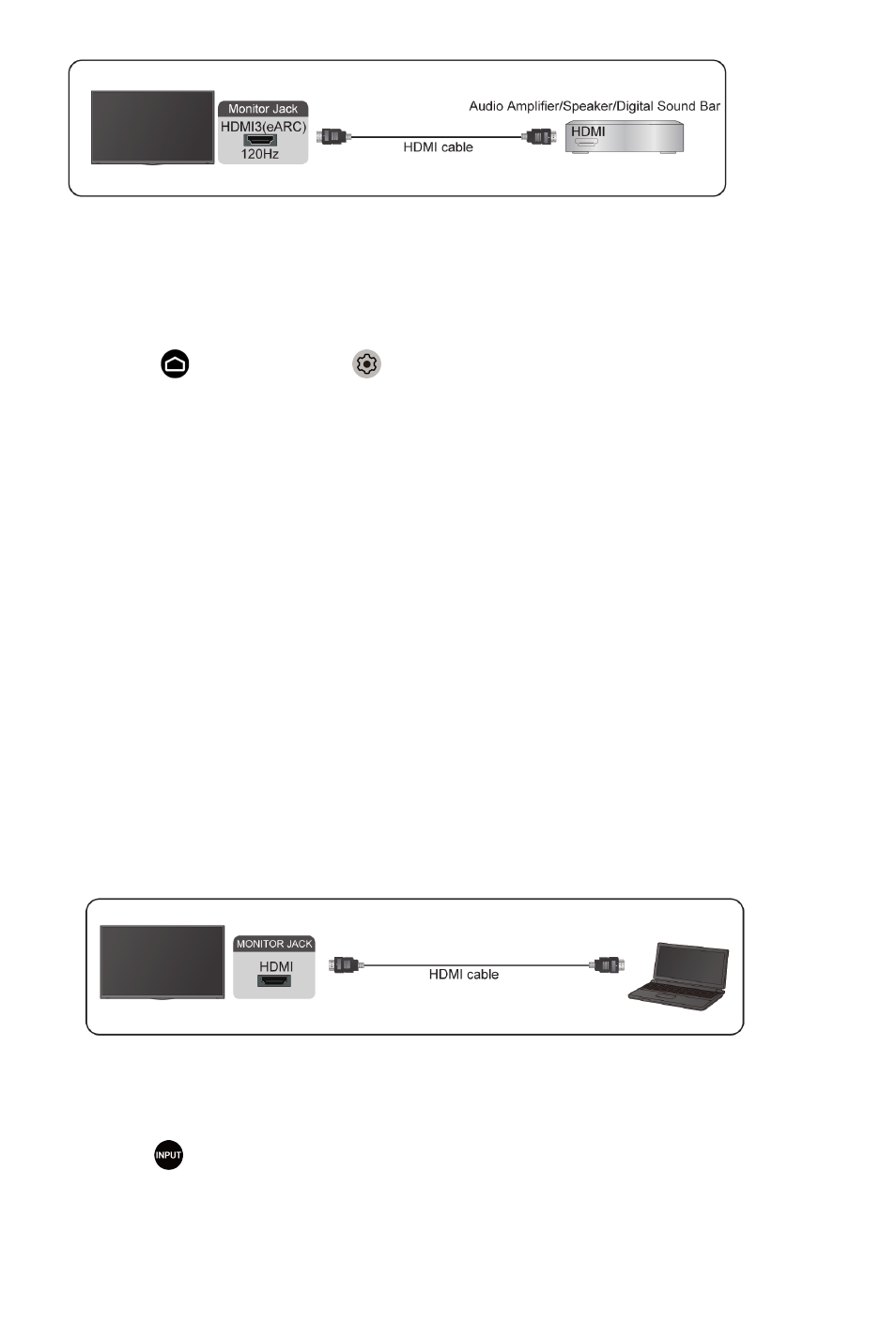
By using this feature, you will also be able to control the sound system with
your monitor remote instead of using multiple remotes for each device.
After the connection:
1.
Power on the sound system.
2.
Press button to select icon, and select
Sound
>
Audio Output
>
eARC/ARC
. If the device supports eARC function, first select
Sound
>
eARC
to set it to On.
Note:
• It works only when the monitor is connected to the audio receiver that
supports the eARC/ARC function.
• If the device has an Input Selector feature then make sure to change it to
monitor.
• When this port is used as the eARC/ARC function, it can be used as
signal input when a DVD is connected to amplifier and the amplifier is
connected to the monitor at the same time. (Some amplifiers may not
support series connection.)
Connecting an AV device, a PC or a Game Console
with an HDMI cable
You can connect an AV device, a PC or a Game Console with an HDMI
cable.
After the connection:
1. Power on the device.
2. Press button on your remote, select the corresponding
HDMI
as the
input source.
Note:
6
