GIGABYTE M28U 28" 16:9 144 Hz 4K Gaming Monitor User Manual
Page 18
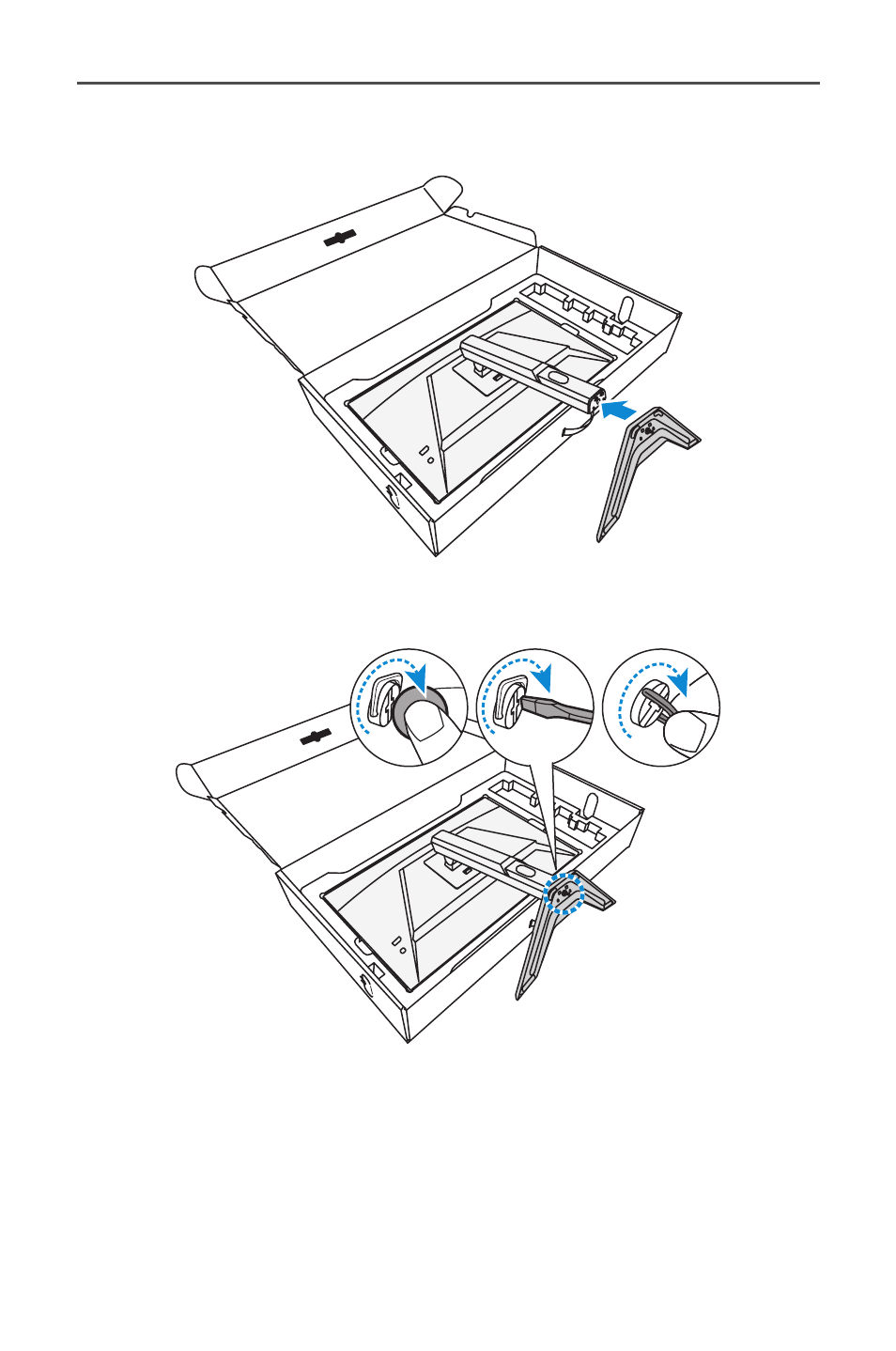
- 18 -
Gaming Monitor User Guide
3.
Align the monitor base with the standoff underneath the stand. Then
attach the base onto the stand.
4.
Lift the screw ring and turn it clockwise to secure the monitor base
in place.
Note:
You can also use a coin or a small flathead screwdriver to tighten the
screw.
5.
Lift the monitor to an upright position and place it on a table.
