Operations, Quick menu – GIGABYTE AORUS FI32U 31.5" 16:9 FreeSync 144 Hz 4K HDR IPS Gaming Monitor User Manual
Page 27
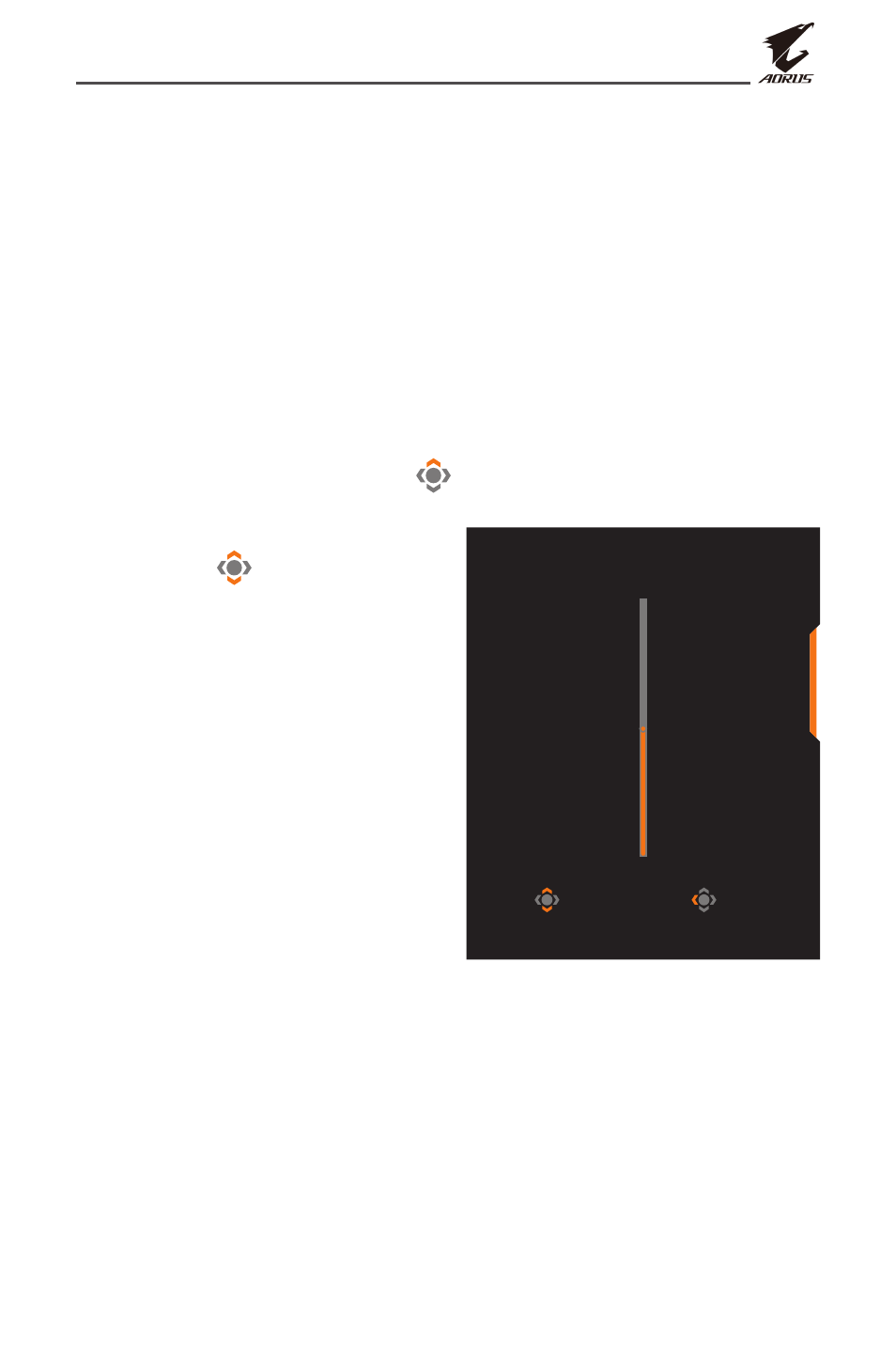
- 27 -
LCD Monitor User’s Manual
OPERATIONS
Quick Menu
Hot Key
By default, the
Control
button has been assigned with the specific
function.
Note: To change the preset hot key function, refer to the “Quick Switch” section
To access the hot key function, do the following:
• Move the
Control
button up (
) to enter the Black Equalizer
menu.
Move the
Control
button
up/down (
) to adjust
the setting and press the
Control
button to confirm.
Adjust
Exit
Black Equalizer
10
