GIGABYTE M32UC 31.5" 4K HDR 144 Hz Curved Gaming Monitor User Manual
Page 19
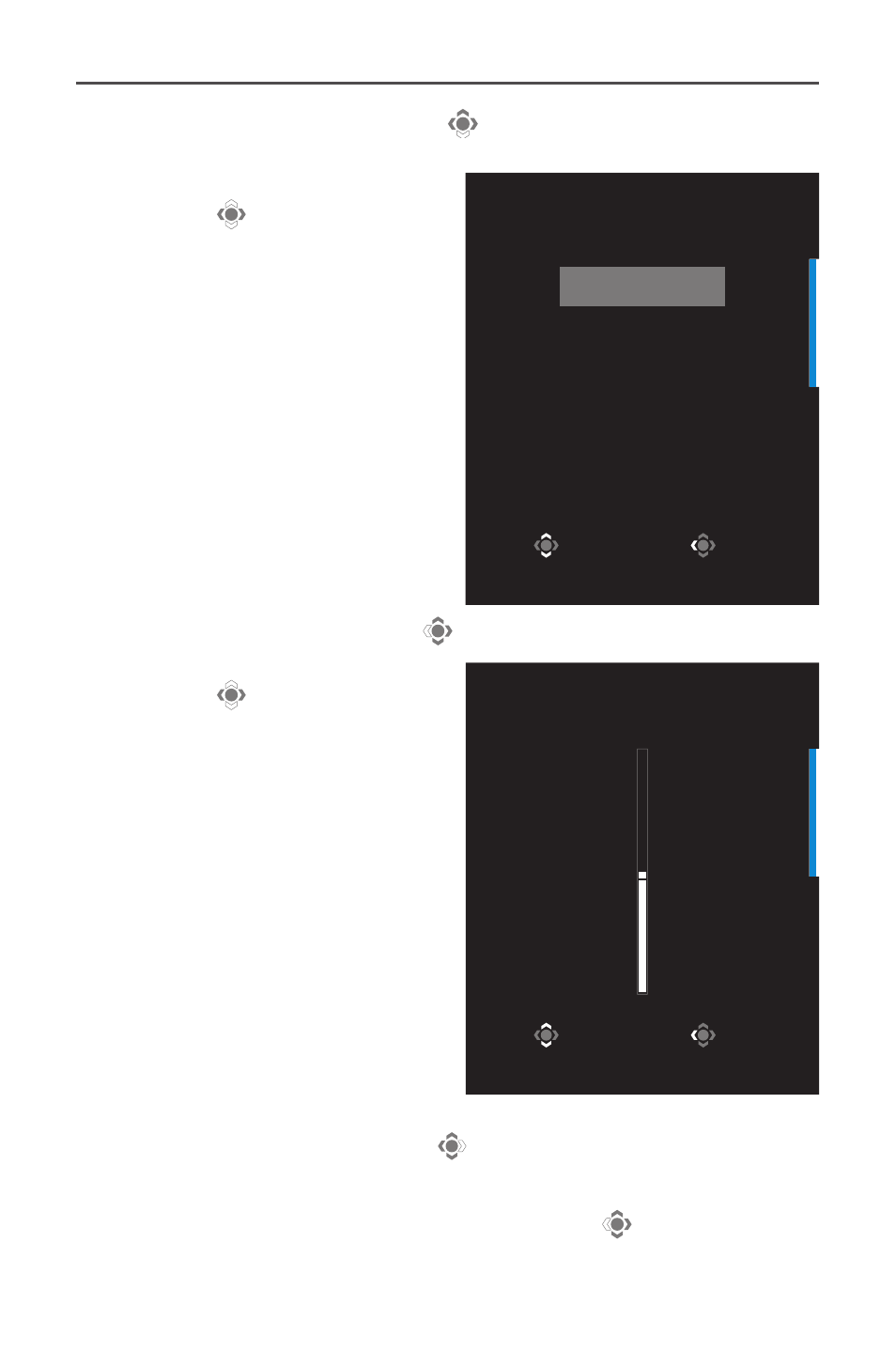
- 19 -
•
Move the
Control
button down (
) to enter the
Picture Mode
menu.
Move the
Control
button
up/down ( ) to select the
desired option and press the
Control
button to confirm.
•
Move the
Control
button left (
) to enter the
Volume
menu.
Move the
Control
button
up/down ( ) to adjust
the headphone volume
level and press the
Control
button to confirm.
•
Move the
Control
button right ( ) enter the
Input
menu. Refer to
the “Selecting the Input Source” section.
Note:
To close the menu, move the
Control
button left (
).
Picture Mode
Standard
FPS
RTS/RPG
Movie
Reader
sRGB
Select
Exit
Adjust
Exit
Volume
50
This manual is related to the following products:
