Getting_started, Installing_the_monitor_base, Bookmark5 – GIGABYTE 31.5" M32U 4K HDR 144 Hz Arm Edition Gaming Monitor User Manual
Page 11: Getting started, Installing the stand base
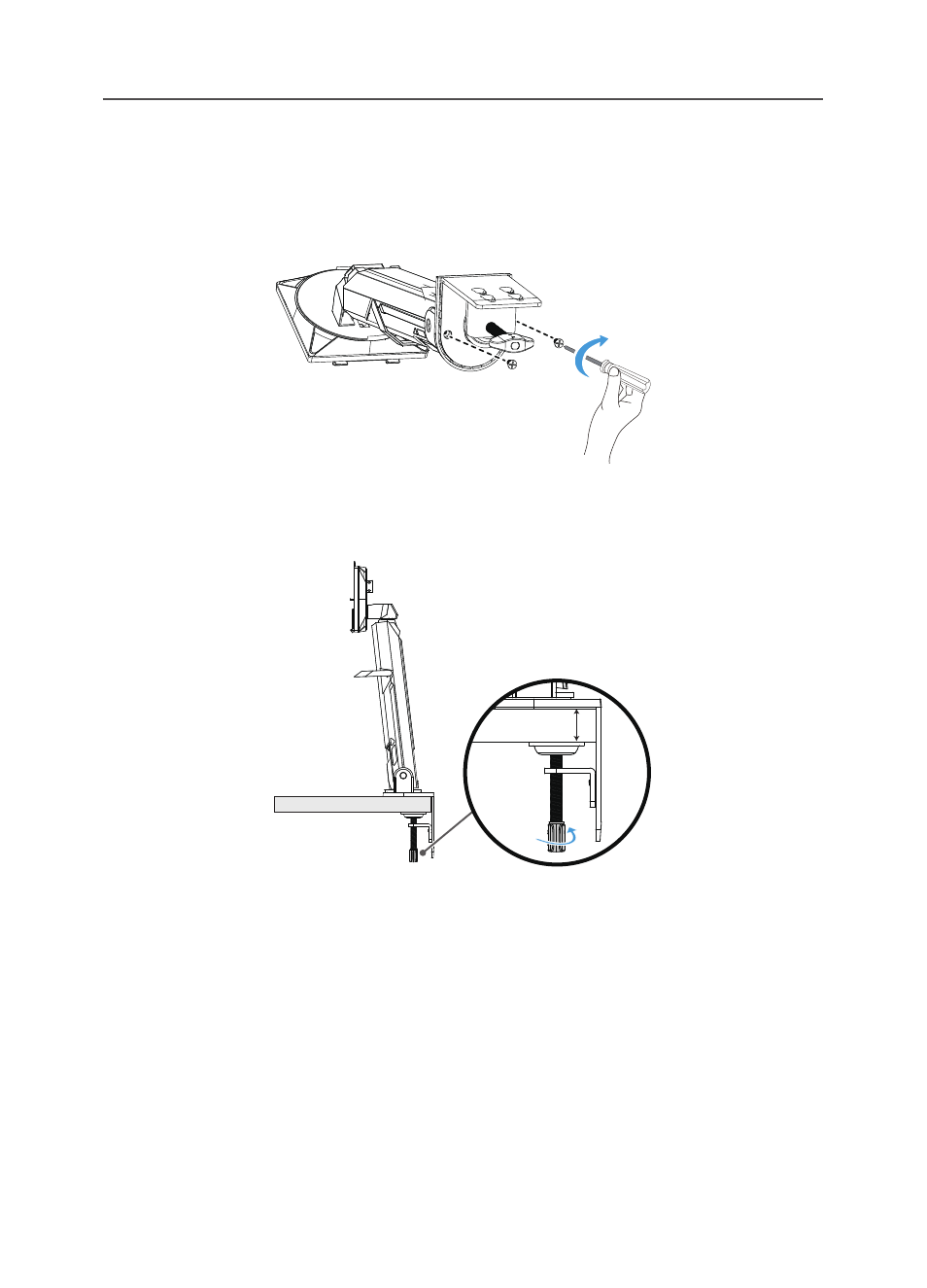
-
10
-
GETTING STARTED
Installing the Stand Base
1.
Align the monitor base with the standoff underneath the stand. Then lift the
screw ring and turn it clockwise to secure the monitor base in place.
2.
The Desk Mount Kit attaches the monitor to surfaces up to 70 mm thick. Before
starting, make sure you have enough room to fit the entire clamp and the surface
is sturdy and flat.
15~70mm
Note:
We recommend that you cover the table surface with soft cloth to prevent damage to
the monitor.
This manual is related to the following products:
