Ports, Supported phone model, Connection – Feelworld DH101 10.1" Portable Multi-Touch Monitor User Manual
Page 5
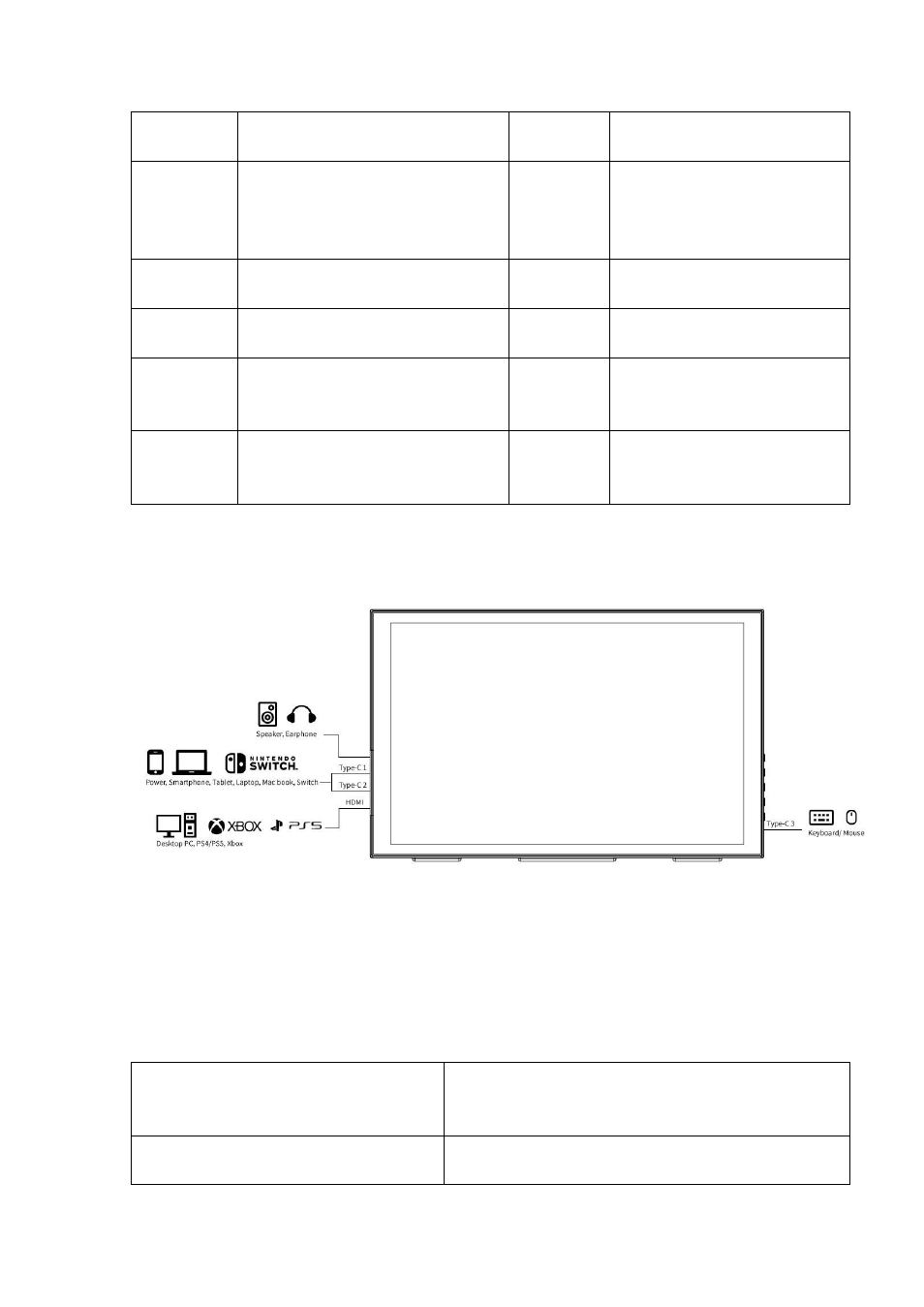
4
Video/Audio input, power supply
Long press to Turn ON/ OFF
power
③
Type-C 2
Video/Audio input, power supply
⑩
Indicator Light
Green color : detected
input signal
Red color: w/o input signal
④
Mini HDMI
Video/Audio input
⑪
Type-C 3
Connect with keyboard/ Mouse
⑤
MENU
Setting, Confirm
⑫
Speaker
⑥
>
Backlight shortcut press(OSD w/o
display); Increase, Next
⑬
Speaker
⑦
<
Volume shortcut press (OSD w/o
display; Decrease, PREV
2. Ports
Connection
Note:
Phone for IOS system, MAC notebooks (without HDMI interface)
need to use adapter devices, such as Lightning to HDMI cable
3. Supported Phone Model
HUAWEI
Mate10, Mate10 Pro, Mate20, Mate20 Pro,
Mate20 X, Mate30, Mate30 Pro, P20, P20 Pro,
P30, P30 Pro, P40, P40 Pro
HONOR
Honor Note10, V20
