Osd setup – AOC 27G2Z 27" 240 Hz HDR Gaming Monitor (Black/Silver/Red) User Manual
Page 20
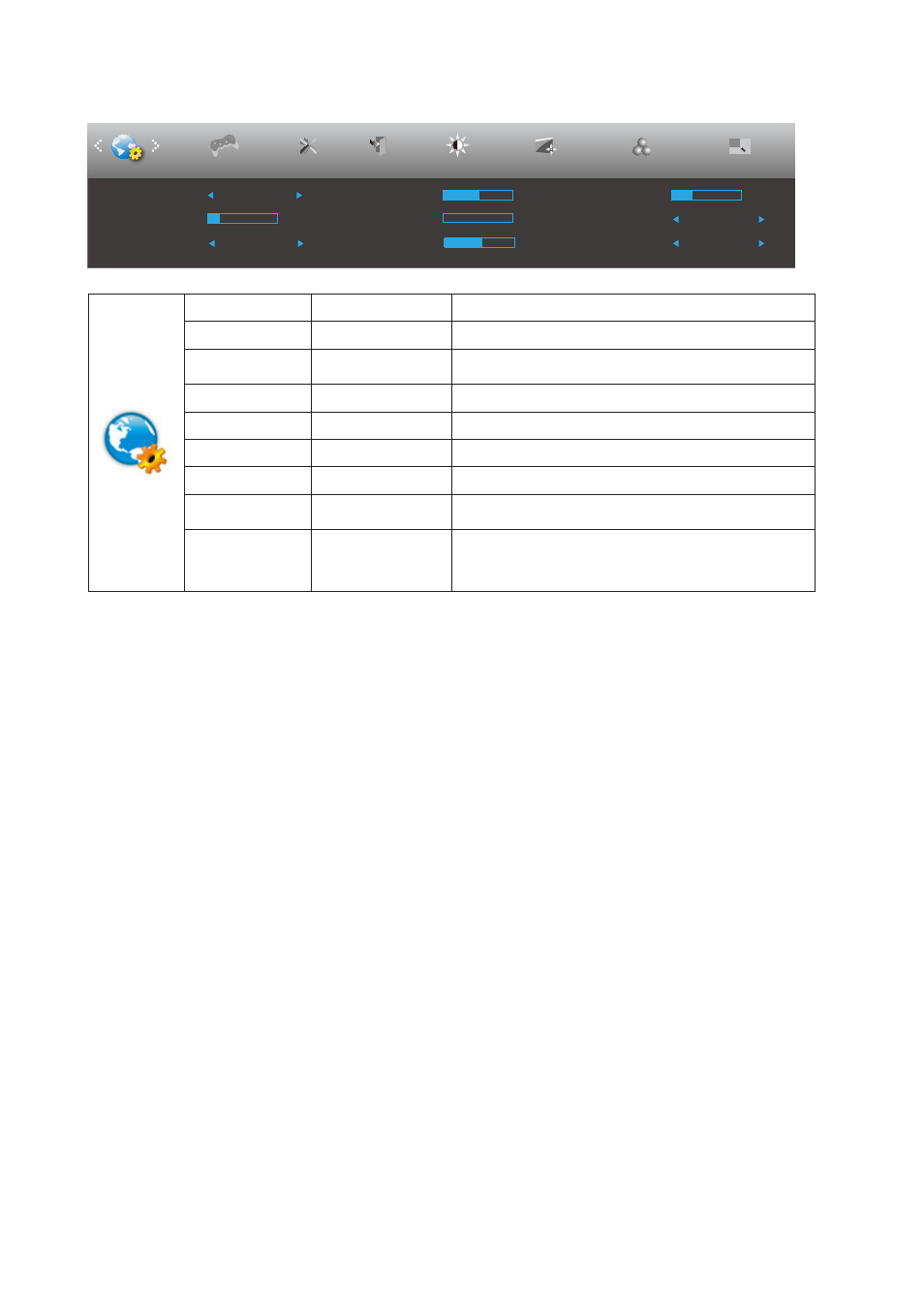
18
OSD Setup
Exit
Extra
Luminance
Image Setup
Color Setup
H. Position
50
V. Position
0
Transparence
25
50
Language
English
Timeout
10
DP Capability
1.2
Volume
Break Reminder
Off
Frame Counter
Off
OSD Setup
Picture Boost
Game Setting
Language
Select the OSD language
Timeout
5-120
Adjust the OSD Timeout
DP Capability
1.1/1.2
Please be noted that only DP1.2 support Adaptive-Sync
function
H. Position
0-100
Adjust the horizontal position of OSD
V. Position
0-100
Adjust the vertical position of OSD
Volume
0-100
Volume Adjustment.
Transparence
0-100
Adjust the transparence of OSD
Break Reminder
on or off
Break reminder if the user continuously work for more
than 1hrs
Frame Counter
(C27G2)
Off / Right-Up /
Right-Down / Left-
Down / Left-Up
Display V frequency on the corner selected
(Frame counter feature only works with AMD graphic
card.)
Note:
If the DP video content supports DP1.2, please select DP1.2 for DP Capability; otherwise, please select DP1.1
