Image setup (c27g2) – AOC 27G2Z 27" 240 Hz HDR Gaming Monitor (Black/Silver/Red) User Manual
Page 17
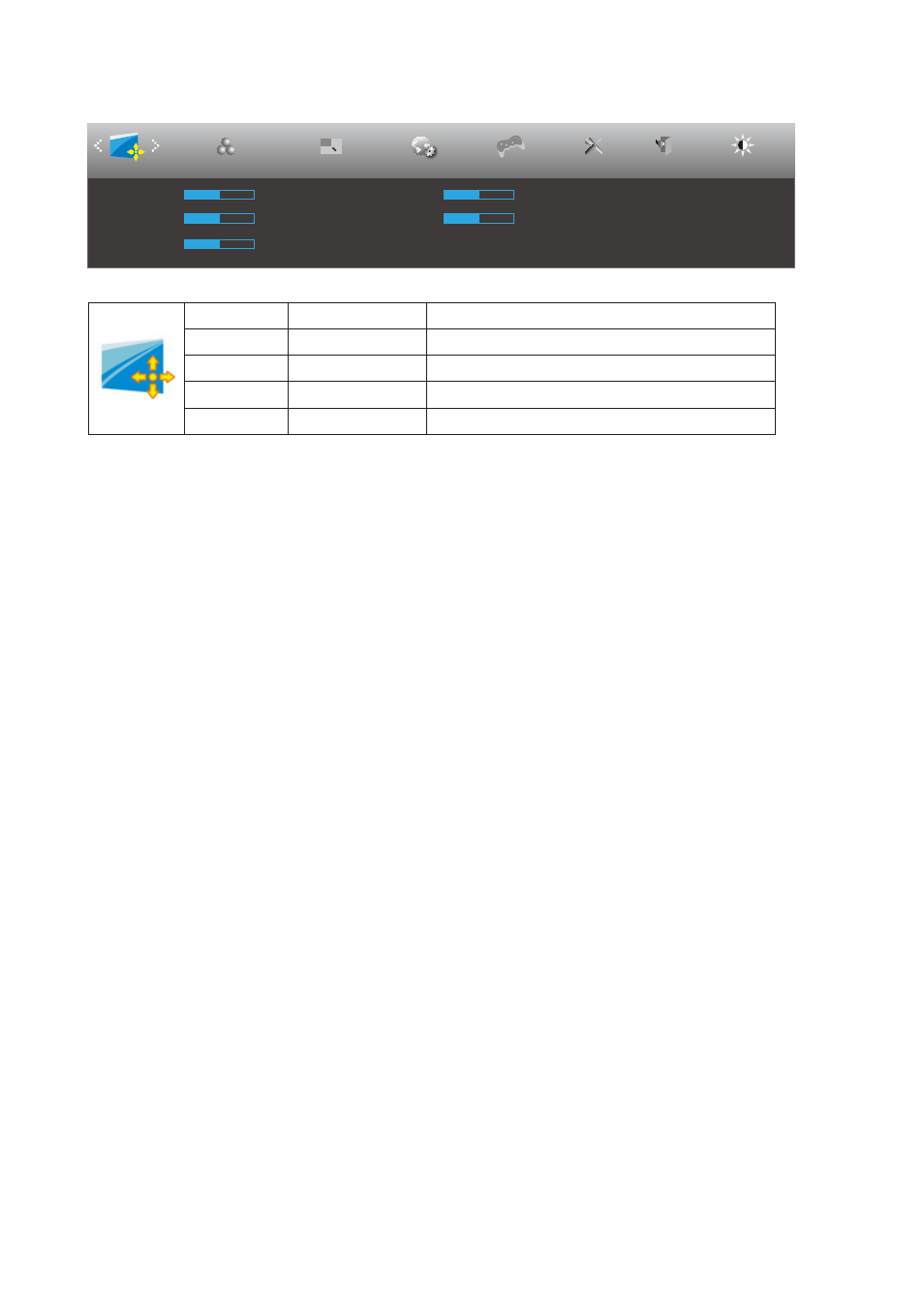
15
Image Setup (C27G2)
Color Setup
Picture Boost
OSD Setup
Exit
Extra
Image Setup
Clock
50
Phase
50
H. Position
50
V. Position
50
Sharpness
50
Luminance
Game Setting
Clock
0-100
Adjust picture Clock to reduce Vertical-Line noise.
Phase
0-100
Adjust Picture Phase to reduce Horizontal-Line noise
Sharpness
0-100
Adjust picture sharpness
H. Position
0-100
Adjust the horizontal position of the picture.
V. Position
0-100
Adjust the vertical position of the picture.
This manual is related to the following products:
