Performance mode parameters, En gl ish français deutsche esp añol it aliano – Samson Graphite 49 - USB/MIDI Keyboard Controller User Manual
Page 23
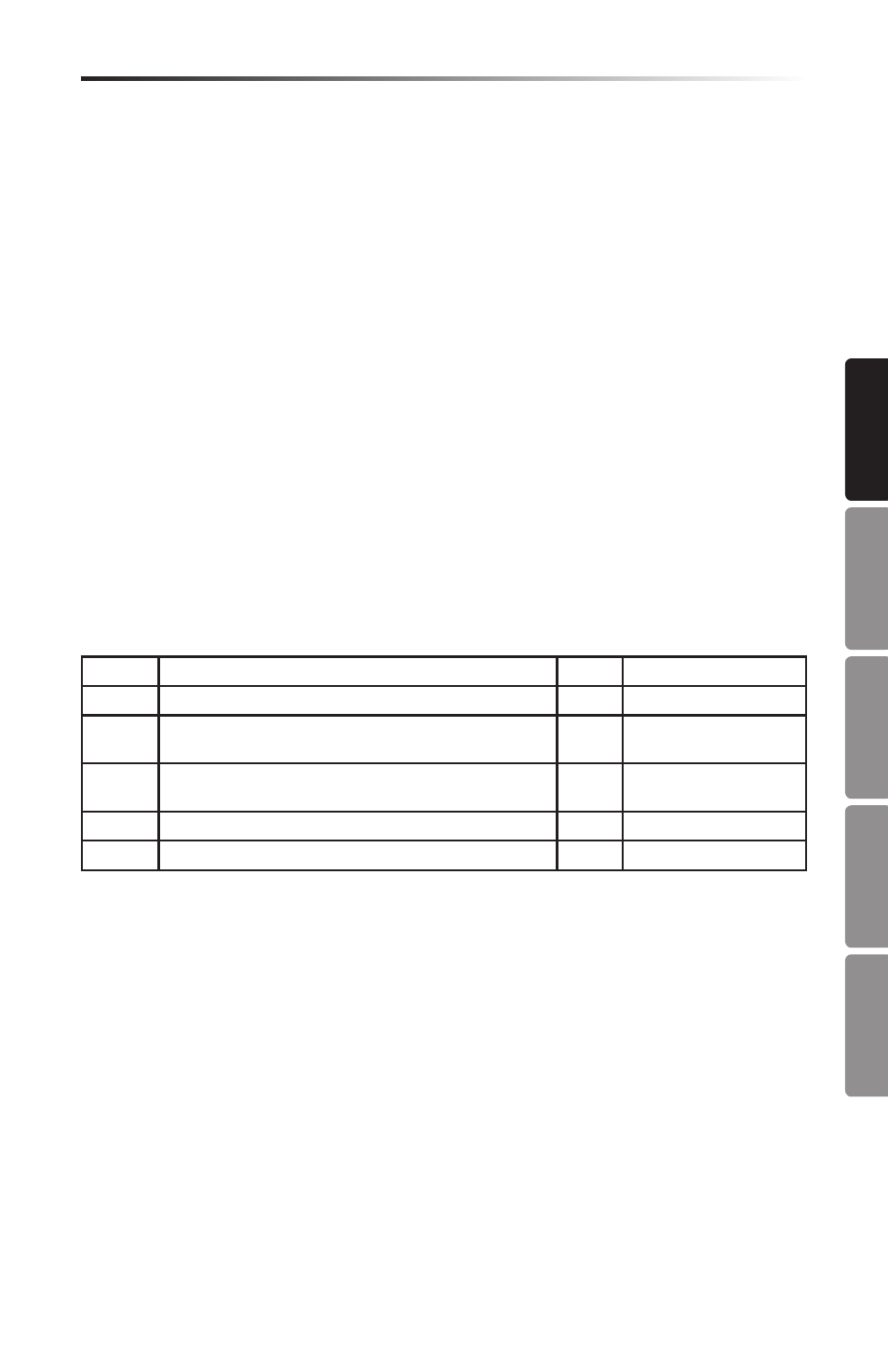
23
Graphite 49 · USB/MIDI Keyboard Controller
EN
GL
ISH
FRANÇAIS
DEUTSCHE
ESP
AÑOL
IT
ALIANO
Trigger Pads
The keyboard features four assignable velocity-sensitive trigger pads with aftertouch.
The factory setting for the trigger pads is to function as drum pads. When you strike the
pad, a corresponding icon will appear and its note MIDI message will be transmitted
on channel 10. The pad number and the velocity curve number will be shown in the
Operation and Data area of the display and the port, channel, pad type, pad mode and
note number information will be shown under relevant tags. When you press a pad, and
continue to press it, the pad will send a channel aftertouch message depending on how
hard you press the pad.
The pads are configured to two pad banks with different settings for each pad, for a
total of eight individual pads. Press the PAD BANK button to switch between the two
banks. The active bank will be shown on the display. The factory default settings for pads
are listed in the Factory Default Setting table on p. 32.
You can select the pad velocity
curve, change parameters, or assign other controls to pads in the Setup Mode.
Setting the Channel, Program, MSB, LSB and Port for the Keyboard
Some parameters can be edited from the Performance Mode. Press the PAGE
◀
/
▶
buttons to cycle through the parameters. Use the DATA +/– buttons to edit data. The
edited data in the second row of the display will flash. When you have completed making
your changes for all items, press the ENTER button to confirm and transmit them
together. To cancel your changes, press the MAIN button. All data will be recovered to its
original value.
Please see the table below for details on the adjustable parameters:
Tag
Description
Range
Factory default setting
Program
Program number
0–127
0
MSB
Most Significant Bit of program bank for keyboard
playing
0–127
0
LSB
Least Significant Bit of program bank for keyboard
playing
0–127
0
Port
Transmitting port
1–5
1
Ch.
Transmitting channel
1–16
1
Performance Mode Parameters
